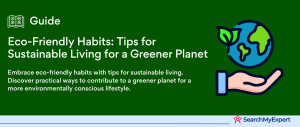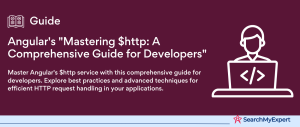Understanding State in AngularJS
AngularJS, a structural framework for dynamic web applications, enables developers to use HTML as their template language and extend HTML syntax to express their application’s components clearly and succinctly. At the core of building applications with AngularJS is the concept of managing the application state. This step delves into defining what application state is, its importance, and the common challenges faced in managing state in AngularJS applications.
What is the Application State?
Application state refers to the memory of what has happened since a web application was initiated. It is the data that reflects the interactions and changes within the app at any given moment. This could include user sessions, the data displayed to the user, the user’s preferences, or any other data that the application needs to remember to function correctly as the user navigates and interacts with it. In AngularJS, the state can be managed in various scopes and services, ensuring that the application reacts to user inputs and server responses dynamically.
Importance of Managing State
Managing the state is crucial in any web application for several reasons:
- User Experience (UX):
Proper state management ensures that users have a seamless and consistent experience across different parts of the application. For example, a user’s actions and inputs are remembered as they navigate, making the application intuitive and responsive. - Maintainability:
A well-defined approach to state management helps in organizing code and making it easier to maintain and update. This is especially important as applications grow in complexity. - Performance: Efficient state management can significantly impact the performance of an application. By only updating parts of the application that need to change based on the state, AngularJS can reduce the load on the browser, leading to faster, more responsive applications.
Common State Management Challenges
Despite its importance, managing state in AngularJS applications can present several challenges:
- Complexity: As applications grow, the state can become increasingly difficult to manage. A complex state can lead to bugs that are hard to track down and fix.
- Scalability: Finding a state management solution that scales well with the application is crucial. Poorly managed state can lead to performance bottlenecks as the number of users and the amount of data grows.
- Data Binding and Synchronization: AngularJS’s two-way data binding makes it easy to connect UI components to the application state. However, keeping the state synchronized across various components without causing performance issues or making the codebase unmanageable can be challenging.
- Persistence:
Managing how the state persists between page reloads, and sessions, or when navigating between different parts of the application can be complex. Developers need to decide what part of the state needs to be stored temporarily or permanently and implement strategies to handle this efficiently.
Traditional Approaches to State Management in AngularJS
AngularJS provides several built-in features and concepts to manage application state, each with its own set of capabilities and limitations. Understanding these traditional approaches is crucial for developers aiming to build robust and maintainable AngularJS applications. This section explores $scope, $rootScope, and the use of local storage and cookies for persistence, highlighting their roles, limitations, and potential pitfalls.
$scope
In AngularJS, $scope is a core concept that refers to the application model. It acts as the execution context for expressions. Scopes are hierarchical and mimic the DOM structure of the application, making it easy to bind data to the HTML with expressive and readable syntax.
Role in State Management:
$scope is used to store and manage the data of an AngularJS application. It makes data available to the HTML views, allowing for dynamic data binding and the creation of interactive user interfaces.
Limitations:
- Complexity in Large Applications: As applications grow, the $scope hierarchy can become complex and difficult to manage. Debugging and tracking changes across nested scopes can be challenging.
- Performance Issues: Excessive watchers in $scope objects can lead to performance bottlenecks, as AngularJS needs to check for changes in the scope during the digest cycle.
$rootScope
$rootScope is the top-level scope in AngularJS from which all other $scope objects inherit. It is globally accessible throughout the application, making it a powerful feature for sharing data across different parts of the app.
Role in State Management:
$rootScope can be used to store global application data that needs to be accessed across multiple controllers and components.
Potential Pitfalls:
- Overuse and Memory Leaks: Relying too much on $rootScope for state management can lead to pollution of the global scope and memory leaks, as data stored in $rootScope remains until the application is reloaded.
- Coupling and Testability: Overuse of $rootScope can lead to tightly coupled components, making the application harder to test and maintain.
Local Storage and Cookies for Persistence
For persisting state across user sessions or page reloads, AngularJS developers often turn to local storage and cookies.
Local Storage:
Provides a way to store key-value pairs in a web browser with no expiration date. It’s useful for storing larger amounts of data compared to cookies and does not send data back to the server on every request, which can improve performance.
Cookies:
Store smaller amounts of data (up to about 4KB) and are sent with every HTTP request, making them useful for storing session identifiers or small user preferences. However, their size limitation and the overhead of being included in every HTTP request make them less efficient for storing larger amounts of data.
Limitations and Considerations:
- Security: Both local storage and cookies are vulnerable to cross-site scripting (XSS) attacks. Sensitive data should be stored securely and never in local storage or cookies.
- Browser Compatibility and Storage Limits:
While most modern browsers support local storage, developers need to be aware of storage limits and browser compatibility issues. - Persistence vs. Session Storage:
For data that should only persist for the duration of the page session, session storage can be a better option than local storage.
Services to the Rescue: Enhancing State Management in AngularJS
AngularJS services offer a sophisticated mechanism for managing state across applications, addressing many limitations of traditional approaches like $scope and $rootScope. These services act as singletons within the application lifecycle, providing a consistent and centralized way to manage and share data. This section outlines the process of creating shared services for state management and discusses the myriad benefits they bring to AngularJS applications.
Creating Shared Services for State Management
The creation of shared services in AngularJS involves defining a service that will hold the application’s state and provide methods to access or modify this state. These services are defined using AngularJS’s service creation methods, such as .factory(), .service(), or .provider(), each suited to different needs and preferences. The essence of creating a shared service for state management is to encapsulate the state logic within a service that can be easily injected and reused across controllers, directives, and other components of the AngularJS application.
- Define the Service:
A service is defined to encapsulate the state management logic. This service acts as the single source of truth for the application’s state, ensuring that all components interact with the same state instance. - Inject and Use the Service:
The defined service is then injected into controllers, directives, and other services as needed. This allows different parts of the application to access and modify the application state through a consistent interface, facilitating communication and data sharing across the application.
Benefits of Using Services for State
Employing services for state management in AngularJS applications brings several key advantages, enhancing the overall architecture and maintainability of the application:
- Encapsulation and Modularity:
Services encapsulate the state management logic, promoting modularity and reuse. This encapsulation makes it easier to maintain and update the state logic as the application evolves. - Improved Maintainability:
Centralizing state management in services simplifies the application’s structure. It decouples the state management from controllers and views, making the codebase cleaner and easier to understand and maintain. - Enhanced Testability:
Services in AngularJS are more straightforward to test compared to other components like controllers and directives. Since they are decoupled from the view and focus solely on data management, writing unit tests for services is more efficient, enhancing the testability of the application. - Scalability:
As applications grow, maintaining a scalable architecture becomes crucial. Services provide a scalable solution for state management by allowing easy integration and modification without affecting other parts of the application significantly. - Performance Optimizations:
By moving state management logic out of controllers and into services, applications can see performance improvements. Services reduce the need for watchers in controllers, which can decrease the load on the AngularJS digest cycle, leading to better performance, especially in complex applications. - Data Persistence and Sharing: Services can be integrated with backend APIs or local storage mechanisms to persist and synchronize application state across sessions and between different users. This enables the development of more complex and feature-rich applications.
Beyond Services: Advanced Techniques for State Management in AngularJS
While services provide a solid foundation for managing state in AngularJS applications, certain scenarios demand more sophisticated approaches. Complex applications with numerous components require a more structured way to manage communication and state transitions. This section explores advanced techniques for state management, including event emitters for complex communication, leveraging UI Router’s state management features, and integrating external libraries like ngXS or NgRx.
Event Emitters for Complex Communication
Event emitters are a powerful pattern for managing complex communications between components in AngularJS applications. They allow components to emit events and listen for them, enabling a decoupled way to signal state changes across the application without direct component-to-component dependencies.
- Benefits:
Event emitters facilitate a loosely coupled architecture, where components can remain ignorant of each other but still communicate effectively. This is particularly useful in large applications where maintaining direct component links is impractical. - Usage: AngularJS’s $rootScope can be used to broadcast and listen for events, although it’s advisable to use this sparingly to avoid polluting the global scope. Services can also implement event emitter patterns, providing a scoped approach to event-based communication.
UI Router and State Management Features
UI Router is a popular AngularJS module that provides advanced routing capabilities and state management features. It extends the basic routing provided by AngularJS, allowing developers to define states and nested states within the application, which can be linked to URL routes, views, and controllers.
- State Management: UI Router’s state management allows developers to associate states with specific views and controllers, making it easier to manage which data is presented to the user at any given time. It also supports state parameters, enabling the passing of data between states.
- Benefits: Using UI Router enhances the organization of AngularJS applications by clearly defining application states and the relationships between them. This structure is beneficial for managing the application state in a more declarative and maintainable way.
Using External Libraries like ngXS or NgRx
For applications that require more robust state management solutions, AngularJS developers can turn to external libraries like ngXS or NgRx. These libraries implement the Redux pattern, providing a single, immutable state container that is affected by actions and accessed through selectors.
- ngXS: Offers a simpler, more Angular-like approach to state management. It reduces boilerplate and complexity by leveraging TypeScript and Angular decorators, making it easier to integrate into AngularJS applications through upgrade adapters.
- NgRx:
Provides a comprehensive solution for state management based on RxJS. It is highly scalable and offers advanced features like effects for handling side effects, the entity for managing collections, and store-dev tools for debugging. - Benefits: Both libraries provide mechanisms to manage the state in a predictable way, isolate side effects, and improve the testability and scalability of applications. They are particularly useful for large-scale applications where the complex state needs to be managed efficiently.
Choosing the Right Approach for State Management in AngularJS
Selecting the most appropriate state management technique is pivotal for the success of an AngularJS application. The complexity of the application, specific project requirements, and the development team’s expertise all play crucial roles in this decision-making process. This final step provides guidance on matching the application’s complexity to the right solution, evaluating the trade-offs of different techniques, and offering best practices and recommendations for state management in AngularJS.
Matching Complexity to Solution
- Simple Applications: For applications with limited complexity and state management needs, AngularJS’s built-in services and $scope can suffice. These applications typically have a small number of components and require minimal interaction between them.
- Moderate Complexity:
As applications grow in complexity, introducing custom services for shared state management becomes beneficial. Services offer a more structured and maintainable approach, suitable for applications with more significant state management needs that involve multiple components and require a shared state. - Complex Applications:
For highly complex applications, especially those requiring sophisticated communication between components or having a large and mutable state, adopting advanced techniques or external libraries is advisable. Using UI Routers for state-based navigation, event emitters for component communication, or integrating with state management libraries like ngXS or NgRx can provide the necessary structure and scalability.
Evaluating Trade-offs for Different Techniques
- Built-in Services and $scope: These offer simplicity and are directly supported by AngularJS but can lead to scalability and maintainability issues in larger applications.
- Custom Services:
While reducing direct dependencies between components and improving testability, custom services require a well-thought-out design to avoid becoming a monolithic point of failure or complexity. - Event Emitters:
They facilitate a loosely coupled architecture but can make it challenging to track the flow of state changes and debug issues due to the indirect communication pattern. - UI Router: Offers excellent support for complex state management in applications with multiple views and nested states. However, it introduces a learning curve and requires careful planning to structure states efficiently.
- External Libraries (ngXS, NgRx): These provide a robust solution for managing the state in a predictable manner, but they come with an overhead of additional concepts to learn and integrate into the existing AngularJS application.
Best Practices and Recommendations
- Start Simple:
Begin with AngularJS’s built-in capabilities and evolve your state management strategy as the application grows in complexity. - Keep State Immutable: Treat the application state as immutable to prevent unpredictable behavior and make state changes easier to track and manage.
- Modularize State Management:
Whether using services or external libraries, keep state management logic modular and decoupled from UI components to enhance maintainability and testability. - Document State Flow: Maintain clear documentation on how the state flows through the application, especially when using event emitters or complex state management libraries.
- Optimize for Performance: Be mindful of performance implications, particularly the number of watchers in $scope and the complexity of operations in services or external libraries.
Debugging and Testing State Management in AngularJS
Effective state management is crucial for the smooth functioning of AngularJS applications, but it also presents a complex challenge, especially as applications grow in scale and complexity. Identifying common state-related issues, adopting strategies for effective debugging and testing, and utilizing the right tools and frameworks are essential practices for developers. This section delves into these aspects, offering insights to navigate the complexities of state management in AngularJS applications.
Identifying Common State-Related Issues
State-related issues in AngularJS applications can manifest in various ways, including:
- Data Binding Problems:
Issues where the UI does not reflect the current application state or updates to the state do not propagate as expected. - Performance Bottlenecks: Excessive or unnecessary watchers can slow down the application, especially during the $digest cycle.
- State Inconsistencies:
These occur when different parts of the application have conflicting views of the state, leading to unpredictable behavior. - Memory Leaks: Poorly managed state, especially with large objects and arrays, can lead to memory leaks, impacting application performance.
Strategies for Effective Debugging and Testing
- Isolate State Management Logic:
Encapsulating state management in services or using external libraries can simplify debugging by centralizing state-related logic. - Utilize AngularJS’s Built-in Debugging Tools: Tools like $log for logging and AngularJS Batarang for Chrome can help identify and troubleshoot issues.
- Implement Unit Testing:
Testing services and components that manage states separately ensures that state mutations produce expected outcomes. Karma and Jasmine are popular choices for testing AngularJS applications. - Use End-to-End Testing for State Flow:
Tools like Protractor can simulate user interactions to ensure that the state transitions correctly throughout the application.
Tools and Frameworks for Easier Management
Several tools and frameworks can aid in managing, debugging, and testing state in AngularJS applications:
- AngularJS Batarang: A Chrome extension that provides insights into AngularJS applications, helping developers understand scopes and performance metrics.
- Karma and Jasmine:
A combination often used for unit testing AngularJS applications, allowing developers to write and execute tests that verify the functionality of components and services. - Protractor:
An end-to-end test framework designed for Angular and AngularJS applications. It allows for testing how the application behaves in a browser, simulating user actions. - Redux DevTools: For applications using ngXS or NgRx for state management, Redux DevTools can be a powerful tool for tracking state changes and actions over time, although integrating it with AngularJS requires some setup.
Future Trends in State Management for AngularJS
As we conclude our comprehensive guide on state management in AngularJS, it’s important to recap the key takeaways and best practices that have been outlined. Moreover, exploring the evolving strategies in state management and preparing for the future of AngularJS applications is essential for staying ahead in the rapidly changing landscape of web development.
Recap of Key Takeaways and Best Practices
- Effective State Management:
Central to building responsive, maintainable, and scalable AngularJS applications. It ensures that the application behaves predictably and enhances the user experience. - Utilize AngularJS Services:
For shared state management across components, promoting modularity and testability. - Adopt Advanced Techniques and Libraries:
For complex applications, leveraging event emitters, UI routers, and external libraries like ngXS or NgRx can provide robust solutions to state management challenges. - Debugging and Testing:
Essential for maintaining the reliability of state management strategies. Tools such as AngularJS Batarang, Karma, Jasmine, and Protractor facilitate thorough testing and debugging processes.
Exploring Evolving State Management Strategies
The landscape of state management is continuously evolving, with new patterns and libraries emerging to address the complexities of modern web applications. Reactive programming and the use of observables, for instance, have gained popularity for managing asynchronous data flows and state changes in a more declarative manner.
Frameworks and libraries continue to evolve, offering more integrated and sophisticated solutions for state management. The Angular community, for example, has seen significant advancements from AngularJS to Angular, with improved dependency injection, modularity, and tools for managing side effects and state immutability.
Preparing for the Future of AngularJS Applications
While AngularJS remains widely used, the web development ecosystem is moving towards more modern frameworks and libraries, including Angular, React, and Vue.js. For developers working with AngularJS:
- Stay Informed:
Keep up with the latest trends and updates in web development, even beyond AngularJS. Understanding new frameworks and libraries can provide insights into improving your current projects and preparing for future migrations. - Consider Gradual Migration:
For existing AngularJS applications, consider gradual migration strategies to more modern frameworks like Angular. Angular offers a comprehensive upgrade path for AngularJS applications, allowing for incremental migration without completely rewriting the application. - Focus on Modern JavaScript:
Enhancing your understanding of modern JavaScript features and best practices can improve your AngularJS applications and ease the transition to newer frameworks.
Conclusion
State management is a pivotal aspect of developing AngularJS applications, impacting performance, maintainability, and the overall user experience. Throughout this guide, we’ve delved into the nuances of managing state, from leveraging AngularJS’s built-in services and scopes to adopting advanced strategies with event emitters, UI Router, and state management libraries like ngXS and NgRx. Key to effective state management is understanding the specific needs of your application, choosing the right tools and strategies to meet those needs, and adhering to best practices for scalability and maintainability.
Forge ahead in web innovation with Angular JS Development Service Firms.
Table of Contents
Toggle