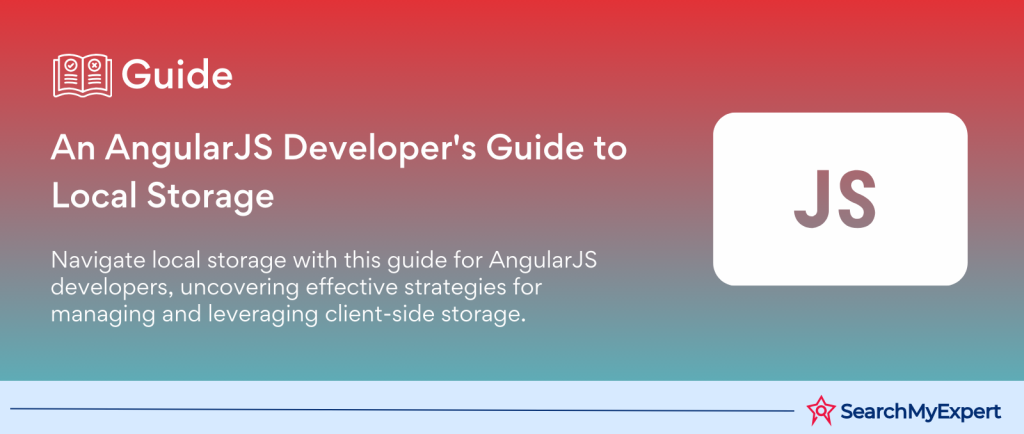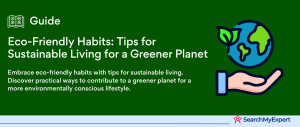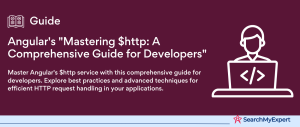Leveraging Local Storage in AngularJS Applications
What is Local Storage?
In the digital era where web applications need to be both fast and efficient, managing data effectively is paramount. Local storage represents a web storage option allowing websites and applications to store and access data right in the browser without a time limit. This means that the data stored will persist even after the browser window is closed, making it a powerful tool for web developers.
Local storage offers a straightforward and synchronous way to store key-value pairs, similar to cookies but with a much larger storage capacity and without sending data back to the server with every request. This makes it an ideal choice for saving user preferences, caching application states, or managing tokens for user sessions, especially in single-page applications (SPAs) developed with frameworks like AngularJS.
Benefits of Using Local Storage in AngularJS Applications
AngularJS, a structural framework for dynamic web apps, enables developers to extend HTML’s syntax, thus allowing web applications to be more expressive, readable, and quick to develop. Integrating local storage into AngularJS applications brings a host of advantages:
- Persistence:
Data stored in local storage remains until explicitly deleted. This persistence is crucial for saving user settings, themes, or language preferences, enhancing the user experience by maintaining these settings across sessions. - Performance: By storing data locally, AngularJS applications can reduce the number of server requests. This decreases load times and improves application responsiveness, providing a smoother experience for the user.
- Security: While local storage should not be used for sensitive information, it does offer a level of security for storing non-sensitive data, as the data does not get sent to the server with each request.
- Offline Accessibility:
Local storage enables certain features of web applications to be accessible offline. This is particularly beneficial for applications that need to offer functionality without a constant internet connection. - Ease of Use:
AngularJS provides services like $window or libraries such as storage that simplify interacting with local storage, making it easy to implement and use within applications.
Common Use Cases for Local Storage in AngularJS
Local storage can be applied in various scenarios within AngularJS applications, enhancing functionality and user experience. Some common use cases include:
- User Preferences:
Saving user preferences such as theme colors, language settings, or layout choices, allowing for a personalized user experience across sessions. - Session Management:
Storing session tokens or user states, enabling users to stay logged in even if they close their browser or navigate away from the app. - Form Data Caching: Temporarily saving form data, which is particularly useful in multi-step forms or applications where users might not complete a form in a single session.
- Shopping Cart Data:
For e-commerce applications, local storage can be used to persist the state of a user’s shopping cart, ensuring items are not lost if the session ends unexpectedly. - Offline Data Storage:
Storing data for offline use, allowing users to access and interact with certain features of the application without an internet connection.
Setting Up Local Storage in AngularJS Applications
Integrating local storage into AngularJS applications begins with a solid understanding of the localStorage object in JavaScript. This foundational element provides the mechanism for storing, retrieving, and managing data directly in the browser, ensuring that information persists even after the browser is closed or navigated away. The localStorage object is part of the Web Storage API, offering a more enduring and robust solution compared to cookies, with significantly more space to store data.
Understanding the localStorage Object in JavaScript
The localStorage object allows data to be stored in key-value pairs within the user’s browser, accessible by any page from the same origin. This means that data stored by one page can be read or modified by another page under the same domain, making it a powerful tool for maintaining state or preferences across a website.
Basic Operations: Storing, Retrieving, and Removing Data
- Storing Data:
The process involves saving data to the localStorage by assigning a key to each piece of data you wish to store. Since localStorage is designed to hold data in a string format, complex data structures need to be serialized into a string format, typically using JSON, before being stored. - Retrieving Data:
When you need to access the stored data, you retrieve it using its key. The data comes out in the string format it was stored in, so you may need to parse it back into its original format, especially if you stored complex data structures. - Removing Data: Data can be removed from localStorage in two ways: by removing individual items using their keys or by clearing all stored data at once. This flexibility allows for precise control over what data remains stored locally.
Data Persistence and Expiration Mechanisms
One of the key features of local storage is its persistence. Data stored using the localStorage object remains saved across browser sessions. This means that data is available for days, months, or even years unless it is explicitly removed by the application or the user.
Unlike session storage or cookies, localStorage does not have a built-in expiration mechanism. However, developers can implement custom expiration logic by storing the expiration date along with the data and checking this date against the current date to determine if the data should still be considered valid.
Working with Different Data Types in Local Storage
When incorporating local storage into AngularJS applications, understanding how to handle various data types is crucial. Local storage is inherently designed to store data as strings, which means that when you’re working with non-string data types—such as numbers, booleans, objects, and arrays—you’ll need to employ strategies to serialize and deserialize these types to ensure they are stored and retrieved correctly.
Storing and Retrieving Simple Data Types (Strings, Numbers, Booleans)
Simple data types like strings, numbers, and booleans are the most straightforward to work within local storage. However, since local storage can only store strings, numbers, and booleans must be converted into strings when stored and potentially parsed back into their original form upon retrieval.
- Strings:
Being the native format of local storage, strings require no special treatment. You can store and retrieve them directly without any conversion. - Numbers and Booleans:
Although these are stored as strings, JavaScript’s dynamic typing allows you to use them without explicit conversion in many cases. However, for strict type consistency, you might need to parse numbers using functions like parseInt() or parseFloat(), and convert strings back into booleans with conditional logic.
Serializing and Deserializing Complex Data Structures (Objects, Arrays)
For complex data structures like objects and arrays, serialization and deserialization become necessary. This process involves converting these structures into a string format for storage and then back into their original structure upon retrieval.
- Serialization:
This is the process of converting an object or array into a string. JSON (JavaScript Object Notation) is typically used for this purpose, employing the JSON.stringify() method. This method takes an object or array and converts it into a JSON string, which can then be stored in local storage. - Deserialization: Conversely, when you retrieve this data from local storage, you need to convert it back into a JavaScript object or array to work with it in your application. This is done using the JSON.parse() method, which takes a JSON string and transforms it into the corresponding JavaScript object or array.
Leveraging Local Storage Services in AngularJS
AngularJS, known for its extensibility and modularity, provides powerful ways to interact with local storage through built-in services and the ability to create custom services. These services allow for better organization, abstraction, and testing of code that interacts with local storage, making it easier to maintain and scale AngularJS applications.
Exploring Built-in AngularJS Services like $window and $localStorage
- $window Service:
AngularJS wraps the browser’s window object within the $window service, making it injectable and mockable in your AngularJS controllers and services. Since localStorage is a property of the window object, you can access it via $window.localStorage. This approach adheres to AngularJS’s dependency injection paradigm, allowing for easier testing and decoupling of your application components. - $localStorage Service: While AngularJS itself does not provide a $localStorage service out of the box, third-party modules such as ngStorage offer $localStorage and $sessionStorage services that provide a more AngularJS-friendly interface to the web storage APIs. These services automatically handle the serialization and deserialization of JSON objects, reducing boilerplate code and making the codebase cleaner and more intuitive.
Creating Custom Services for Better Organization and Abstraction
For applications with complex local storage needs or those that aim to encapsulate local storage logic, creating custom AngularJS services is a beneficial approach. Custom services can abstract the details of accessing, modifying, and managing local storage data, providing a clear and reusable interface for the rest of the application.
- Abstraction:
Custom services can abstract away the complexities of directly interacting with local storage, such as serialization/deserialization and error handling. This leaves the consuming controllers and components with a clean API to work with, focusing on what data to store/retrieve rather than how to store/retrieve it. - Organization:
By encapsulating local storage logic within services, you can organize your code better, separating concerns and making it easier to manage. This organization is especially beneficial in large applications where multiple components might need to access the same data. - Reusability and Testing: Custom services make reusing local storage logic straightforward. Once a service is written to handle specific data storage or retrieval operations, it can be injected wherever needed across the application. Moreover, services in AngularJS are easily mockable, facilitating unit testing and ensuring that components relying on local storage can be tested without actual dependency on the local storage.
Creating custom services for local storage in AngularJS involves defining a service that injects the $window service (for accessing localStorage) and provides methods for setting, getting, and removing items. These methods internally use JSON.stringify and JSON.parse to handle complex data types, ensuring that the application components interact with JavaScript objects rather than strings.
Security Considerations for Local Storage in AngularJS Applications
While local storage provides a convenient way to store data on the client side, its use comes with security implications that developers must carefully consider. The accessibility of local storage by any script running on the same origin means that sensitive data stored without proper precautions could be vulnerable to attacks. Understanding these risks and implementing best practices for secure data storage and access control are crucial steps in safeguarding your AngularJS applications.
Potential Security Risks Associated with Local Storage
- Cross-Site Scripting (XSS) Attacks:
XSS attacks are a common threat where an attacker injects malicious scripts into web pages viewed by other users. Since local storage can be accessed by JavaScript, if an attacker can inject malicious code into your application, they could potentially read and manipulate local storage data. - Lack of Data Encryption:
Data in local storage is stored as plain text, without any encryption. This makes it readable by anyone who can access the user’s browser, including malicious software. - Cross-Site Request Forgery (CSRF): While CSRF attacks typically target the server-side processes by making unauthorized requests from a trusted user, the presence of authentication tokens in local storage can be leveraged by CSRF attacks to gain unauthorized access to user sessions.
Best Practices for Secure Data Storage and Access Control
To mitigate these risks and ensure the security of data stored in local storage, consider the following best practices:
- Avoid Storing Sensitive Information: As a rule of thumb, avoid storing sensitive or personally identifiable information (PII) in local storage. Opt for server-side storage with proper encryption and access controls for handling such data.
- Implement Content Security Policy (CSP):
CSP is a security layer that helps detect and mitigate certain types of attacks, including XSS and data injection attacks. By specifying the domains that the browser should consider valid sources of executable scripts, CSP can prevent the execution of malicious scripts that could access local storage. - Sanitize Input to Prevent XSS:
Ensure that any data written into your application’s DOM has been properly sanitized to remove potentially malicious scripts. This reduces the risk of XSS attacks that could target local storage. - Use HTTPS:
Serve your application over HTTPS to encrypt the data transmitted between the client and the server. This prevents attackers from intercepting and reading the contents of your application’s data, including any interactions with local storage. - Secure Token Storage:
If you need to store tokens or session identifiers in local storage, ensure they are used in conjunction with other security measures like short expiration times, token rotation, and additional server-side checks to mitigate the risk of token theft.
Preventing Unauthorized Access and Manipulation
- Regularly Audit Access to Local Storage:
Keep track of which parts of your application access local storage and for what purposes. Regular audits can help identify potential vulnerabilities or unnecessary data access. - Use Encapsulation and Abstraction:
Encapsulate your local storage access within services that abstract away the direct access to the localStorage API. This allows for centralized handling of data serialization/deserialization, input sanitization, and any additional security logic. - Educate Users on Security Practices:
Inform users about the importance of securing their devices and browsers. Encourage the use of browser settings and extensions that can enhance security, such as disabling JavaScript on unknown websites.
Performance Optimization for Local Storage in AngularJS Applications
Local storage, while invaluable for enhancing user experience through data persistence, can also have implications for application performance. Understanding how local storage interacts with your AngularJS application and employing strategies for optimizing data storage and retrieval operations can significantly boost performance. Balancing these optimizations with data security ensures that your application remains both efficient and secure.
Understanding the Impact of Local Storage on Application Performance
Local storage operates synchronously, meaning that data operations (read/write) block the main thread until they complete. In high-performance or real-time applications, excessive or inefficient use of local storage can lead to noticeable delays, affecting user experience. Moreover, since local storage is limited (typically around 5MB per origin across browsers), inefficient use can quickly exhaust available space, leading to errors or the need for frequent data cleanup.
Techniques for Optimizing Data Storage and Retrieval Operations
- Minimize Data Size:
Store only essential data in local storage. Consider compressing or encoding your data to reduce its size before storing it. For complex data structures, remove any unnecessary properties or information before serialization. - Use Asynchronous Access Patterns:
Although local storage itself is synchronous, you can mitigate its impact on performance by accessing it asynchronously. This can be achieved in AngularJS applications through the use of promises or $timeout to defer local storage operations, preventing them from blocking the main thread. - Cache Data Strategically:
Use local storage as a cache for data that doesn’t change often but is frequently accessed. This reduces the number of network requests and speeds up data retrieval. However, ensure that your caching strategy includes mechanisms for updating cached data when it changes. - Batch Operations:
When possible, batch read and write operations to minimize the number of accesses to local storage. For example, if multiple pieces of data need to be stored at the same time, consider combining them into a single object and storing that object under one key. - Optimize Data Access Patterns:
Structure your local storage keys and data in a way that optimizes access patterns. Frequently accessed data should be easy to retrieve without parsing or traversing large data structures.
Balancing Performance with Data Security
While optimizing for performance, it’s crucial not to compromise on data security. The strategies employed should not lead to insecure practices, such as storing sensitive information without proper security measures.
- Encrypt Sensitive Data: If storing sensitive data in local storage is unavoidable, ensure it’s encrypted. This adds a layer of security, protecting the data in case of unauthorized access. Remember, however, that client-side encryption and decryption can impact performance, so use this approach judiciously.
- Regularly Clear Unused Data:
Data that is no longer needed should be regularly cleared from local storage to free up space and maintain performance. Implementing a lifecycle management strategy for stored data helps in keeping local storage optimized. - Review and Update Storage Practices Regularly:
As your AngularJS application evolves, so too should your local storage usage. Regular reviews can help identify areas where storage practices can be optimized or where security may need to be enhanced.
Advanced Techniques and Use Cases for Local Storage in AngularJS Applications
Local storage is not just a tool for saving data; it’s a foundation upon which powerful, user-centric web applications can be built. AngularJS developers have at their disposal a variety of advanced techniques and use cases that extend beyond basic data storage, enabling the creation of applications that are resilient, efficient, and capable of operating in diverse environments.
Offline Functionality and Data Synchronization
One of the most compelling use cases for local storage is providing offline functionality. In an increasingly mobile world, ensuring that your application can function without an internet connection is crucial for user satisfaction.
- Offline Functionality:
AngularJS applications can use local storage to save application state, user preferences, and other data, allowing users to continue interacting with the application without an internet connection. When the application detects an offline state, it can switch to using locally stored data. - Data Synchronization: Once a connection is re-established, the application can synchronize the locally stored changes with the server. This process involves comparing timestamps, resolving conflicts, and updating both the local storage and server data as needed. Implementing a robust synchronization mechanism ensures that the user’s changes are preserved and that the transition between online and offline states is seamless.
Integrating Local Storage with Other Web Storage Mechanisms (SessionStorage)
While local storage is ideal for data that needs to persist across sessions, sessionStorage provides a complementary mechanism for storing data that should only be available for the duration of the page session. By integrating local storage with sessionStorage, AngularJS applications can offer a more nuanced approach to data storage, balancing persistence with privacy and security.
- Use Case Example:
An application might use sessionStorage to store sensitive information that should not persist beyond the current session, such as a user’s current activity state. Simultaneously, it could use local storage for data that needs to persist, such as user settings or offline data.
Building Real-World Applications with Local Storage in AngularJS
The real power of local storage in AngularJS applications becomes evident when applied to solve real-world problems. Here are a few examples:
- Progressive Web Apps (PWAs):
PWAs can leverage local storage to cache application shells and data, providing a native app-like experience, complete with offline support and instant loading. - E-commerce Platforms: For e-commerce applications, local storage can be used to store shopping cart data, user preferences, and browsing history, enhancing the shopping experience by making it faster and more personalized.
- Educational Platforms:
Educational applications can use local storage to save course progress, quiz results, and interactive session data, allowing learners to pick up right where they left off, even if they access the application from different devices or sessions. - Productivity Tools: Tools such as note-taking applications or task managers can use local storage to ensure that user inputs are not lost, even if the browser closes unexpectedly, and to sync data across devices when connectivity allows.
Conclusion
In the realm of AngularJS development, mastering local storage is akin to unlocking a treasure trove of possibilities for enhancing application performance, user experience, and functionality. From basic operations of storing and retrieving data to implementing advanced techniques like offline functionality and data synchronization, local storage stands as a powerful tool in the web developer’s arsenal.
Guide your app to success with our Angular JS Development Service Company.
Table of Contents
Toggle