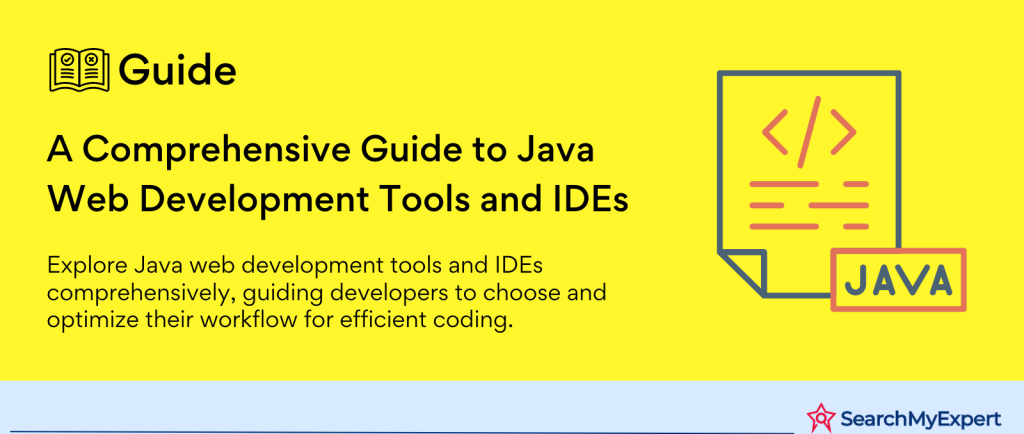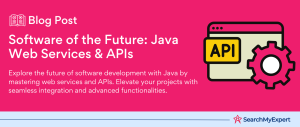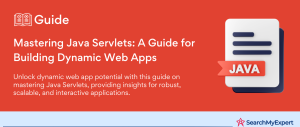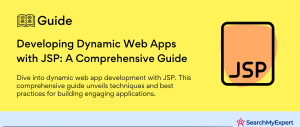Understanding the Essentials of Java Web Development
In the dynamic world of web development, Java has established itself as a cornerstone, powering a myriad of web applications ranging from compact personal blogs to complex enterprise systems. The versatility and robustness of Java make it a preferred choice for developers aiming to build scalable and efficient web applications.
The Significance of Java in Web Development
At its core, Java is renowned for its platform-independent nature, allowing developers to write code once and run it anywhere. This flexibility is crucial in today’s diverse digital ecosystem, where applications need to operate seamlessly across various platforms and devices. Moreover, Java’s strong memory management, exceptional security features, and multithreading capabilities contribute to its widespread adoption in web development. These attributes ensure that Java web applications are fast, reliable, and secure, making them ideal for handling the complexities of modern web functionalities.
The Role of Tools and IDEs in Java Web Development
Transitioning from the conceptual to the practical aspects of Java web development, tools and Integrated Development Environments (IDEs) play a pivotal role. These environments are more than mere text editors; they are comprehensive platforms that offer a multitude of features to enhance productivity and ensure high-quality code.
- Code Optimization and Efficiency:
IDEs streamline the development process by providing features like code completion, syntax highlighting, and advanced refactoring. These tools help in identifying and fixing code errors, thus enhancing code quality. - Debugging and Testing:
Robust debugging tools within IDEs allow developers to meticulously inspect their code, identify bugs, and test their applications in real-time. This ensures that the web applications are reliable and perform optimally. - Project Management: IDEs often come with integrated project management tools. These tools assist in organizing and managing various aspects of a project, from coding to deployment, making the development process more efficient.
- Version Control Integration:
Most modern IDEs support integration with version control systems like Git. This facilitates better collaboration among team members and efficient tracking of changes in the project. - Customizability and Plugins:
The ability to customize IDEs and extend their functionality with plugins allows developers to tailor their environment to their specific needs, further boosting their productivity.
Navigating the World of Front-End Development Tools in Java
Front-end development in Java web applications is a critical component, as it directly impacts user experience. Utilizing the right set of tools and frameworks can significantly enhance the efficiency and effectiveness of the development process. Here, we explore some of the essential front-end development tools widely used in Java.
- HTML, CSS, and JavaScript:
The trinity of web development, HTML, CSS, and JavaScript are foundational to building the structure, style, and interactive elements of a web page. HTML provides the basic structure, CSS adds styling to make the page visually appealing, while JavaScript brings dynamic features to life. - JavaScript Frameworks:
Modern web development often incorporates JavaScript frameworks like React, Angular, or Vue.js. These frameworks streamline the process of building complex, interactive user interfaces.
- React: Developed by Facebook, React is known for its virtual DOM feature, enhancing performance and user experience.
- Angular:
A Google product, Angular is appreciated for its two-way data binding feature, making it a strong candidate for dynamic applications. - Vue.js: Vue.js is famed for its simplicity and flexibility, offering an easy learning curve and an incrementally adoptable ecosystem.
- Build Tools: Maven and Gradle:
- Maven:
Apache Maven is a powerful project management tool that simplifies the build process in Java. It uses an XML file to describe the software project being built, its dependencies on other external modules and components, and the build order. - Gradle:
Gradle is another popular open-source build automation tool that excels in flexibility and performance. It supports incremental builds which significantly reduces build time and improves developer productivity.
- Testing Frameworks: JUnit and Selenium:
- JUnit: JUnit is a widely used testing framework in Java for unit testing. It plays a crucial role in test-driven development and is known for its simple annotation-based configuration.
- Selenium: For automated web application testing, Selenium is the go-to tool. It supports multiple browsers and platforms, making it a versatile choice for testing web applications.
The Backbone of Java Web Development: Back-End Technologies
The back-end component of web development in Java focuses on server-side logic, databases, and application integration. The choice of back-end technologies is pivotal in building robust and scalable web applications.
Java Server-Side Frameworks:
- Spring Framework:
Spring is a powerful and versatile framework used for building enterprise-level applications. It’s widely known for its dependency injection feature and modular nature. - Hibernate: Hibernate is an ORM (Object Relational Mapping) framework that simplifies the interactions between Java applications and relational databases. It’s a popular choice for handling database operations efficiently.
Database Connectivity and Management Tools:
- Java applications often interact with databases using JDBC (Java Database Connectivity), an API that allows for seamless connectivity between a Java application and a wide range of databases.
- Database management tools like MySQL, PostgreSQL, and Oracle are integral to Java web development, providing robust platforms for data storage and retrieval.
Integrated Development Environments (IDEs): The Powerhouses of Java Web Development
Integrated Development Environments (IDEs) are the cornerstone tools in the toolkit of a Java web developer. They are sophisticated software suites that provide comprehensive facilities to programmers for software development. Understanding what an IDE is and its core functionalities is crucial in optimizing the development process in Java web development.
Defining an Integrated Development Environment (IDE)
An Integrated Development Environment is a software application that provides an array of integrated tools specifically designed for software development. It combines several developer tools into a single graphical user interface (GUI). The core components of an IDE generally include:
- Source Code Editor: A feature-rich text editor designed for writing and editing code. It typically offers syntax highlighting, intelligent code completion, and automatic formatting, which help in making coding more efficient and less prone to errors.
- Build Automation Tools: These tools automate the mundane and repetitive tasks of the software build process, including compiling source code into binary code, packaging binary code, and running automated tests.
- Debugger:
A program used within the IDE to test other programs. It allows developers to execute their code in a controlled environment, where they can investigate the state of the program and track down bugs. - Version Control Integration:
Many IDEs come with integrated support for version control systems like Git, facilitating code versioning and collaboration among development teams.
The Core Functionalities of IDEs
IDEs are not just about code writing; they offer a range of functionalities to streamline the entire development process:
- Code Analysis and Error Detection:
They provide real-time feedback on syntax errors and suggest fixes, significantly speeding up the coding process. - Integrated Testing Tools: IDEs often include tools for unit testing and integration testing, making it easier to maintain high code quality.
- Project Management:
They support project management by keeping track of various components of the software project, from development to deployment. - Database Management:
Many IDEs offer tools for database management, allowing developers to interact with databases directly from the IDE.
IDEs vs. Text Editors
While both IDEs and text editors are used for writing code, they serve distinctly different purposes and cater to different needs.
- Text Editors: They are simpler tools focused primarily on writing and editing plain text. They are lightweight, highly customizable, and can be used for a variety of programming languages. Examples include Notepad++, Sublime Text, and Atom.
- Full-Fledged IDEs:
These are more advanced, offering a comprehensive suite of development tools. They are specifically designed for software development, offering robust features such as debugging, project management, and version control integration. Examples in the Java ecosystem include Eclipse, IntelliJ IDEA, and NetBeans.
Choosing the Best Java IDE for Web Development
In the landscape of Java web development, the choice of an Integrated Development Environment (IDE) is a critical decision that can shape the efficiency and effectiveness of your development process. Let’s compare and contrast some of the leading IDEs in this domain, including IntelliJ IDEA, Eclipse, and NetBeans, and briefly touch upon alternatives like JCreator and BlueJ.
IntelliJ IDEA: The Feature-Rich Maven
Key Features:
- Intelligent Code Completion:
IntelliJ IDEA is renowned for its advanced code completion capabilities. It can predict the coder’s next move with surprising accuracy, making coding faster and more efficient. - Robust Debugging and Refactoring:
It offers one of the most powerful debugging experiences, with easy navigation and refactoring tools that make code optimization a breeze. - Seamless Framework Integration: IntelliJ IDEA integrates seamlessly with a variety of frameworks, which is a boon for Java web development. It offers extensive support for popular frameworks like Spring, Hibernate, and others.
Pros and Cons:
- Pros: High efficiency in code management, excellent for large-scale projects, and great for experienced developers.
- Cons:
Can be resource-intensive and has a steeper learning curve for beginners.
Eclipse: The Open-Source Powerhouse
Key Features:
- Customizability with Plugins:
Eclipse’s greatest strength lies in its vast array of plugins, allowing developers to tailor the IDE to their specific needs. - Wide Community Support:
Being open-source, it has a large community that contributes to its continuous enhancement. - Versatility:
Suitable for a variety of programming languages and applications, making it a versatile choice for developers.
Pros and Cons:
- Pros:
Highly customizable, supported by a strong community, and free to use. - Cons:
Sometimes can be overwhelming due to its extensive plugins and features.
NetBeans: The User-Friendly Contender
Key Features:
- Ease of Use: NetBeans is known for its straightforward and intuitive interface, making it an excellent choice for beginners in Java web development.
- Strong Java Support:
It provides excellent support for Java, including Java EE, which is essential for web application development. - Integrated Development Tools: Offers a range of tools for code editing, debugging, and designing GUIs, all within a user-friendly environment.
Pros and Cons:
- Pros:
Great for beginners, strong support for Java technologies, and free to use. - Cons:
Less extensive plugin ecosystem compared to Eclipse.
Other IDEs for Beginners
- JCreator: A lighter alternative, JCreator is suitable for those new to Java, offering a simpler interface and basic functionalities.
- BlueJ:
Designed for educational purposes, BlueJ is ideal for beginners and those looking to understand Java’s foundational concepts.
Selecting the Perfect Java IDE: A Comprehensive Guide for Developers
When it comes to Java web development, selecting the right Integrated Development Environment (IDE) is as crucial as choosing the right tools for a craftsman. The IDE you choose can greatly influence your productivity, code quality, and overall project success. In this guide, we’ll explore how to select the appropriate IDE based on various critical factors such as skill level, project requirements, and budget considerations.
Assessing Your Skill Level and Familiarity with IDEs
- Beginners: If you’re just starting out in Java web development, consider an IDE that’s user-friendly and straightforward. IDEs like NetBeans or BlueJ are designed with beginners in mind. They offer a simple and intuitive interface with essential features that help you grasp the basics without overwhelming you.
- Intermediate Developers: At this stage, you might require more advanced features like debugging tools, database integration, and support for web frameworks. Eclipse, with its vast array of plugins and customization options, could be a good fit. It offers a balance between complexity and functionality.
- Advanced Developers:
If you’re an experienced developer working on large-scale and complex projects, IntelliJ IDEA could be the ideal choice. Its intelligent coding assistance, robust debugging tools, and seamless integration with various frameworks and tools cater well to complex project needs.
Understanding Project Requirements and Complexity
- Simple Projects:
For simpler projects or individual use, lightweight IDEs like JCreator or BlueJ can suffice. They provide basic functionalities without the overhead of more complex environments. - Enterprise-Level Projects: For large-scale enterprise projects, you need an IDE that can handle the complexity and scale. IntelliJ IDEA and Eclipse are more suited for such projects due to their advanced features, extensive plugin ecosystems, and robust performance.
- Web Development Specific Features: If your project involves extensive web development, choose an IDE that offers strong support for web technologies and frameworks. For instance, NetBeans has excellent support for JavaServer Faces (JSF) and other Java EE technologies.
Budget and Availability: Paid vs Free Versions
- Free IDEs:
Eclipse and NetBeans are open-source and free, making them great options if you’re on a tight budget. They offer a comprehensive set of features without any cost. - Paid IDEs:
IntelliJ IDEA offers a paid version (Ultimate Edition) with additional features that are beneficial for professional development. If budget permits, this version provides a more extensive toolset. - Cost-Benefit Analysis: Consider the return on investment. If the paid features significantly boost productivity or are essential for your project, it may be worth the investment. Otherwise, the free versions or other open-source options might be more suitable.
Other Considerations
- Plugin Ecosystem: If you require specific functionalities, check the plugin ecosystem of the IDE. An extensive plugin library can greatly extend the capabilities of your IDE.
- Community and Support:
A strong community and good support can be invaluable, especially when facing technical challenges. IDEs like Eclipse and IntelliJ IDEA have large communities and extensive documentation. - Personal Preference:
Sometimes, the choice may simply come down to which IDE you feel more comfortable with. It’s worth experimenting with a few to find your best fit.
Elevating Java Web Development: Advanced Tools and Extensions for Enhanced Productivity
In the realm of Java web development, leveraging advanced tools and extensions is crucial for boosting productivity, ensuring code quality, and streamlining the development process. This comprehensive guide explores the indispensable tools and extensions that every Java developer should consider integrating into their workflow.
Version Control Systems: The Backbone of Collaborative Development
Git: The Dominant Player
- Essential for Team Collaboration:
Git facilitates team collaboration by allowing multiple developers to work on the same project simultaneously without conflicting changes. - Branching and Merging: Its branching and merging capabilities enable developers to experiment with new features without disrupting the main codebase.
- Robust Version Control: Git tracks changes efficiently, allowing developers to revert to previous versions if needed.
Integrating Git with IDEs
- Modern IDEs like IntelliJ IDEA, Eclipse, and NetBeans offer integrated Git support, providing a seamless version control experience within the development environment.
- This integration helps in committing changes, reviewing history, and managing branches directly from the IDE.
CI/CD Tools: Streamlining Deployment Processes
Continuous Integration (CI) and Continuous Delivery (CD):
- CI/CD tools automate the integration of code changes from multiple contributors, running tests, and deploying to production, thereby reducing manual efforts and increasing efficiency.
Popular CI/CD Tools:
- Jenkins:
An open-source automation server that offers an extensive plugin ecosystem for building, testing, and deploying Java applications. - Travis CI:
A cloud-based service that automatically builds and tests code changes, often used in projects hosted on GitHub. - CircleCI:
Offers efficient CI/CD with easy setup and maintenance, widely used for its speed and reliability.
Performance Profiling and Optimization Tools
Why Performance Profiling?
- Performance profiling tools help identify bottlenecks, inefficient code segments, and memory leaks, crucial for optimizing application performance.
Leading Profiling Tools:
- JProfiler:
An all-in-one Java profiler, JProfiler combines CPU, memory, and thread profiling in one application. - VisualVM:
A free tool that provides detailed information about Java applications while they are running, helping developers analyze memory usage and track down performance issues. - YourKit Java Profiler:
Offers powerful analysis capabilities for memory leaks, CPU usage, and performance bottlenecks.
Integrating Profiling Tools with IDEs:
- Many of these profiling tools can be integrated into IDEs, allowing developers to profile and optimize their applications directly from their development environment.
Maximizing Success in Java Web Development: The Power of the Right Tools and Continuous Learning
As we draw to the conclusion of our comprehensive guide on Java web development, it’s essential to recap the pivotal role that the appropriate tools, IDEs, and continuous learning play in the realm of efficient and successful web development.
The Impact of Choosing the Right Tools and IDEs
- Enhanced Productivity: The right IDE can significantly enhance your productivity, providing intelligent code completion, debugging, and a plethora of other features that streamline the development process.
- Improved Code Quality:
Advanced tools and IDEs with built-in testing and debugging capabilities ensure higher code quality, reducing the likelihood of errors and bugs in your applications. - Scalability and Performance:
Using robust IDEs and tools aids in building scalable and high-performing web applications, crucial in today’s competitive digital landscape. - Collaboration and Version Control:
Tools like Git and integrated CI/CD pipelines promote effective team collaboration, making it easier to manage complex projects with multiple contributors.
The Necessity of Continuous Learning and Exploration
- Keeping Up with Rapid Technological Changes:
The field of Java web development is dynamic and ever-evolving. Staying updated with the latest developments, frameworks, and tools is crucial for any developer looking to make their mark. - Exploring New Technologies:
Regularly exploring and experimenting with new technologies, libraries, and frameworks can open up more efficient ways of doing things and can lead to more innovative solutions. - Community Engagement and Knowledge Sharing: Participating in developer communities, attending webinars, and contributing to open-source projects are excellent ways to learn, share knowledge, and stay connected with the latest trends.
- Career Advancement:
Continuous learning not only enhances your skill set but also opens up new career opportunities, keeping you relevant and in demand in the job market.
Conclusion:
This comprehensive guide has journeyed through the intricate landscape of Java web development, illuminating the pivotal role of IDEs, advanced tools, and the continuous learning curve in this field. From exploring the nuances of popular Java IDEs like IntelliJ IDEA, Eclipse, and NetBeans, to understanding the integration of version control systems, CI/CD tools, and performance optimization tools, we’ve covered the crucial components that shape an efficient and successful Java developer.
Transform your IT challenges with Java Development Service Firms.
Table of Contents
Toggle