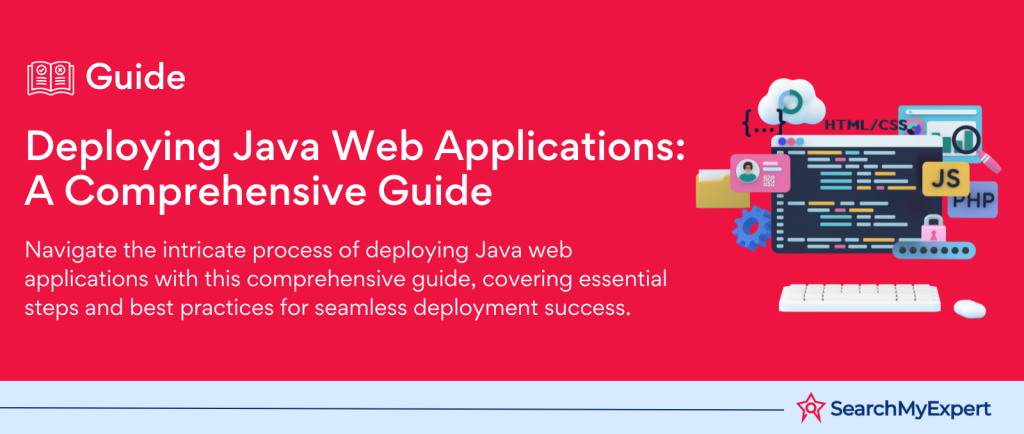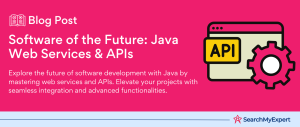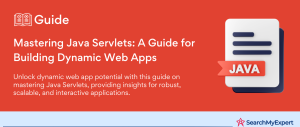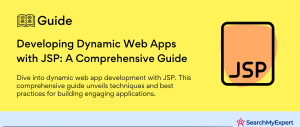Java Web Application Deployment
The Essence of Java Web Applications
Java, a versatile programming language, breathes life into numerous web applications. These apps, running on a Java Virtual Machine (JVM), are renowned for their robustness, security, and platform independence.
Key Components:
- Servlets:
At the heart of Java web applications, servlets handle requests and responses. - JavaServer Pages (JSP): Simplifying content generation, JSP allows embedding Java code in HTML.
- Spring Framework:
A powerhouse for creating scalable applications, Spring offers comprehensive infrastructure support.
Advantages: Why Java for Web Apps
- Scalability: Effortlessly manages growing user demand.
- Flexibility:
Adapts to diverse environments. - Cross-Platform Compatibility:
Write once, run anywhere! - Strong Community Support:
A wealth of resources and solutions.
Deployment Environments: Choices Galore
- Cloud-Based Solutions: Harnessing the power of the cloud for accessibility and scalability.
- On-Premises Deployment:
For those prioritizing control and security. - Containers (like Docker): Ensuring consistency across environments.
Stay tuned for more insights into the world of Java web application deployment, where we delve into software lifecycles, testing, and best practices.
Preparation for Deployment
Code Preparation: From Source to Executable
Key Steps:
- Compiling: Transforming Java source files into bytecode.
- Packaging:
Bundling compiled code and resources into deployable units (WAR, JAR). - Managing Dependencies:
Using tools like Maven or Gradle to handle external libraries.
Configuration Files: The Blueprint of Your Application
- web.xml: The heart of servlet-based applications, dictating servlet behavior and structure.
- application.properties:
A versatile file for Spring Boot apps, holding customizable settings.
Why do They Matter?
- Clarity:
Clearly defines how components interact. - Flexibility:
Easily alter behavior without code changes.
Deployment Descriptors and Manifests: The Guiding Stars
Role in Deployment: Specifies how an application should be deployed and executed.
Types:
- Deployment Descriptor (e.g., web.xml):
Specific to Java EE, it dictates servlets and context
params. - Manifest File:
Informs the JVM about the application, like entry-point classes.
These steps are pivotal in ensuring that Java web applications are correctly structured and primed for successful deployment.
Choosing a Deployment Approach
Comparing Deployment Methods
- WAR Files: Traditional, straightforward deployment on servers like Tomcat or Jetty.
- Docker Containers:
Enhancing portability and consistency across environments. - Cloud Platforms:
Offering scalability, managed services, and global reach.
Factors to Weigh In
- Infrastructure Needs:
Cloud for scalability, on-premises for control. - Scalability:
Cloud platforms shine, while containers offer flexibility. - Cost Implications:
Cloud’s pay-as-you-go vs. upfront investment in on-premises.
Spotlight on Popular Cloud Platforms
- AWS:
A behemoth with vast services and tools. - Azure:
Microsoft’s robust offering, great for .NET integration. - GCP (Google Cloud Platform):
Innovative, data-centric solutions.
Choosing the right deployment method involves balancing these factors against your application’s needs and long-term goals.
Deployment Process & Tools
The Deployment Process: A Step-by-Step Guide
- Uploading:
Transferring the application package to the server or cloud. - Configuration:
Setting environment variables, and adjusting settings in configuration files. - Startup:
Initiating the application on the server.
Deployment Tools: Your Arsenal for Efficiency
- Tomcat:
The go-to choice for deploying WAR files, renowned for its simplicity. - JBoss:
A robust, enterprise-level application server. - WildFly: JBoss’s lightweight, flexible sibling.
These tools cater to different needs and environments, offering versatility in deployment options.
Embracing Containerization
- Docker: Revolutionizing deployment by containerizing applications.
- Kubernetes:
Orchestrating containers for larger, microservice-based applications.
Containerization simplifies deployment, enhances scalability, and ensures consistency across environments.
Configuration & Security
Optimizing Configuration for Performance and Security
- Database Connection: Ensuring efficient and secure database interactions.
- Resource Pooling: Maximizing utilization while maintaining performance.
Security: A Top Priority
- Firewall Rules: The first line of defense against unauthorized access.
- User Authentication:
Essential for protecting user data and application integrity.
Tools and Techniques for Monitoring and Logging
- Application Monitoring Tools: Keeping a vigilant eye on performance and health.
- Logging Mechanisms:
Tracking user activities and system events for analysis and security purposes.
Implementing these configuration settings and security measures is crucial for maintaining a robust and secure Java web application.
Testing & Verification
The Critical Role of Post-Deployment Testing
- Functional Testing: Verifying that all features work as expected.
- Integration Testing: Ensuring all components interact smoothly.
- Load Testing: Assessing performance under heavy user traffic.
Diverse Testing Approaches for Comprehensive Coverage
- Unit Tests: Testing individual components for specific functionality.
- Integration Tests: Checking the interactions between different modules.
- Performance Tests:
Evaluating the application’s response times and stability.
Tools and Strategies for Effective Testing
- Automated Testing Tools: Accelerating testing processes and ensuring consistency.
- Continuous Integration/Continuous Deployment (CI/CD): Integrating testing into the deployment pipeline for early detection of issues.
These testing methodologies are indispensable for delivering a reliable and high-performing Java web application.
Maintenance & Optimization
Monitoring and Maintenance: Keeping Your Application in Top Shape
- Logging: Essential for tracking user activities and system performance.
- Patch Updates: Regular updates for security and functionality enhancements.
Performance Optimization: The Art of Efficiency
- Caching:
Reducing load times and server strain. - Resource Allocation: Ensuring optimal use of available resources.
The Role of CI/CD in Continuous Improvement
- Continuous Integration (CI):
Integrating code changes seamlessly and frequently. - Continuous Delivery (CD): Automating deployment to deliver updates swiftly and reliably.
Implementing these strategies ensures that your Java web application remains robust, secure, and high-performing over time.
Conclusion
Navigating Java web application deployment is a complex yet rewarding journey. From preparing and configuring your application to selecting the right deployment method, each step is crucial for success. Emphasizing security, utilizing effective testing strategies, and maintaining and optimizing your application post-deployment is key to ensuring a robust, efficient application. With the right tools and approaches, you can master the art of Java web application deployment, ensuring your applications are performant, secure, and scalable. Stay informed and adaptable to navigate this evolving landscape successfully.
Develop powerful applications with our Java Development Service Company.
Table of Contents
Toggle