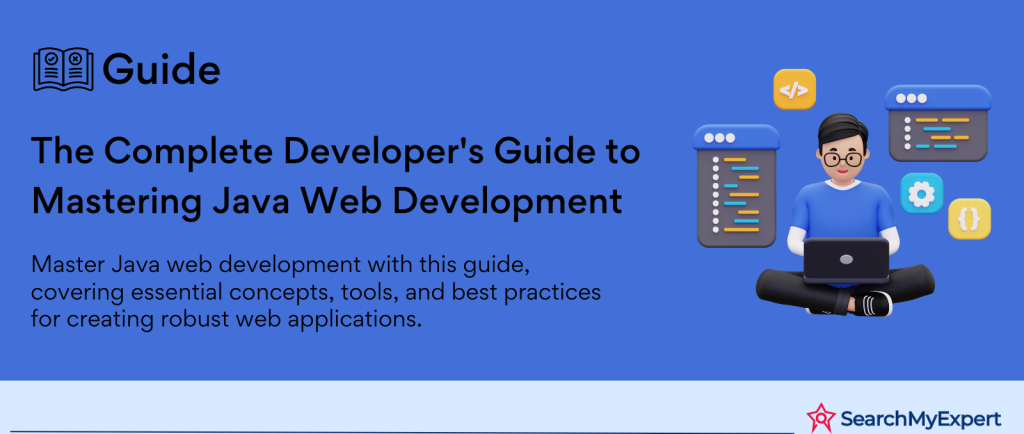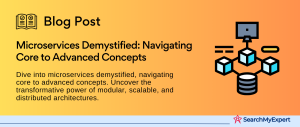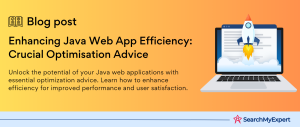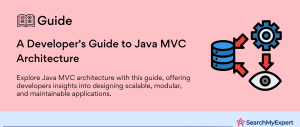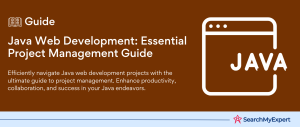Web Development: Exploring the Foundations of Online Creations
Understanding the Basics of Web Development
Web development is an extensive field that encompasses the creation, building, and maintenance of websites and web applications. At its core, web development involves a combination of programming languages and technologies to ensure websites are functional, user-friendly, and aesthetically pleasing.
Client-Server Architecture: The Backbone of Web Interaction
- Client-Side: The client side, often referred to as the “front end,” is where the user interacts. It includes everything users experience directly: from text and images to sliders and buttons.
- Server-Side: The server side, known as the “back end,” involves the server that hosts the website, the database that stores the website’s data, and the applications that process the website’s functionality.
The Role of HTTP in Web Development
- HTTP Requests:
When you visit a website, your browser sends an HTTP request to the server where the site is hosted. - HTTP Responses:
The server processes this request and sends back an HTTP response, containing the requested web page’s content.
Core Technologies in Web Development
HTML (HyperText Markup Language)
- The Skeleton: HTML forms the basic structure of web pages by defining elements like headings, paragraphs, and images.
CSS (Cascading Style Sheets)
- The Stylist:
CSS is used for styling and layout of web pages. It controls the color, font, spacing, and even some animations.
JavaScript
- The Magician:
JavaScript adds interactivity and dynamic elements to websites. From pop-ups to form validations, JavaScript is crucial for a responsive user experience.
Diverse Types of Web Applications
Static vs. Dynamic Web Applications
- Static Web Applications:
These are basic websites with fixed content. HTML and CSS are primarily used, and the content doesn’t change unless manually updated by the webmaster. - Dynamic Web Applications: More complex, these applications can display different content from the same source code. They often use server-side languages like PHP, JavaScript (Node.js), or Python.
Content Management Systems (CMS)
- User-Friendly Platforms:
CMSs like WordPress, Joomla, and Drupal allow users to create, manage, and modify content on a website without needing specialized technical knowledge.
E-Commerce Platforms
- Online Business Hubs:
Platforms like Shopify and Magento are designed for online stores and businesses, providing tools for managing inventory, processing payments, and handling customer interactions.
Why Java for Web Development? Unraveling the Strengths of a Versatile Language
Java: A General-Purpose Powerhouse in Web Development
Java, a stalwart in the world of programming languages, is celebrated for its versatility, reliability, and broad applicability. Originally designed with a philosophy of “write once, run anywhere,” Java has become a cornerstone in various computing domains, especially in web development. Let’s delve into the reasons why Java stands out as a preferred choice for creating dynamic and robust web applications.
Robustness and Reliability: The Cornerstones of Java
- Memory Management:
Java’s automatic memory management and garbage collection mechanisms contribute significantly to its robustness, reducing the likelihood of memory leaks and other related issues. - Exception Handling:
Java’s strong exception-handling model helps developers to manage errors effectively, ensuring smoother, more reliable operation of web applications.
Cross-Platform Compatibility: Write Once, Run Anywhere
- Platform Independence:
Java’s ability to run on any device or operating system that has a Java Virtual Machine (JVM) is a huge advantage. This cross-platform compatibility makes Java immensely flexible and adaptable for web development.
The Might of Java’s Community and Ecosystem
- Extensive Libraries: Java boasts a vast selection of libraries and APIs, making it easier to implement complex functionalities without having to build everything from scratch.
- Large Community and Support: With one of the largest developer communities globally, Java offers an extensive pool of resources, forums, and support, essential for problem-solving and knowledge sharing.
Java’s Specialized Features for Web Applications
Servlets and JavaServer Pages (JSPs)
- Servlets:
Java servlets are powerful for handling requests and responses in web applications. They act as a middle layer between requests coming from the web browser and the databases or applications on the HTTP server. - JavaServer Pages (JSPs):
JSPs allow developers to create dynamically generated web pages based on HTML, XML, or other document types, simplifying the process of content generation.
Java Frameworks: Springing into Advanced Web Development
- Spring Framework:
One of Java’s most popular frameworks, Spring provides comprehensive infrastructure support for developing robust Java applications. It’s especially renowned for its dependency injection feature, simplifying the management of application components. - Hibernate and JPA:
For database operations, Java offers frameworks like Hibernate and Java Persistence API (JPA), which significantly ease the process of database integration and manipulation.
Java Web Application Architecture: A Deep Dive into Multi-Tiered Design
The Multi-Tier Architecture of Java Web Applications
Java web application architecture is typically structured as a multi-tier system, a model that divides applications into separate, interconnected layers. This division not only simplifies development and maintenance but also enhances the application’s scalability and manageability. Let’s explore these layers and their distinct roles in Java web applications.
Presentation Layer: The Interface Users Interact With
- Role and Function: The presentation layer is responsible for displaying user interface elements and facilitating user interaction. It’s where the application’s front end resides.
- Technologies Used:
This layer commonly employs JavaServer Pages (JSP) and servlets to generate dynamic content and manage user requests and responses.
Business Logic Layer: The Brain of the Application
- Core Responsibilities: This layer handles the application’s core functionality and business processes. It processes user inputs, applies business rules, and prepares data for the presentation layer.
- Implementation:
JavaBeans and Enterprise JavaBeans (EJBs) are typical components used in this layer, providing a standardized way to encapsulate business logic.
Data Access Layer: Data Management and Storage
- Purpose:
The data access layer is crucial for interacting with databases and other data sources. It manages data retrieval, storage, and update operations. - Key Components:
Java Database Connectivity (JDBC), Java Persistence API (JPA), and Hibernate are commonly used for database operations, offering a streamlined approach to handling data.
Understanding the Components of Java Web Architecture
Servlets and JavaServer Pages (JSPs)
- Servlets: Act as a controller in MVC architecture, handling client requests and sending responses. They are essential for controlling application flow and integrating the presentation and business logic layers.
- JavaServer Pages (JSPs): Primarily used for creating dynamic content, JSPs simplify the creation of HTML or XML pages integrated with Java code.
Databases: The Storage Units
- Role in Architecture:
Databases store application data and are accessed through the data access layer. They are essential for maintaining persistent data across sessions. - Integration with Java: Java connects to databases using JDBC, JPA, or frameworks like Hibernate, providing a robust and flexible way to handle data operations.
Middleware and Application Servers
- Function:
Middleware, including application servers like Apache Tomcat, JBoss, and WebSphere, provides a runtime environment for Java web applications. They support various services like security, transaction management, and application services. - Enabling Communication:
Middleware facilitates communication between the different layers, especially between the business logic and data access layers, ensuring smooth data flow and processing.
Core Java Technologies for Web Development: Servlets, JSPs, and JDBC
Servlets: The Dynamic Middleware of Java Web Development
Servlets in Java play a pivotal role in web development, acting as a bridge between the front-end user interface and the back-end server. They are fundamental in handling HTTP requests and responses, a key aspect of web application functionality.
Handling HTTP Requests and Responses
- Request Processing:
Servlets process incoming HTTP requests from clients (browsers) by reading the data sent (such as form data). - Response Generation:
They generate appropriate HTTP responses, which can include HTML, JSON, XML, or other data formats, to be rendered on the client side.
Creating Dynamic Web Content
- Dynamic Response Generation: Unlike static HTML pages, servlets allow the generation of dynamic content based on user inputs or server-side processes.
- Integration with Other Technologies:
Servlets can easily integrate with other Java technologies like JSPs and JDBC, enhancing their functionality in web applications.
Interacting with Other Components
- Collaboration with JSPs:
Servlets often work in tandem with JSPs, where the servlet handles the business logic, and the JSP handles the presentation aspect. - Database Interaction:
Through JDBC, servlets can interact with databases, facilitating data retrieval and manipulation for dynamic web page content creation.
JavaServer Pages (JSPs): Embedding Java in HTML
JavaServer Pages (JSPs) offer a powerful way to create dynamic web content by allowing the embedding of Java code within HTML pages. This combination is particularly useful for generating content dynamically based on user requests and interactions.
Combining HTML with Java Code
- Syntax:
JSPs use Java code embedded in HTML through special tags like <% %> to execute server-side logic. - Dynamic Content Creation:
The ability to include Java code in HTML enables the generation of content in real-time, based on user interactions or backend processes.
Interaction with Servlets
- Complementary Roles:
While servlets primarily handle the processing of requests and responses, JSPs are used for presenting the resulting data in a user-friendly format. - Data Passing: Data processed by servlets can be easily displayed and manipulated in JSPs, creating a seamless flow between the business logic and presentation layers.
Java Database Connectivity (JDBC): The Link Between Java and Databases
JDBC is a critical component in Java web development, serving as the standard API for connecting Java applications to a wide range of databases.
Data Access and Manipulation
- Connectivity: JDBC allows Java applications to connect to various databases, enabling them to execute SQL queries and update data.
- Data Retrieval and Manipulation:
It provides methods for querying databases, retrieving results, and updating data, which are essential for dynamic web applications.
Integrating JDBC with Servlets and JSPs
- End-to-End Functionality:
JDBC can be integrated with servlets and JSPs, allowing for the creation of comprehensive web applications that include database interactions. - Enhancing Dynamic Content:
The use of JDBC in conjunction with servlets and JSPs enhances the ability to create web pages with content that reflects current database states or user-specific data.
Introduction to Popular Java Web Frameworks: Enhancing Web Development Efficiency
The Advantages of Utilizing Java Web Frameworks
Java web frameworks are essential tools that facilitate efficient, structured, and faster web application development. They offer a range of benefits that enhance the development process significantly.
Benefits of Using Java Web Frameworks
- Accelerated Development: Frameworks provide pre-written code and templates, speeding up the development process.
- Improved Code Structure: They promote a modular approach, leading to more organized and maintainable code.
- Enhanced Security:
Frameworks often come with built-in security features, helping to protect web applications against common vulnerabilities. - Easier Maintenance and Scalability:
The structured nature of frameworks simplifies the maintenance and scaling of applications.
Exploring Popular Java Web Frameworks
Spring MVC: The Comprehensive Framework
- Overview:
Spring MVC (Model-View-Controller) is a part of the larger Spring Framework, renowned for its comprehensive infrastructure support for building robust Java applications. - Main Features:
- Inversion of Control (IoC): Simplifies the management of Java objects and promotes loose coupling.
- Aspect-Oriented Programming (AOP):
Supports separation of concerns, particularly applied in transaction management. - Extensive Annotations:
Simplifies configuration and reduces the need for XML configuration files. - Integrated Modules:
Offers various modules for RESTful web services, security, data access, messaging, and more.
- Purpose:
Ideal for building flexible and loosely coupled web applications with a wide array of features.
Struts 2: The Framework for Extensibility
- Overview:
An extension of the original Struts framework, Struts 2 is known for its robust architecture and extensibility. - Main Features:
- MVC Architecture: Facilitates clear separation of roles, which improves manageability and scalability of web applications.
- Plugin-Based Architecture:
Allows for easy addition of functionalities through plugins. - Tag Libraries: Simplifies the creation of interactive form-based applications and user interfaces.
- Integration Support: Offers easy integration with other Java EE technologies.
- Purpose: Suited for developers looking for a framework that supports custom development and extensibility.
JavaServer Faces (JSF): The UI-Focused Framework
- Overview:
JSF is a Java specification for building component-based user interfaces for web applications. It’s part of the Java EE platform. - Main Features:
- Component-Based UI Design:
Simplifies the creation of server-side user interfaces. - Facelets:
Used as a templating language for JSF, making it easy to build rich UI components. - Managed Beans: Facilitate the connection between UI components and data processing logic.
- Integration with Other Java EE Features:
Seamless integration with other Java EE standards like EJB and JPA.
- Purpose:
Best for developers who need a robust framework focused on building complex user interfaces.
Building a Simple Java Web Application: A Practical Example
Developing a simple Java web application, such as a “Hello World” program or a static webpage with a form submission feature, is an excellent starting point for understanding the basics of Java in web development. This guide will lead you through the necessary steps, from setting up your environment to deploying the application on a server.
Setting Up the Development Environment
- Install Java Development Kit (JDK): Start by downloading and installing the latest version of the JDK, which is essential for Java development.
- Select an Integrated Development Environment (IDE):
Choose an IDE such as Eclipse or IntelliJ IDEA, which offers tools and features to facilitate Java development. - Install a Web Server:
Apache Tomcat is a widely used server for Java web applications. Download and configure it to run your application.
Creating a New Web Application Project
- Initialize the Project:
In your IDE, create a new Java web application project. This will set up a basic structure including directories for your source code and web content. - Project Structure: Familiarize yourself with the standard project structure, which typically includes folders like src for source code and WebContent for HTML, JSP files, and other web resources.
Writing the Servlet
- Create a Servlet Class: Write a servlet class that extends HttpServlet. This class will handle HTTP requests and generate responses.
- Override Methods: Override methods like doGet or doPost to handle GET or POST requests. Here, you can define the logic that will be executed when the server receives a specific type of request.
Creating JavaServer Pages (JSPs)
- Develop JSPs:
Create JSP files to design the user interface of your application. JSPs allow you to embed Java code in HTML. - Form Submission: If you’re building a form, include HTML forms in your JSP and configure them to send data to your servlet.
Optional Database Connection
- Setup JDBC: If your application needs to interact with a database, set up JDBC (Java Database Connectivity) by adding the necessary database drivers to your project.
- Write Database Logic:
Implement the logic for connecting to the database and handling data retrieval or updates in your servlet or Java classes.
Configuring web.xml
- Define Servlet Mappings:
Edit the web.xml file in your project to map URLs to your servlets. This file acts as a configuration guide for your application.
Deploying the Application
- Export the Application: Once your application is ready, export it as a WAR (Web Application Archive) file from your IDE.
- Deploy on Server:
Deploy the WAR file to your Apache Tomcat server or any other Java web server you are using.
Testing the Application
- Run the Server:
Start the server and navigate to the designated URL to test your application. - Interact with Your Application: Test the functionalities, like submitting a form or simply viewing the “Hello World” message.
Resources and Next Steps in Your Java Web Development Journey
Embarking on a career in Java web development is both exciting and challenging. As you delve deeper into this field, continuous learning and skill enhancement are vital. Below is a curated list of resources and advice to propel your Java web development career forward.
Essential Resources for Further Learning
Online Tutorials and Courses
- Codecademy and Udemy:
These platforms offer comprehensive courses in Java and web development, suitable for both beginners and advanced learners. - Coursera and edX:
For more structured learning, these platforms provide university-level courses in computer science and Java programming.
Official Documentation and Guides
- Oracle Java Documentation: The official Java documentation by Oracle is an invaluable resource for understanding core concepts and advanced features.
- Apache Tomcat and Spring Framework Documentation:
These resources are essential for mastering web application deployment and understanding the Spring framework.
Books for In-Depth Knowledge
- “Head First Java” by Kathy Sierra and Bert Bates: Ideal for beginners, this book offers a reader-friendly introduction to Java.
- “Effective Java” by Joshua Bloch:
A must-read for Java developers at any level, focusing on best practices and design principles.
Online Communities and Forums
- Stack Overflow:
A vital resource for troubleshooting and advice, with a vast community of experienced developers. - GitHub:
Contributing to open-source projects and engaging with other developers on GitHub can greatly enhance your skills and understanding.
Exploring Career Paths in Java Web Development
Career Opportunities
- Web Application Developer:
Specialize in designing and building web applications using Java technologies. - Full-Stack Java Developer:
A role that encompasses both front-end and back-end development, offering a broader scope of work. - Enterprise Application Developer:
Work on large-scale applications for businesses, focusing on scalability, security, and data handling.
Gaining Practical Experience
- Personal Projects:
Building your own projects is one of the best ways to learn. Try to implement what you’ve learned in practical scenarios. - Internships and Entry-Level Positions: Gaining industry experience through internships or junior developer roles is invaluable.
Networking and Community Involvement
- Attend Conferences and Meetups:
Joining events like JavaOne or local meetups helps in networking and staying updated with the latest trends. - Participate in Coding Competitions:
Platforms like HackerRank and CodeChef host competitions that can challenge and improve your coding skills.
Tips for Aspiring Java Web Developers
- Keep Learning: The tech field is ever-evolving, so continuous learning is key.
- Work on Soft Skills:
Communication, teamwork, and problem-solving are crucial in a development career. - Follow Best Practices:
Writing clean, efficient, and well-documented code is essential for long-term success. - Seek Feedback:
Don’t hesitate to ask for feedback on your code and projects from more experienced developers.
Conclusion
Embarking on the path of Java web development opens a world of opportunities for aspiring developers. From understanding the foundational concepts of web development and the pivotal role of Java, to diving into the specifics of servlets, JSPs, JDBC, and popular Java frameworks like Spring MVC, Struts 2, and JSF, this comprehensive guide has aimed to provide a thorough grounding in this field.
We’ve walked through the process of building a basic Java web application and provided valuable resources for further learning and career development. The potential career paths in Java web development are varied and exciting, offering avenues for continuous learning and professional growth.
Redefine your digital solutions with Java Development Service Firms.
Table of Contents
Toggle