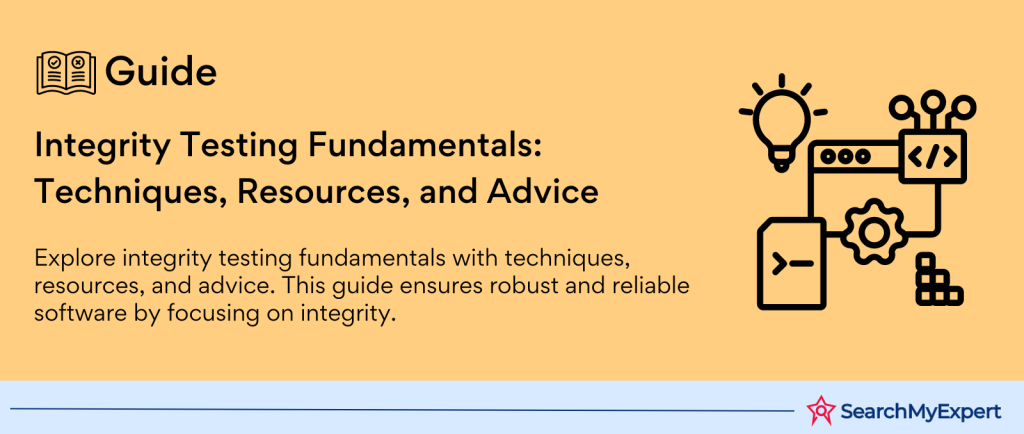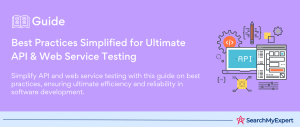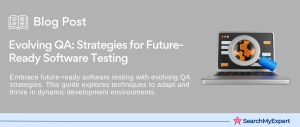The Essential Guide to Integration Testing: Unlocking the Power of Cohesive Software Solutions
Understanding Software Testing and Its Critical Role
In the ever-evolving landscape of technology, where software applications become more intricate and integral to our daily lives, the significance of software testing cannot be overstated. Software testing is a systematic process designed to evaluate the functionality, performance, and security of a software application to ensure it meets specified requirements and delivers a flawless user experience. This crucial phase in software development identifies bugs or errors in the application, enabling developers to rectify them before the software is deployed to the end users. By ensuring the software is robust, reliable, and functions as intended, software testing not only enhances product quality but also boosts user satisfaction, maintains compliance with industry standards, and safeguards the reputation of the developing organization.
Integration Testing: Bridging Components for Seamless Functionality
Integration testing stands as a vital phase in the software testing lifecycle, focusing on the interactions and data communication between integrated components or systems. This testing level goes beyond unit testing, which examines individual parts of the software in isolation, to ensure that as these units are combined, they operate harmoniously and efficiently as a whole. Integration testing uncovers issues related to the interface and interaction between modules, such as data format mismatches, communication barriers, and dependency conflicts, which are critical to resolving for achieving a cohesive software solution.
The Benefits of Integration Testing: Ensuring a Unified System
The advantages of integration testing are manifold, significantly contributing to the development of high-quality, competitive software products:
- Enhanced Quality and Reliability: By identifying and addressing interaction issues early in the development process, integration testing ensures that the software components work together seamlessly, resulting in a more reliable and robust product.
- Reduced Costs and Time-to-Market: Early detection of defects through integration testing can substantially reduce the cost and effort required for fixing issues later in the development cycle or after the product’s release. This not only saves valuable resources but also accelerates the time-to-market for the software product.
- Improved User Experience: A software application undergoing thorough integration testing offers a smoother, more cohesive user experience, free from disruptions caused by component mismatches or integration flaws. This enhances user satisfaction and loyalty.
- Facilitates Future Enhancements: A well-integrated system simplifies the process of adding new features or making modifications, as the existing components interact efficiently. This flexibility is crucial for maintaining the software’s relevance and extending its lifecycle.
Navigating Through the Layers of Software Testing: Unit Testing vs. Integration Testing
The Distinctive Roles of Unit Testing and Integration Testing
In the realm of software development, ensuring the creation of a robust, error-free application necessitates a structured approach to testing. This approach involves various levels of testing, each serving a unique purpose in the quest for quality and reliability. Among these, unit testing and integration testing stand out for their critical roles in the early stages of the testing lifecycle. While both are essential, they differ significantly in scope, objectives, and their place in the development process.
Unit Testing: The Foundation of Software Testing
Unit testing is the first line of defense against bugs and errors in software development. It involves testing the smallest testable parts of an application, known as units or components, in isolation from the rest of the system. These units can be functions, methods, procedures, modules, or objects, depending on the programming paradigm used. The primary goal of unit testing is to validate that each unit of the software performs as designed.
Key characteristics of unit testing include:
- Focused Scope:
Targets individual components for testing, ensuring that each element functions correctly on its own. - Isolation:
Uses stubs and mocks to simulate the behavior of external dependencies, allowing testers to examine the unit’s functionality independently. - Automation:
Often automated to run as part of the build process, enabling developers to identify and resolve issues promptly.
Integration Testing: Ensuring Component Harmony
Following unit testing, integration testing takes the spotlight, focusing on the interactions between integrated components or systems. This level of testing is crucial for identifying issues that arise when individually tested units are combined into a larger system. Integration testing aims to detect problems related to data exchange, interface mismatches, and cooperation between modules, ensuring the system operates as a unified whole.
Key aspects of integration testing include:
- Combining Components: Tests the integration points and interactions between different software modules.
- Detecting Interface Defects: Identifies issues related to data flow, protocol adherence, and interaction mechanisms between components.
- Incremental Approach:
Often conducted in a step-by-step manner, starting from integrating a few units and gradually adding more, facilitating easier identification of errors.
The Sequential Logic: Why Unit Testing Precedes Integration Testing
The sequential placement of unit testing before integration testing in the software development lifecycle is strategic and intentional. This progression allows developers to identify and fix errors at the most granular level before assessing the interactions between those units. By ensuring that each unit functions correctly in isolation, the likelihood of encountering complex, interdependent bugs during integration testing is significantly reduced. This approach not only streamlines the debugging process but also contributes to a more stable and reliable software product.
Beyond the Basics: Exploring Other Testing Levels
While unit and integration testing form the foundation of the software testing pyramid, the testing process does not end there. Other critical levels include:
- System Testing: This level evaluates the complete and integrated software system to verify that it meets specified requirements. It encompasses a wide range of testing types, including functionality testing, performance testing, security testing, and usability testing.
- Acceptance Testing: The final phase before the software release, acceptance testing, is conducted to ensure the system is ready for operational use. It focuses on meeting the business requirements and user needs, often involving end-users or stakeholders in the testing process.
Diving Deeper into Integration Testing: A Guide to Various Approaches
In the multifaceted world of software development, integration testing is a pivotal phase that ensures different modules or services work together as intended. This stage is crucial for identifying and addressing issues that arise from the interaction of integrated components. There are several approaches to integration testing, each with its unique strategy, advantages, and drawbacks. Understanding these methodologies is essential for choosing the most appropriate one based on the project’s requirements, complexity, and resource availability.
Top-Down Integration Testing: A Systematic Approach
Top-down integration testing is a method where testing begins from the top of the module hierarchy and progresses downwards, integrating one module at a time. It starts with the highest-level modules and gradually incorporates lower-level modules using stubs (dummy modules) to simulate the lower modules that are yet to be integrated.
Advantages:
- Early Prototype:
Allows for an early demonstration of the software functionality, which is useful for stakeholders. - Fault Localization:
Easier to identify and isolate errors in the top-level modules before proceeding to the lower levels. - Incremental Testing: Facilitates systematic testing and integration in a controlled manner.
Disadvantages:
- Stub Development:
Requires time and resources to develop stubs for lower-level modules, which might not be used later. - Late Testing of Lower Levels: Lower-level modules are tested late in the process, which could delay the discovery of some defects.
Bottom-Up Integration Testing: Building from the Ground Up
Contrary to the top-down approach, bottom-up integration testing starts at the lowest levels of the software hierarchy. This method tests and integrates the lower-level modules first, using drivers (temporary control programs) to simulate higher-level modules.
Advantages:
- Early Testing of Critical Modules: Allows for the early testing of fundamental components, ensuring their robustness.
- No Need for Stubs:
Eliminates the need to develop stubs, saving time and resources. - Facilitates Parallel Development: Lower modules can be developed and tested in parallel, enhancing efficiency.
Disadvantages:
- Late Demonstration:
Higher-level functionalities are tested later, delaying the demonstration of the software’s overall capabilities. - Driver Development:
Requires the creation of drivers to simulate higher-level modules, which could be resource-intensive.
Big Bang Integration Testing: The All-at-Once Approach
Big Bang integration testing is a straightforward approach where all or most of the modules are integrated simultaneously, and testing is conducted on the complete system.
Advantages:
- Simple to Implement:
This does not require the development of stubs or drivers. - Suitable for Small Projects:
This can be effective for smaller, less complex projects where integration points are minimal.
Disadvantages:
- Difficult Error Localization:
Identifying the source of defects can be challenging due to the simultaneous integration of all components. - Higher Risk of Failure: The risk of major issues or system failures is higher, as all components are tested together without prior isolated testing.
Sandwich Testing: Combining the Best of Both Worlds
Sandwich testing, also known as hybrid integration testing, combines the top-down and bottom-up approaches. This method allows for testing to occur simultaneously at both the higher and lower levels of the software hierarchy, converging towards the middle layers.
Advantages:
- Flexibility:
Offers a balanced testing strategy that leverages the benefits of both top-down and bottom-up approaches. - Parallel Testing:
Enables parallel testing of high and low-level modules, potentially reducing the testing time.
Disadvantages:
- Complexity:
Managing two simultaneous testing flows can increase the complexity of the testing process. - Resource Intensive:
May require more resources to manage and implement effectively.
Mastering the Integration Testing Process: A Step-by-Step Guide
Integration testing is a critical phase in the software development lifecycle, aimed at uncovering issues that arise when individual software modules are combined. This process requires careful planning, execution, and analysis to ensure that the integrated system meets the desired quality standards. By following a structured approach to integration testing, teams can efficiently identify and address defects, improving the reliability and performance of the software product. Here’s a detailed exploration of the key steps involved in the integration testing process.
Defining Test Objectives and Scope
The first step in the integration testing process is to clearly define the objectives and scope of testing. This involves understanding the functionalities and interactions that need to be tested, identifying the integration points within the application, and determining the criteria for success. Setting clear objectives helps in focusing the testing efforts on areas that are critical to the software’s performance and functionality.
- Objectives:
Determine what the integration testing aims to achieve, such as verifying data communication between modules or ensuring that integrated components function together as intended. - Scope:
Outline the boundaries of the integration testing, including which components will be tested together and the extent of the testing coverage.
Selecting Components for Integration
Once the objectives and scope are defined, the next step is to select the components or modules that will be integrated and tested. This selection is based on the architecture of the application and the dependencies between modules. The integration sequence should be planned to minimize dependencies, allowing for a smoother testing process.
- Integration Order:
Decide whether to use a top-down, bottom-up, big bang or a hybrid approach for integrating and testing the components. - Dependencies:
Identify and document the dependencies between components to ensure that they are integrated in a logical order.
Designing Test Cases
Designing effective test cases is crucial for the success of integration testing. Test cases should be designed to cover the interactions between integrated components, including positive, negative, and edge cases. This step involves:
- Test Scenarios: Identifying the scenarios that need to be tested, including normal operation, error handling, and boundary conditions.
- Test Data:
Preparing the data that will be used for testing, ensuring it is representative of real-world usage. - Expected Results: Defining the expected outcomes for each test case to facilitate the evaluation of test results.
Executing Test Cases
With the test cases designed, the next step is to execute them on the integrated system. This involves running the tests, monitoring the execution, and documenting any issues that are encountered.
- Test Environment:
Set up a testing environment that closely mimics the production environment to ensure accurate results. - Execution Plan: Follow the planned sequence of integration and testing, executing test cases according to priority and dependencies.
Analyzing Results and Defect Management
After executing the test cases, the results need to be analyzed to identify any defects or issues. This involves comparing the actual outcomes to the expected results and documenting any discrepancies.
- Issue Tracking:
Log and categorize issues based on severity, impact, and urgency. - Root Cause Analysis: Investigate the underlying causes of defects to prevent similar issues in the future.
Iteration and Improvement
Integration testing is an iterative process. Based on the analysis of test results and the resolution of defects, additional testing cycles may be required to ensure all issues are addressed, and the system meets the quality standards.
- Re-testing: Execute test cases related to resolved defects to verify that the fixes are effective.
- Regression Testing: Conduct regression tests to ensure that new changes have not adversely affected existing functionalities.
Empowering Integration Testing with Advanced Tools and Techniques
Integration testing is a cornerstone of software quality assurance, ensuring that various components of an application interact seamlessly to deliver a coherent user experience. The complexity and scale of modern software systems demand sophisticated tools and techniques to execute integration tests efficiently and effectively. From simulating component interactions with mock objects and stubs to leveraging automation for continuous testing, the arsenal available to developers and testers is both varied and powerful. This section delves into the essential tools and frameworks that play a pivotal role in the integration testing landscape.
Mock Objects and Stubs: Simulating Interactions
In the context of integration testing, mock objects, and stubs are invaluable for simulating the behavior of software components. These tools allow testers to mimic the functionalities of modules that are not yet developed or are unavailable for testing, facilitating the early detection of integration issues.
- Mock Objects: Used to replicate the behavior of real objects in controlled ways. Mocks are particularly useful for testing interactions with external services or systems without relying on those external components being live or available.
- Stubs: Simplified implementations of components that mimic the interface of the actual components but return predefined responses. Stubs are useful for testing higher-level modules without needing the lower-level modules they depend on to be fully implemented.
Test Harnesses: Structuring Test Execution
A test harness provides a controlled environment for automated testing, including integration testing. It consists of the test execution engine, the test script repository, and the mechanism for reporting test results. Test harnesses help in systematically executing a suite of test cases, capturing outputs, and comparing them with expected results to identify discrepancies.
- Advantages:
Enables systematic execution of test cases, centralizes test management, and simplifies the process of identifying and analyzing test results. - Use Cases: Particularly effective for large-scale integration testing where numerous components and interactions need to be tested cohesively.
Automation Tools: Streamlining Integration Testing
Automation tools are at the heart of modern integration testing strategies, offering the ability to run tests quickly, repeatedly, and consistently. These tools can automate the execution of test cases, the comparison of actual outcomes with expected results, and the generation of detailed test reports.
- Examples:
Selenium, JUnit (for Java applications), TestNG, and Postman (for API testing). - Benefits:
Reduces manual effort, increases the speed and accuracy of testing, and facilitates the early detection of integration issues.
Continuous Integration (CI) and Continuous Delivery (CD) Pipelines: Ensuring Agile Testing
CI/CD pipelines automate the steps of software delivery, from code integration to deployment. Integration testing plays a critical role in CI/CD, ensuring that changes introduced into the codebase do not break the application.
- Continuous Integration (CI):
Automates the process of integrating code changes from multiple contributors into a shared repository. Each integration can be verified by automatically running integration tests, ensuring that new changes do not adversely affect existing functionality. - Continuous Delivery (CD):
Extends CI by automatically deploying all code changes to a testing or staging environment after the build stage. This allows teams to ensure that the application operates correctly in a production-like environment.
Navigating the Complexities of Integration Testing: Challenges and Best Practices
Integration testing is pivotal in ensuring that software components work together seamlessly. However, it is not without its challenges. These hurdles can range from managing test data and dependencies to ensuring comprehensive regression testing and pinpointing the source of defects. Addressing these challenges effectively is crucial for maintaining the efficiency of the testing process and the quality of the software product. This section outlines common challenges encountered during integration testing and shares best practices for overcoming them.
Test Data Management
Test Data Management is crucial for ensuring the validity and comprehensiveness of integration tests. The challenge lies in generating, maintaining, and managing test data that accurately reflects production environments.
Best Practices:
- Automate Test Data Generation: Implement tools and scripts to automate the creation of test data, ensuring diversity and volume that mimic real-world scenarios.
- Data Anonymization:
When using production data, anonymize sensitive information to comply with privacy regulations. - Version Control for Test Data:
Use version control systems to manage test data, enabling easier updates and tracking of changes over time.
Dependency Management
Dependency Management involves handling the relationships and interactions between software components being integrated. Dependencies can complicate testing, as issues in one component may affect others.
Best Practices:
- Use Mocks and Stubs: Simulate the behavior of dependent components with mocks and stubs to isolate the component being tested.
- Incremental Integration: Adopt an incremental approach to integration, such as top-down or bottom-up, to manage dependencies systematically.
- Document Dependencies:
Maintain clear documentation of dependencies between components to guide testing and integration efforts.
Regression Testing
Regression Testing ensures that new changes do not adversely affect existing functionalities. The extensive scope of integration testing can make regression testing time-consuming and resource-intensive.
Best Practices:
- Automate Regression Tests:
Automate as many regression tests as possible to facilitate frequent and efficient execution. - Prioritize Test Cases:
Identify and prioritize critical test cases based on risk and impact to focus regression testing efforts. - Continuous Integration: Implement continuous integration practices to automatically run regression tests with every code commit, ensuring immediate feedback.
Integration Testing Unveiled: Key Takeaways and Future Outlook
Integration testing emerges as an indispensable phase in the software development lifecycle, pivotal for ensuring that individual components or modules function cohesively when combined. This comprehensive guide has traversed the spectrum of integration testing, from its foundational principles to the nuanced strategies, tools, and best practices employed to address its inherent challenges. Here, we encapsulate the essence of integration testing, underscore its critical role in software development, and peer into the future trends that may redefine its landscape.
Key Takeaways about Integration Testing
- Essential for Software Integrity: Integration testing is crucial for verifying the seamless interaction between different software components, ensuring the system operates as a unified whole.
- Diverse Testing Approaches: Various methodologies, including top-down, bottom-up, big bang, and hybrid approaches, offer flexibility in testing strategies to suit different project needs.
- Challenges and Solutions:
Integration testing faces challenges such as managing test data, handling dependencies, conducting comprehensive regression testing, and identifying the source of defects. Best practices like automation, incremental integration, and effective collaboration are instrumental in overcoming these hurdles. - Tools and Techniques: The utilization of mock objects, stubs, test harnesses, automation tools, and CI/CD pipelines enhances the efficiency and effectiveness of integration testing efforts.
The Importance of Integration Testing
Integration testing is not merely a checkpoint in the software development process; it is a cornerstone of building robust, reliable software. By ensuring that components work together harmoniously, integration testing enhances the quality, functionality, and user experience of the final product. It facilitates early detection and resolution of issues, reducing development costs and time-to-market, and elevates confidence in the software’s reliability and scalability.
Future Trends and Advancements in Integration Testing
The future of integration testing is poised for exciting advancements, driven by evolving software development paradigms and technological innovations:
- AI and Machine Learning: The integration of AI and machine learning technologies in testing tools can revolutionize the way tests are designed, executed, and analyzed, offering smarter, more efficient testing solutions.
- Increased Automation: As software systems grow in complexity, the demand for more sophisticated automation tools will rise, enabling more comprehensive and faster testing cycles.
- Shift-Left Approach:
Emphasizing testing earlier in the development lifecycle (“shift-left”) will become more prevalent, integrating testing more deeply into the development process for earlier defect detection and resolution. - DevOps and Agile Integration:
The integration of testing into DevOps and agile methodologies will continue to evolve, emphasizing continuous testing, integration, and delivery as integral parts of software development.
Conclusion
Integration testing stands as a critical phase in the software development lifecycle, aimed at ensuring that various components of an application work together harmoniously to deliver a unified and functional system. This guide has traversed the spectrum of integration testing, from understanding its foundational importance and differentiating it from unit testing to exploring various testing approaches and the step-by-step process involved. We delved into the myriad of tools and techniques that facilitate efficient and effective integration testing, highlighting the role of mock objects, stubs, test harnesses, automation tools, and the integration of CI/CD pipelines in streamlining the testing process.
Partner for success with elite Software Testing Service Agencies.
Table of Contents
Toggle