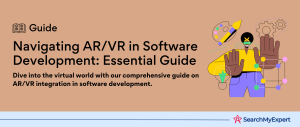Integrated Development Environments, commonly known as IDEs, are more than just text editors. They are sophisticated software platforms that empower developers by offering a suite of tools all centralized in one location. From writing code to debugging and testing, IDEs streamline the development process, making it more efficient and productive.
Why Developers Prefer Using IDEs
1. Code Editing Automation
Programming languages operate within a set of guidelines and structures. IDEs, being aware of these rules, are equipped with features that automate the process of writing and editing code. This automation reduces the chances of errors and speeds up the coding process.
2. Syntax Highlighting
A significant advantage of IDEs is their ability to format the written code. By automatically highlighting specific parts of the code using different colors or font styles, IDEs enhance code readability. This feature also acts as an instant alert system for any unintended syntax errors.
3. Intelligent Code Completion
Think of the suggestions you get when you type into a search engine. In a similar vein, IDEs provide suggestions to developers as they type, predicting the next part of the code. This not only speeds up the coding process but also ensures accuracy.
4. Refactoring Support
Code refactoring involves restructuring the existing code without modifying its external behavior. With IDEs, developers can auto-refactor their code, making it more efficient and readable. This readability is crucial for team collaboration as it allows other team members to understand the code better.
5. Local Build Automation
An essential feature of IDEs is their ability to automate repetitive development tasks. Every time a developer makes a code change, certain tasks need to be repeated. Some of these tasks include:
- Compilation: IDEs can automatically compile or convert the code into a language that the computer’s operating system understands. Some programming languages even support just-in-time compiling, allowing the IDE to convert the code in real-time.
- Testing: Before integrating the software with the code of other developers, IDEs enable developers to run unit tests automatically. This ensures that the code is robust and free of errors.
- Debugging: Once testing reveals any errors or bugs, the next step is debugging. One of the standout features of IDEs is their ability to let developers go through the code, line by line, analyzing its behavior. This step-by-step approach, combined with integrated debugging tools, makes the task of identifying and rectifying errors much more straightforward.
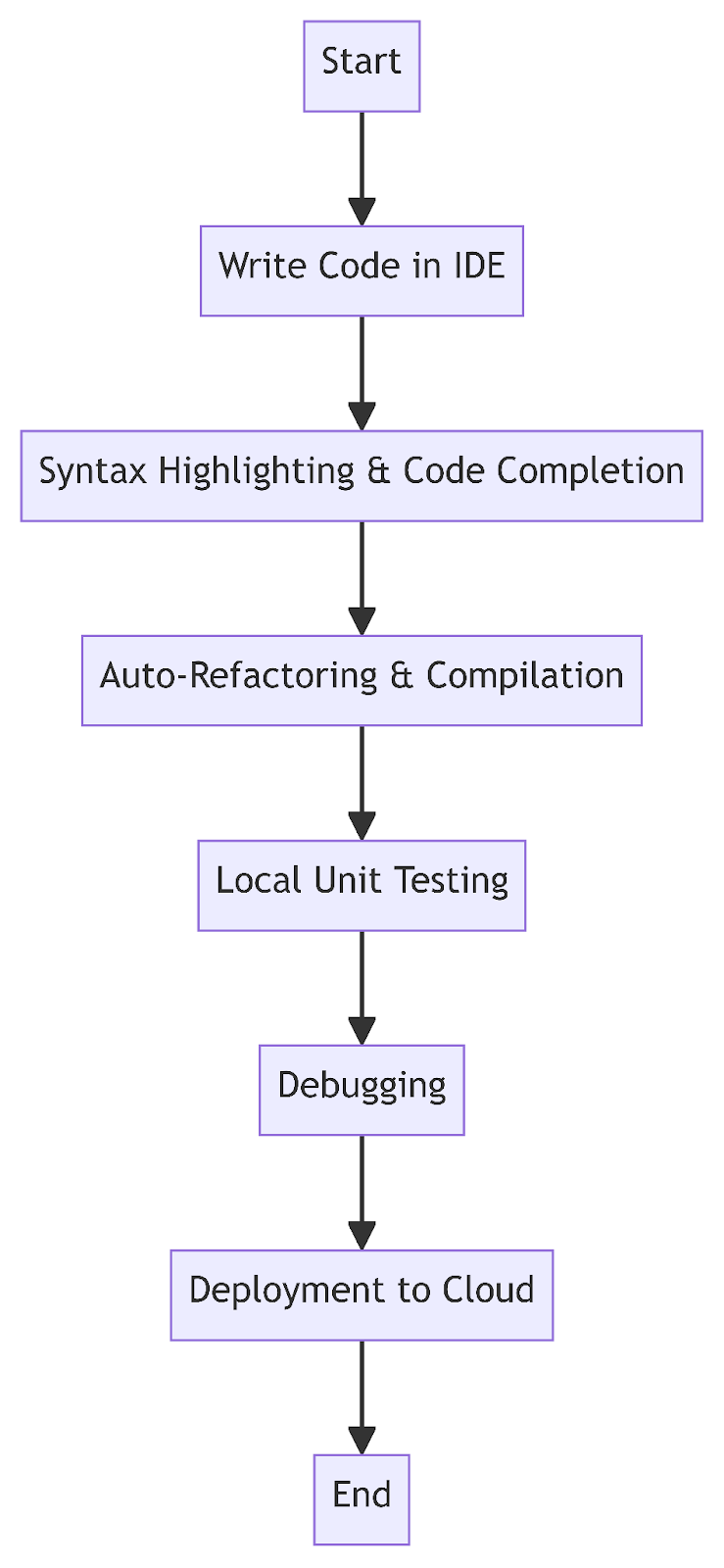
Diagram: Workflow of an IDE in a Cloud Environment
Advanced Features of IDEs in the Modern Era
Version Control Integration
In today’s collaborative development environments, version control systems play an indispensable role. IDEs are now seamlessly integrated with popular version control systems like Git, SVN, and Mercurial. This integration allows developers to commit changes, pull updates, and manage branches directly within the IDE, eliminating the need to switch between tools.
Cloud Integration and Deployment
With the rise of cloud computing platforms such as AWS, Azure, and Google Cloud, developers need tools that can easily integrate with these platforms. Modern IDEs come equipped with features that allow direct deployment to the cloud, streamlined database connections, and even serverless application development capabilities
Extensibility with Plugins
One of the significant advantages of modern IDEs is their ability to be extended using plugins. Developers can customize their IDE environment by adding tools and features that cater specifically to their needs. Whether it’s a new language support, a design tool, or a testing suite, there’s likely a plugin for it.
Real-time Collaboration Features
Coding has become a collaborative effort, and IDEs have adapted to this change. Features like real-time code sharing, joint debugging sessions, and integrated chat systems have made it easier for developers to work together, irrespective of their geographical location.
Advanced Analytical Tools
IDEs now come with built-in analytical tools that help developers understand the performance, security, and efficiency of their code. These tools provide insights into potential bottlenecks, security vulnerabilities, and areas of improvement, guiding developers to produce optimized and secure applications.
The Evolution of IDEs: A Glimpse into the Future
As technology continues to advance, so will the features and capabilities of Integrated Development Environments. Here’s a speculative glance at what the future might hold:
- AI-Powered Code Assistance: With the progression of artificial intelligence, future IDEs might offer AI-powered code suggestions, predicting developers’ needs and offering optimized solutions.
- Virtual Reality (VR) & Augmented Reality (AR) Development Integration: As VR and AR technologies gain traction, IDEs might evolve to offer integrated tools tailored for immersive environment development.
- Holistic Project Management: Beyond just coding, future IDEs might provide comprehensive project management features, from task tracking to resource allocation, all within the same environment.
Best Practices for Maximizing IDE Efficiency
To extract the most out of your IDE, here are some best practices:
- Stay Updated: Regularly update your IDE to benefit from the latest features, security patches, and performance improvements.
- Learn Keyboard Shortcuts: Mastering shortcuts can drastically reduce development time, making operations faster.
- Regularly Backup Your Settings: Ensure that your custom settings, plugins, and configurations are backed up. This will help in quickly setting up a new environment if needed.
- Use Built-in Documentation: Most IDEs come with extensive documentation and tooltips. Utilize them to understand features better and troubleshoot issues.
Harnessing the Full Potential of IDEs in Modern Software Development
Mobile Development and Emulation
The surge in mobile application development has necessitated IDEs to incorporate mobile-specific features. Integrated emulators allow developers to test mobile applications directly within the IDE, simulating various device specifications and operating systems. This enables a quicker feedback loop and reduces the time spent switching between devices for testing.
Accessibility Features
Inclusivity in software design has gained prominence. Modern IDEs are stepping up by including features that ensure applications are accessible to all, including those with disabilities. Features such as screen reader compatibility checks and contrast ratio analyzers aid developers in creating universally accessible applications.
Continuous Integration and Continuous Deployment (CI/CD) Integration
CI/CD practices are pivotal in ensuring rapid and reliable software releases. Integrated tools within IDEs now facilitate seamless CI/CD workflows, allowing developers to automate building, testing, and deployment processes, ensuring code quality and faster release cycles.
Customizable User Interface
Recognizing that every developer has unique preferences, modern IDEs offer highly customizable interfaces. Developers can adjust themes, layout configurations, and tool placements to create an environment tailored to their comfort and efficiency.
Integrated Database Tools
Developing an application often involves interacting with databases. Instead of relying on external tools, many IDEs now provide built-in database management and query tools. This integration streamlines the process of data modeling, querying, and debugging.
The Role of IDEs in DevOps and Agile Methodologies
As organizations embrace DevOps and Agile methodologies, the role of IDEs has expanded beyond just code development:
- Collaboration Across Teams: Modern IDEs promote cross-functional collaboration, integrating tools that allow developers, testers, and operations teams to communicate effectively.
- Feedback Loops: With integrated testing and debugging tools, developers receive immediate feedback on their code, fostering iterative improvement and faster issue resolution.
- Documentation Generation: Proper documentation is essential in Agile workflows. IDEs assist by auto-generating code documentation, ensuring that team members and stakeholders have a clear understanding of the codebase.
Embracing Community Contributions
The rise of open-source software has highlighted the importance of community contributions. Recognizing this, many IDE providers have opened their platforms to community-driven extensions and plugins. These contributions enrich the IDE ecosystem, bringing in innovative solutions and keeping the tools in sync with emerging technologies.
Security in the Forefront
As cyber threats become more sophisticated, IDEs play a pivotal role in ensuring software security:
- Integrated Security Scanners: These tools scan code for vulnerabilities, offering real-time feedback and suggesting patches.
- Safe Code Practices: IDEs provide recommendations for writing secure code, mitigating potential security risks at the development stage.
- Dependency Checks: With the heavy reliance on third-party libraries, IDEs automatically check for vulnerable dependencies, ensuring that applications are not at risk due to outdated or compromised libraries.
The Synergy between IDEs and Microservices Architecture
Microservices Development Tools
The microservices architecture, where an application is composed of small, independent services that run as separate processes, has gained immense popularity in recent years. Recognizing the intricacies of developing and managing multiple services simultaneously, IDEs have incorporated specialized tools to streamline the process.
- Service Discovery: Modern IDEs provide tools that automatically detect and manage the various microservices within a project.
- Distributed Debugging: Debugging in a microservices environment can be complex. IDEs now offer tools that allow developers to debug across multiple services, tracing requests and responses, and pinpointing issues in a distributed setup.
API Mocking and Testing
With microservices, inter-service communication predominantly happens via APIs. IDEs have responded to this by integrating API mocking and testing tools. Developers can now simulate API responses within the IDE, ensuring that service integrations are seamless and error-free.
Containerization and Orchestration
Containers, especially Docker, and orchestration tools like Kubernetes, have become synonymous with microservices. IDEs have not been left behind, offering integrated tools for container management, image creation, and orchestration, allowing developers to manage the entire lifecycle of their microservices from a single environment.
The Growing Role of Machine Learning in IDEs
As machine learning (ML) becomes more ingrained in software development:
- Integrated ML Libraries: IDEs are incorporating popular ML libraries and frameworks, enabling developers to train, test, and deploy ML models without leaving their development environment.
- Data Visualization Tools: Given the data-driven nature of ML, modern IDEs provide data visualization tools, assisting developers in understanding data patterns, anomalies, and model outputs.
- Model Deployment and Monitoring: Deploying and monitoring ML models can be challenging. IDEs are simplifying this by offering tools that allow for seamless model deployment and real-time performance monitoring.
IDEs in the Era of Quantum Computing
As we stand on the cusp of the quantum computing revolution:
- Quantum Development Kits: IDEs are beginning to integrate quantum development kits, providing developers with tools to write, test, and simulate quantum algorithms.
- Hybrid Programming: Recognizing the coexistence of classical and quantum computing, IDEs offer tools for hybrid programming, allowing developers to harness the best of both worlds.
Best Practices for IDE Maintenance
While maximizing IDE efficiency is crucial, maintaining the IDE environment is equally important:
- Plugin Management: Regularly review and update the plugins and extensions. Outdated or unused plugins can slow down the IDE and introduce vulnerabilities.
- Cache Cleanup: Over time, IDEs accumulate cache that can degrade performance. Periodically clearing the cache can enhance responsiveness.
- Regular Backups: To prevent any loss of configurations or settings, schedule regular backups of your IDE environment.
Conclusion
The world of software development is always changing, so we need tools that can keep up. Integrated Development Environments (IDEs) are powerful tools that show how dedicated the industry is to new ideas and making things work better. As we see more progress in areas like quantum computing and machine learning, IDEs will become even more important, helping developers navigate new challenges and possibilities.
Dive Deeper into the digital realm with these Software Development Companies.
Table of Contents
Toggle