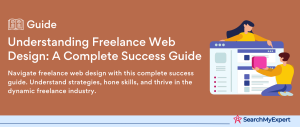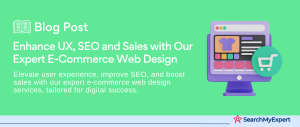Web Design
Web design is the process of creating websites, encompassing several aspects including layout design, content production, and graphic design. It’s the art of combining visual aesthetics and functionality to deliver information and user interaction on a digital platform.
Importance of Good Web Design
- First Impressions: Sets the tone for how users perceive your brand.
- Usability:
Ensures the site is easy to navigate, enhancing user experience. - Credibility:
A professional design builds trust with the audience. - SEO: Influences how search engines rank your site.
- Conversion Rates:
A well-designed site can increase user engagement and conversions.
Target Audience
This refers to the specific group for whom the website is designed. Understanding the target audience is critical in shaping the design elements (like layout, color, and typography) to meet their preferences and needs, ensuring the website resonates and is effective for its intended users.
User Experience (UX) and User Interface (UI) Design Principles:
- UX Design focuses on the overall feel of the experience, ensuring the website is easy and pleasant to use.
- UI Design
deals with the specific aspects of how the website looks and functions, including buttons, icons, spacing, and responsive design.
Visual Hierarchy and Information Architecture:
- Visual Hierarchy is the arrangement of elements in a way that implies importance, guiding users’ attention to key parts first.
- Information Architecture
involves organizing and structuring content effectively, making it easy to find and navigate.
Usability and Accessibility:
- Usability
ensures the website is intuitive and user-friendly. - Accessibility
means the site is designed to be usable by all people, including those with disabilities.
Design Consistency:
- Consistency in design elements like fonts, colors, and layout across all pages enhances usability and brand recognition.
Color Theory and Typography:
- Color Theory is used to create a pleasing aesthetic and evoke the right emotions.
- Typography involves choosing readable and appealing fonts and arranging them effectively.
The Importance of White Space:
- White space, or negative space, helps in reducing clutter, increasing readability, and focusing user attention on important content.
Responsive Design and Mobile-First Approach:
- Responsive Design
ensures that web content looks good on all devices by adjusting layouts based on screen size. - The mobile-first Approach
involves designing for the smallest screen first and `scaling up, emphasizing the importance of mobile user experience.
Key Elements of Web Design
Navigation and Menus:
- These are crucial for guiding users through a website, enabling them to find information quickly and easily. Effective navigation is intuitive and consistent across all pages.
Content (Text, Images, Videos):
- Content is the core of any website. The text should be clear, concise, and relevant. Images and videos should be high-quality and relevant, enhancing the user’s understanding and engagement.
Forms and Calls to Action (CTAs):
- Forms collect user information and are essential for interactions like subscriptions or purchases. CTAs guide users to take desired actions, such as ‘Sign Up’, ‘Buy Now’, or ‘Learn More’.
Logo and Branding:
- A logo is a key part of branding, often placed prominently on a website. It helps in brand recognition and should align with the overall brand image and color scheme.
Footer and Contact Information:
- The footer is typically used for additional navigation and includes contact information, links to privacy policies, social media icons, and sometimes a brief about the company or a call to action.
Animation and Interactivity:
- These elements make a website more engaging. Animations can be used for loading screens, hover effects, or to draw attention to certain elements. Interactivity enhances user engagement and provides a dynamic experience.
Tools of the Trade
Design Software:
- Figma:
A cloud-based design tool used for creating user interfaces with real-time collaboration features. - Adobe Photoshop:
A powerful software primarily used for image editing but also useful in creating website layouts and graphics. - Sketch: A vector-based design tool exclusively for Mac, popular for its simplicity and focus on UI/UX design.
Front-end Development Languages:
- HTML (HyperText Markup Language):
The standard language for creating web pages, and defining the structure of content. - CSS (Cascading Style Sheets):
Used for styling and layout of web pages. - JavaScript:
A scripting language that enables interactivity and dynamic content on websites.
Content Management Systems (CMS):
- WordPress:
A versatile CMS that powers a significant portion of the web; known for its flexibility and a large number of themes and plugins. - Wix: A user-friendly, drag-and-drop website builder ideal for beginners and small businesses.
- Squarespace:
Another popular builder known for its sleek templates and ease of use, catering to creatives and small businesses.
Collaboration and Communication Tools:
- These tools are essential for teamwork and effective communication among web designers, developers, and clients. They include project management tools (like Asana or Trello), file-sharing platforms (like Google Drive or Dropbox), and communication software (like Slack or Microsoft Teams), which help streamline workflows and keep all team members on the same page.
Design Process and Workflow
Planning and Research:
- This initial phase involves understanding the project’s goals, target audience, and competitors. It sets the direction for the website’s design and functionality.
Wireframing and Prototyping:
- Wireframing
is creating a basic layout of the website, focusing on content placement and functionality without design elements. - Prototyping involves creating a more detailed and interactive model of the website, giving a clearer idea of the final product.
Design Iteration and Testing:
- This stage involves refining the design based on feedback and testing. User testing is conducted to identify usability issues and make necessary adjustments to the design.
Development and Implementation:
- Here, the finalized design is turned into a functioning website. This involves coding using HTML, CSS, JavaScript, and integrating with CMS if required.
Launch and Maintenance:
- After thorough testing, the website is launched. However, the work doesn’t stop there. Ongoing maintenance is required to ensure the site remains up-to-date, and secure, and continues to meet user needs.
Common Web Design Mistakes to Avoid
Poor Navigation and Confusing Layout:
- Websites should have intuitive and easy-to-use navigation. A confusing layout or complex navigation can frustrate users and lead them to leave the site.
Unreadable Text and Bad Color Choices:
- The text should be easily readable, with a clear font and appropriate size. Poor color contrasts and choices can reduce readability and overall aesthetic appeal.
Slow Loading Times and Lack of Responsiveness:
- Slow websites lead to user frustration and increased bounce rates. Non-responsive design, which doesn’t adjust to different screen sizes, can also deter users, especially mobile users.
Ignoring Accessibility Guidelines:
- Accessibility is crucial to make websites usable for everyone, including those with disabilities. Ignoring these guidelines can alienate a significant portion of potential users.
Lack of Clear Calls to Action:
- Calls to Action (CTAs) guide users on what to do next. Unclear or missing CTAs can lead to missed opportunities for engagement or conversions.
Resources and Further Learning
Online Tutorials and Courses:
- There are numerous online platforms like Udemy, Coursera, and Codecademy offering tutorials and courses ranging from beginner to advanced levels. These provide structured learning paths and often include practical projects.
Books and Articles on Web Design:
- Books offer in-depth knowledge and are great for both beginners and experienced designers. Online articles and e-books are also valuable for staying updated with the latest trends and practices in web design.
Design Communities and Forums:
- Online communities like Behance, Dribble, and web design forums provide a platform to connect with other designers, share work, get feedback, and learn from real-world projects.
Web Design Blogs and Websites:
- Blogs and websites such as Smashing Magazine, A List Apart, and Web Designer Depot offer articles, tutorials, and news, keeping you informed about the latest in web design. They’re great for ongoing learning and inspiration.
Conclusion:
Web design is a dynamic and ever-evolving field that blends creativity with technical skills. Understanding its fundamental principles, mastering the necessary tools, and keeping abreast of the latest trends and best practices are crucial for creating effective, user-friendly, and aesthetically pleasing websites. Whether you’re a beginner or an experienced designer, continuous learning and adaptation are key to success in web design. Remember, great web design not only looks good but also provides a seamless and accessible user experience.
Redefine excellence in web design with our Web Design Firms.
Table of Contents
Toggle