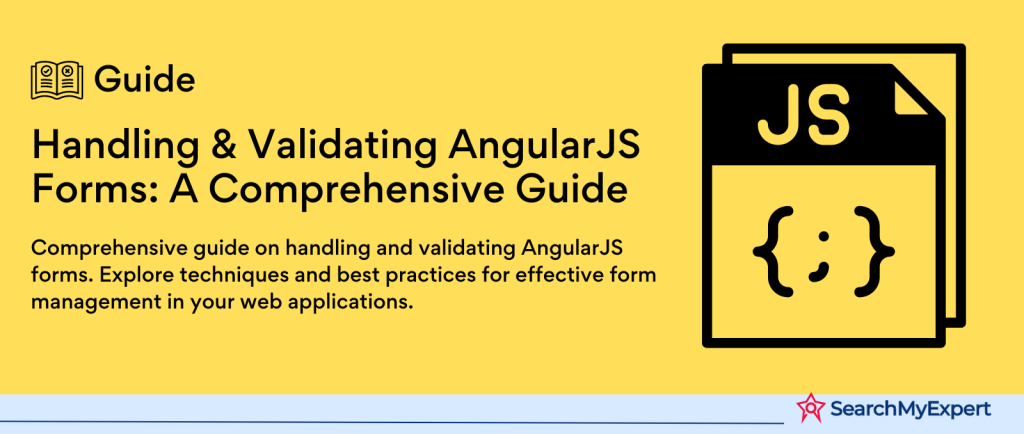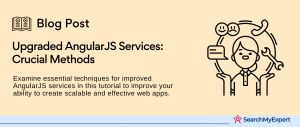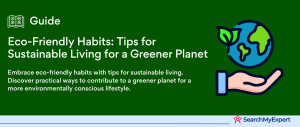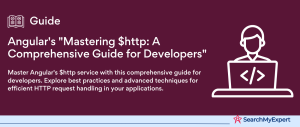What is Form Handling and Validation in AngularJS?
Form Handling in AngularJS refers to the process of managing user input through forms in web applications built with AngularJS. This includes capturing user data, controlling form states (like dirty, pristine, valid, or invalid states), and providing feedback to the user based on their input. AngularJS simplifies form handling by binding form inputs to data models, allowing for a dynamic and interactive user experience.
Validation in AngularJS is the method of ensuring that the user input meets specific criteria before it is processed or accepted. This is crucial for maintaining data integrity, and security, and improving user experience. AngularJS offers built-in validation directives (like ng-required, ng-minlength, ng-pattern, etc.) and allows for custom validators to be defined, enabling developers to enforce a wide range of validation rules based on application requirements.
Importance of Handling and Validating User Input
Handling and validating user input is vital for several reasons:
- Security:
Proper validation helps protect against malicious data that could lead to security vulnerabilities, such as SQL injection or cross-site scripting (XSS) attacks. - Data Integrity: By validating input, applications can ensure that the data conforms to expected formats and values, maintaining the integrity of data stored in databases.
- User Experience (UX):
Effective form handling and validation provide immediate feedback to users, helping them correct errors and understand what is expected, leading to a smoother and more intuitive interaction with the application. - Reduce Server Load: By validating input on the client side, applications can reduce the number of requests sent to the server with invalid data, thereby reducing server load and improving application performance.
Overview of Different Approaches and Tools
AngularJS provides various approaches and tools for effective form handling and validation:
- Directives:
AngularJS includes a set of built-in directives for managing form controls (ng-model), applying validation (ng-required, ng-minlength, ng-maxlength, ng-pattern), and styling based on the form state (ng-dirty, ng-pristine, ng-valid, ng-invalid). - $scope and Models:
By binding form inputs to models on the $scope, AngularJS enables automatic synchronization of data between the form and the model, facilitating easy data handling and validation. - Form and Input Controllers:
AngularJS forms and inputs are associated with form and input controllers, which track the state and validity of form elements, allowing developers to apply logic based on form validity. - Custom Validators: Developers can define custom validation directives to implement complex validation rules that are not covered by AngularJS’s built-in directives.
- Third-party Libraries: There are also third-party libraries and modules that can be integrated with AngularJS to extend form validation capabilities, offering pre-built validation rules and customizations.
Template-driven Forms vs. Reactive Forms
AngularJS primarily focuses on template-driven forms, which are intuitive and suitable for simple scenarios. However, Angular (versions 2 and above) introduced reactive forms, which offer a more scalable, robust approach for complex scenarios. Understanding the distinction and application context of each approach is crucial.
Template-driven Forms:
- Simplicity:
They are easy to use and ideal for simple forms. - Automatic Form Model Creation:
AngularJS automatically creates the form model based on the form’s template. This is less explicit and relies on the directives in the template. - Two-Way Data Binding:
Utilizes ngModel for binding input fields to the data model, enabling two-way data communication. - Suitability: Best for simple scenarios and when rapid development is a priority.
Reactive Forms:
- Explicit Model Creation: Requires a more explicit, programmatic creation of the form model in the component class, giving the developer more control.
- Immutability and Predictability:
Form state is managed with observable streams, allowing for more predictable state changes and immutability. - Scalability:
Better suited for complex scenarios with dynamic form inputs, complex validation logic, or when you need to manage the form’s state in detail. - Performance: More performant for complex forms since they don’t rely on two-way data binding.
Key Directives for Creating and Managing Forms
- ngModel: A directive in AngularJS that binds the value of HTML form elements to application data and provides two-way data binding. It’s crucial for template-driven forms, allowing for easy synchronization between the view and the model.
- formGroup and formControl (Angular 2+):
These are part of the reactive forms approach. formGroup is a directive that allows you to track the value and validity state of a group of FormControl instances. formControl is used to track the value and validation status of an individual form control.
Data Binding and Two-Way Communication
- Data Binding in AngularJS: Refers to the synchronization between the model and the view. When data in the model changes, the view reflects this change, and when the view changes (e.g., user input), the model is updated accordingly.
- Two-Way Data Binding: AngularJS’s ngModel directive facilitates two-way data binding by ensuring that changes in the user interface instantly update the application data, and vice versa. This is particularly useful in form handling, as it simplifies the process of updating the data model as the user interacts with the form.
Implementing Client-Side Validation
Client-side validation is crucial in web applications for ensuring that user inputs meet certain criteria before being processed or sent to the server. AngularJS provides a straightforward approach to implementing both built-in and custom validations. Here’s how to effectively use these tools:
Built-in Validators
AngularJS includes several directives for common validation rules, which can be applied directly within your HTML form elements. Here are some of the key built-in validators:
- required:
Validates that the form field has a value. If the field is empty, the form control is considered invalid. - ng-minlength: Specifies the minimum length for the input value. It helps ensure that the input value does not fall below the specified minimum length.
- ng-maxlength:
Defines the maximum length for the input value. It is used to ensure that the input value does not exceed the specified maximum length. - ng-pattern:
Validates the input value against a specific regex pattern. It is useful for enforcing specific formats, such as phone numbers or email addresses.
Custom Validators
For validation rules that are not covered by the built-in validators, AngularJS allows the creation of custom validators. A custom validator is typically implemented as a directive that manipulates the ngModelController to set validity based on custom logic. Here’s a simple outline of the steps involved:
- Create a Directive:
Define a new directive in your AngularJS module. - Access ngModelController: Use the required option to access the ngModelController of the input element.
- Implement Validation Logic:
Within your directive’s link function, implement the validation logic and use the ngModelController’s $setValidity method to set the validity of the form control based on your custom criteria.
Displaying Validation Errors and User Feedback
To provide feedback to the user, AngularJS forms and inputs expose various properties and classes that reflect the state of the form and its controls. Here’s how to display validation errors and feedback:
- Use ng-show or ng-hide:
To conditionally display error messages, you can use the ng-show or ng-hide directives in combination with the form or input’s validation properties (e.g., $error. required, $dirty). - CSS Classes:
AngularJS automatically adds/removes CSS classes to form elements based on their state (ng-valid, ng-invalid, ng-dirty, ng-pristine). You can define CSS styles for these classes to visually indicate the validity state of the inputs. - Error Messages: For a more user-friendly approach, display error messages next to the form inputs that explain the validation error. This can be done by checking the specific error type (e.g., formName.inputName.$error.minlength) and displaying an appropriate message.
Handling Form Submission
When building web applications with AngularJS, handling form submission properly is crucial for a seamless user experience and effective data management. Here’s a step-by-step guide on how to manage form submissions, access data, and communicate with a server.
Event Handling with ngSubmit Directive
The ngSubmit directive in AngularJS is designed to handle form submissions. Unlike the traditional HTML form submission, ngSubmit provides a way to trigger a function when the user submits the form. This approach allows you to perform actions like validation checks before the actual submission occurs. It ensures that the form will only be submitted if all the validation criteria are met, preventing the submission of invalid forms.
Accessing Form Data within the Controller
Once a form is submitted, the next step is to access the form data within an AngularJS controller. This is typically done by binding the form inputs to a model using the ngModel directive. The data entered by the user is automatically synchronized with the model associated with the input fields, making it readily available in the controller. This model can then be accessed within the function defined for handling the form submission, allowing you to manipulate, validate further, or prepare the data for sending to the server.
Sending Data to the Server Using Different Methods
After the form data is collected and processed, it may need to be sent to a server for storage, further processing, or integration with other systems. AngularJS facilitates this through the use of services such as $http or higher-level abstractions like $resource. These services provide methods for making HTTP requests to the server, including GET, POST, PUT, and DELETE, which correspond to reading, creating, updating, and deleting resources, respectively.
- $http Service:
You can use the $http service to manually construct and send HTTP requests. This service returns a promise, allowing you to handle the response asynchronously using .then() for success and error handling. - $resource Service:
For applications that interact with RESTful server-side data sources, the $resource service provides a higher-level abstraction over $http, making it simpler to perform CRUD operations.
Server-Side Validation and Security
While client-side validation in AngularJS enhances user experience by providing immediate feedback and reducing server load, relying solely on it for security and data integrity is not advisable. Server-side validation and security measures are indispensable components of a secure and reliable web application. Here’s why and how to implement them effectively.
Importance of Never Trusting Client-Side Validation Alone
- Bypassing Client-Side Checks: Client-side validation can be easily bypassed by an attacker. Tools and browser extensions allow malicious users to modify client-side code and submit invalid or harmful data.
- Inherent Unreliability: The client’s environment is not controlled by the server. Users can disable JavaScript, use custom scripts, or interact with your API directly, bypassing any client-side checks.
- Complementary Security Layers:
Client-side validation should be seen as a layer of convenience and user feedback, not as a security measure. True security and data integrity checks must be performed on the server, where you have full control over the validation logic.
Performing Additional Validation on the Server
Server-side validation involves verifying the correctness, format, and safety of the data sent to the server before processing it. This step is critical to prevent malicious data from entering your application and causing harm. Implementing comprehensive validation rules that check for the expected data types, lengths, formats, and ranges ensures that only valid data is processed further.
Preventing Common Security Vulnerabilities
In addition to validation, protecting your application from common security threats is crucial. Here are some key vulnerabilities to address:
- Cross-Site Scripting (XSS):
XSS attacks involve injecting malicious scripts into web pages viewed by other users. To mitigate XSS, sanitize user input on the server-side to remove or encode potentially harmful characters. Use frameworks that automatically escape output or employ libraries designed for input sanitization. - Cross-Site Request Forgery (CSRF): CSRF attacks trick a user into performing actions they didn’t intend to on a web application where they’re authenticated. Mitigate CSRF by using anti-CSRF tokens that validate user requests originate from your application.
- SQL Injection:
SQL injection attacks occur when an attacker is able to insert a malicious SQL query via the input data from the client. Use prepared statements and parameterized queries when accessing a database to prevent SQL injection. - Secure Data Transmission: Use HTTPS to encrypt data in transit, protecting it from interception or tampering. Implementing HTTPS is essential for any form of data exchange between the client and server.
Advanced Techniques and Best Practices
As you build and scale your AngularJS applications, leveraging advanced techniques and adhering to best practices can significantly enhance the robustness, maintainability, and security of your forms and validation logic. Here are some key strategies to consider:
Using Custom Directives for Reusable Validation Logic
Custom directives in AngularJS offer a powerful way to encapsulate and reuse validation logic across your application. By creating custom directives, you can abstract complex validation routines and apply them consistently wherever needed. This approach not only promotes code reuse but also helps in maintaining a clean and organized codebase. Custom directives can be tailored to specific use cases like validating dates, complex patterns, or custom business rules, making your application’s validation framework flexible and extensible.
Handling Asynchronous Validation Calls
In some scenarios, validation rules might depend on data that isn’t immediately available, such as checking the uniqueness of a username against a database. AngularJS supports asynchronous validation through promises returned by validators. Implementing asynchronous validation involves creating a custom directive or using AngularJS’s built-in support in forms (available in Angular for versions 2 and above) to handle promises in validation rules. This allows you to perform validations that require server-side checks or other asynchronous operations without blocking the user interface.
Unit Testing Your Forms and Validation Rules
Unit testing is a critical part of developing reliable web applications. Testing your forms and validation logic ensures that they behave as expected under various conditions. AngularJS’s dependency injection and modular design make it well-suited for unit testing. Here are some key points to focus on when unit testing your forms:
- Validation Logic:
Test both built-in and custom validators under different scenarios to ensure they correctly validate input data. - Form Submission:
Verify that form submission behaves correctly, including successful submission scenarios and handling of validation errors. - Asynchronous Validations:
Ensure that asynchronous validations resolve correctly and that the form’s state accurately reflects the outcome of these validations.
Frameworks like Jasmine and tools like Karma are commonly used for unit testing AngularJS applications. They provide a comprehensive environment for defining tests, mocking dependencies, and checking the results of your validation logic.
Conclusion
Effective form handling and validation are fundamental to creating secure, user-friendly, and robust web applications. AngularJS, with its comprehensive set of features and directives for managing forms and validation, provides developers with the tools needed to ensure data integrity, enhance user experience, and maintain application security. Here’s a recap of the key points covered:
Enhance your online projects with expert Angular JS Development Service Firms.
Table of Contents
Toggle