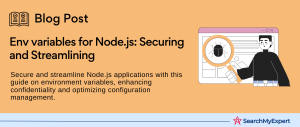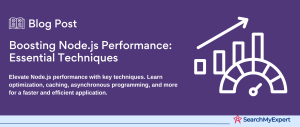Environment Variables: Unlocking the Power of Configuration Management
In the dynamic world of software development, managing application settings and configurations efficiently is paramount. Environment variables stand out as a cornerstone in achieving this, offering a seamless way to handle configurations across different stages of development, testing, and production. This comprehensive guide dives deep into the essence of environment variables, contrasts them with hardcoded values, and unveils their unparalleled advantages in configuration management.
What Are Environment Variables?
At their core, environment variables are key-value pairs, external to your application, that define various settings or configurations your application might need to operate correctly. They are used to adjust the application’s operation based on the environment it’s running in without altering the code. This could include paths to essential files, system settings, and information about services the application interacts with, such as database connections.
The Role of Environment Variables in Configuration Management
Configuration management is a critical component of software development, focusing on maintaining consistency of performance and functional attributes throughout the application’s lifecycle. Environment variables play a pivotal role in this aspect by:
- Facilitating portability: By decoupling configuration data from source code, environment variables ensure that an application can be moved across different environments without code changes.
- Enhancing security:
Sensitive information, like API keys and database passwords, can be kept out of the source code, reducing the risk of exposure. - Simplifying deployment:
They allow for the same application code to be used in different stages of the deployment pipeline (development, testing, production) with environment-specific configurations. - Supporting scalability:
As applications grow, managing configurations through environment variables makes it easier to scale and manage complex systems.
Environment Variables vs. Hardcoded Values
Hardcoding values directly into the source code is a traditional practice, but it comes with significant limitations. Hardcoded values can lead to issues when the application is deployed across different environments, requiring code changes for each environment and posing a risk of sensitive data exposure. Environment variables, on the other hand, offer a dynamic approach where changes in the environment automatically reflect the application’s behavior without the need for code modification.
Accessing Environment Variables in Node.js: Harnessing the process.env for Dynamic Configuration
In the realm of Node.js development, the seamless management of application settings across various environments is facilitated through the adept utilization of environment variables. Central to this approach is the process.env object, a built-in feature of Node.js that serves as a gateway to these variables, offering a robust solution for retrieving configuration details. This guide delves into the nuances of accessing environment variables in Node.js, focusing on common variables like NODE_ENV and PORT, as well as the integration of custom-defined variables for personalized application behavior.
The Vitality of the process.env Object
The process.env object stands as a sentinel, guarding the environment variables of the operating system and making them readily accessible within your Node.js application. This object is crucial for developers looking to enhance application security, scalability, and maintainability by externalizing configuration details.
Navigating Common Variables
- Understanding NODE_ENV: This variable is instrumental in dictating the application’s running context—be it development, production, or testing. Its value influences how the application behaves and interacts with other services, enabling optimizations and configurations specific to each environment.
- Leveraging PORT for Connectivity:
The PORT variable specifies the network port on which the application listens, a critical setting for deploying applications across diverse environments. Its flexibility allows for seamless adjustments to network configurations without code alterations.
Embracing Custom-Defined Variables
Beyond the standard variables, Node.js empowers developers to define and utilize custom environment variables tailored to their application’s specific needs. Whether it’s configuring database connections, integrating third-party APIs, or managing application-specific settings, custom-defined variables offer a secure and flexible approach to configuration management. By leveraging process.env, developers can ensure that sensitive information and environment-specific settings are kept out of the codebase, significantly enhancing application security and portability.
Setting Environment Variables: Mastering Configuration Across Environments
Environment variables play a pivotal role in shaping the behavior of applications, ensuring they perform optimally across various environments without the need for code changes. Understanding the methods for setting these variables is crucial for developers to manage configurations efficiently, maintain security, and enhance application portability. This guide explores the methodologies for setting environment variables, leveraging .env files, and adhering to best practices for handling sensitive information, alongside considerations for deployment across different environments.
Manual Assignment in Terminal or Command Prompt
The most direct method to set environment variables is through manual assignment in the terminal or command prompt. This approach is particularly useful for temporary environment settings or during the development phase, where quick changes are often required. It provides an immediate way to influence the running environment of an application, adjusting configurations as needed without altering the application’s codebase.
Utilizing .env Files for Structured Configuration
.env files have emerged as a favored method for managing environment variables, especially in development environments. These files offer a structured approach to defining key-value pairs that represent the environment variables needed by an application.
Syntax for Key-Value Pairs
In .env files, environment variables are defined using a simple key-value pair syntax. Each line represents a unique variable, with the key (the variable name) separated from its value by an equals sign. This straightforward format makes .env files easy to create, read, and maintain, even as the number of environment variables grows.
Loading .env Files with Libraries
To effectively use .env files in an application, developers often rely on libraries designed to load these configurations into the application’s environment. Libraries such as dotenv for Node.js applications automate the process of reading .env files and injecting the variables into the application’s runtime environment. This approach simplifies accessing and using environment variables within the application, ensuring configurations are easily manageable and securely loaded.
Using Environment Variables Effectively: Strategies for Optimal Configuration and Security
Environment variables serve as a fundamental mechanism for configuring applications in a flexible, secure, and efficient manner. Their ability to dictate application behavior without code changes makes them invaluable, especially when implementing conditional logic or managing sensitive information. This segment explores how to use environment variables effectively, focusing on conditional logic based on NODE_ENV, organizing and managing these variables, and ensuring the security of sensitive information.
Implementing Conditional Logic with Environment Variables
One of the most powerful uses of environment variables is in the implementation of conditional logic within applications. This approach allows for the dynamic configuration of application behavior based on the runtime environment.
Tailoring Configuration Based on NODE_ENV
The NODE_ENV environment variable is commonly used to determine the application’s running context—whether it be development, testing, or production. Based on its value, applications can selectively load configurations, optimize performance, or enable/disable certain features.
Example: Different Database URLs in Development and Production
A practical application of conditional logic using environment variables is the selection of different database URLs based on the environment. For instance, an application might connect to a local database during development and a production database when deployed:
- Development Environment:
Utilize a local database for ease of testing and debugging. - Production Environment:
Connect to a production database that is optimized for performance and security.
This method ensures that the application seamlessly adapts to the environment it’s running in, without the need for manual configuration changes or risking sensitive data exposure.
Best Practices for Organizing and Managing Environment Variables
To maximize the benefits of environment variables, adopting a structured approach to their organization and management is crucial:
- Centralize Configuration: Maintain a centralized file or module for managing environment variables, making it easier to understand and modify the application’s configuration.
- Validate Variables: Implement validation for environment variables to ensure that the application starts with all the necessary configurations in place. This can prevent runtime errors and simplify debugging.
- Documentation:
Keep thorough documentation of all environment variables used within the application, including their purpose and required values. This is essential for new developers and aids in maintaining the application.
Advanced Techniques with Environment Variables: Elevating Flexibility and Configuration
As applications grow in complexity, so do their configuration needs. Advanced techniques involving environment variables can significantly enhance flexibility, making it easier to manage configurations across different environments and use cases. This section delves into leveraging tools like cross-env, utilizing Node.js’s module. exports for advanced configuration, handling nested objects, and parsing environment variables for dynamic use cases such as generating URLs or configuration files on the fly.
Leveraging cross-env for Environment Consistency
One of the challenges with environment variables is ensuring consistency across different operating systems, especially between Windows and UNIX-like environments. cross-env emerges as a valuable tool in this context, enabling developers to set and use environment variables across platforms without modification. This tool simplifies the script commands in package.json, making them portable and easy to use regardless of the development environment.
Utilizing Node.js’s module. exports for Enhanced Configuration
Node.js’s module. exports feature offers a powerful way to manage configurations more dynamically. Developers can create a configuration file that exports different settings based on the current value of NODE_ENV or other environment variables. This approach allows for more complex configurations, such as different database connections, third-party service URLs, or feature toggles based on the environment.
Handling Nested Objects and Custom Parsing
Environment variables are inherently flat, consisting of key-value pairs, which can be limiting when dealing with complex configurations. To overcome this, developers can encode nested objects as JSON strings and parse them when accessing the variables. This technique enables the storage of structured data within a single environment variable, offering a workaround for handling configurations that require nested objects.
Security Considerations and Best Practices with Environment Variables
In the digital age, where data breaches and cyber-attacks are increasingly common, the security of application configurations, particularly those involving sensitive information, cannot be overstated. Environment variables, while pivotal for dynamic configuration management, present potential vulnerabilities if not handled with utmost caution. This section underscores the importance of stringent security practices in managing environment variables, focusing on the avoidance of storing sensitive data directly within them, the adoption of dedicated secrets management tools, and an awareness of common attack vectors.
The Risks of Storing Sensitive Information in Environment Variables
Directly storing sensitive information, such as passwords, API keys, or database credentials, in environment variables, can expose applications to significant risks. If an attacker gains access to the environment or if the variables are inadvertently logged or leaked, the security implications can be severe. Such exposures can lead to data breaches, unauthorized access to systems, and other malicious activities.
Securing Sensitive Data: Secrets Management Tools and Encryption
To mitigate the risks associated with environment variables, it is recommended to use dedicated secrets management tools or encryption for storing and accessing critical data. These tools are designed to securely store secrets, providing controlled access and auditing capabilities to manage sensitive information effectively. They often offer features like encryption in transit and at rest, ensuring that even if access is obtained, the data remains protected.
Secrets Management Tools
Secrets management tools, such as HashiCorp Vault, AWS Secrets Manager, and Azure Key Vault, provide robust mechanisms to secure, manage, and access sensitive data across environments. These tools allow for the centralized management of secrets, enabling fine-grained access control and auditing to track who accesses what data and when.
Environment Variable Encryption
For scenarios where secrets management tools are not feasible, encrypting the values of environment variables can offer an additional layer of security. This approach involves encrypting sensitive data before it is stored as an environment variable and then decrypting it within the application at runtime. While this method adds complexity, it significantly enhances the security of sensitive information.
Common Use Cases and Examples: Leveraging Environment Variables in Node.js Projects
Environment variables are a linchpin in the configuration management of Node.js applications, offering a versatile and secure approach to handling dynamic settings and sensitive information. Their application spans across various aspects of software development, from database connectivity and logging to feature management and API integration. This section showcases practical applications and examples of how environment variables can be effectively utilized in Node.js projects, enhancing both functionality and security.
Connecting to Databases with Dynamically Set Credentials
In modern web applications, connecting to a database is a fundamental requirement. Environment variables provide a secure and flexible method to pass database credentials to your application, ensuring that sensitive information such as usernames, passwords, and database URLs are not hardcoded into the source code.
Example Use Case:
- Development Environment: Use a local database with minimal security for ease of development and testing.
- Production Environment: Connect to a secure, production-grade database using credentials stored in environment variables. This setup ensures that access to the database is controlled and that credentials are not exposed in the application’s codebase or version control system.
Configuring Logging Levels
Logging is crucial for monitoring and debugging applications. Environment variables allow developers to dynamically set the logging level (e.g., debug, info, error) based on the environment, ensuring that detailed logs are available during development and testing, while production environments can be configured to log only errors or critical information to reduce verbosity and improve performance.
Example Use Case:
- Set the logging level to debug in development environments for detailed output.
- In production, switch to error-level logging to capture only critical issues, optimizing application performance and avoiding unnecessary log storage costs.
Enabling/Disabling Features Based on Environment
Feature toggles are a powerful technique for managing application features, allowing developers to enable or disable functionality without deploying new code. Environment variables serve as an ideal mechanism for implementing feature toggles, providing the flexibility to test new features in specific environments or gradually roll out changes to users.
Example Use Case:
- Use environment variables to toggle experimental features on in a staging environment for testing, while keeping them off in production until they are ready to be launched.
Conclusion:
Environment variables are indispensable tools in the realm of Node.js development, offering unparalleled flexibility and security for application configuration management. Throughout this guide, we’ve delved into the core concepts of environment variables, from their basic introduction and access methods to advanced techniques for managing sensitive information and implementing conditional logic. By leveraging these variables effectively, developers can ensure their applications are adaptable, secure, and maintainable across various environments.
The practical use cases and examples provided underscore the versatility of environment variables in real-world applications, highlighting their role in connecting to databases, configuring logging levels, managing features, and securely providing API keys. As we’ve seen, adopting best practices for organizing, managing, and securing environment variables can significantly enhance the security posture of your Node.js projects, safeguarding sensitive data and streamlining development workflows.
Navigate the future of web development with Node JS Development Service Agencies.
Table of Contents
Toggle