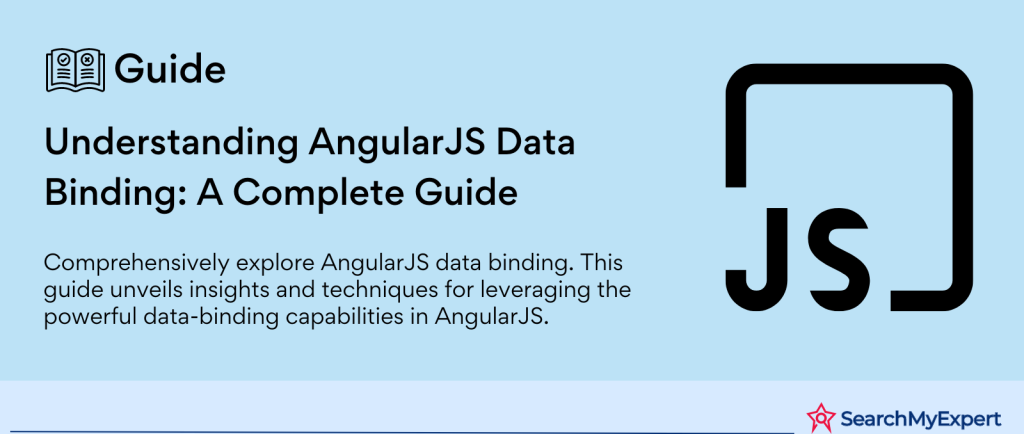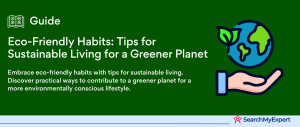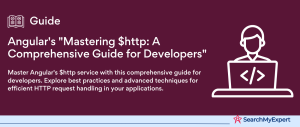Introduction to Data Binding
In the modern era of web development, data binding stands as a cornerstone technique, especially within frameworks like AngularJS. This concept, though simple in its essence, has revolutionized the way developers build interactive web applications. Data binding is essentially the synchronization of data between the model and the view components of an application. But what makes it so pivotal in the realm of web development? Let’s delve into the nuances of data binding, how it diverges from traditional web development methodologies, and the myriad benefits it offers when utilized in AngularJS.
What is Data Binding?
At its core, data binding is a feature that allows for the automatic synchronization of data between the business logic of an application (the model) and its presentation layer (the view). In simpler terms, it’s what enables any changes made to the model in your code to be immediately reflected in the view your users interact with, and vice versa, without the need for manual manipulation or additional code to handle these updates.
Divergence from Traditional Web Development Approaches
Traditionally, web development involved a clear demarcation between the server-side logic that managed data and the client-side presentation that displayed this data to the user. This approach required developers to write extensive JavaScript or use libraries to manually manipulate the DOM (Document Object Model) to reflect changes in the model on the webpage. This process was not only time-consuming but also prone to errors, leading to a cumbersome development process that affected productivity and application performance.
Data binding, however, streamlines this interaction by automating the update process. Unlike traditional methods where updates to the view had to be manually coded for every model change, data binding frameworks like AngularJS handle this synchronization seamlessly. This means that the model and view layers are directly linked, ensuring that changes in the model are automatically reflected in the view and vice versa.
Benefits of Using Data Binding in AngularJS
AngularJS, a structural framework for dynamic web applications, implements data binding in a way that offers several compelling advantages:
- Improved User Experience:
Data binding ensures that the UI is always in sync with the underlying data, providing a smoother and more responsive user experience. - Reduced Development Time: By automating the synchronization between the model and view, AngularJS significantly cuts down on the amount of boilerplate code developers need to write, speeding up the development process.
- Enhanced Readability and Maintenance:
AngularJS’s data binding model promotes a cleaner, more intuitive codebase, making it easier for developers to read, maintain, and debug their applications. - Two-Way Data Binding:
AngularJS offers two-way data binding, meaning any changes in the model are reflected in the view, and any user actions that change the view’s state are automatically updated in the model. This bidirectional flow facilitates a more interactive and dynamic user interface. - Declarative UI: AngularJS allows developers to define the UI declaratively with HTML, binding parts of the UI to models with simple syntax. This approach makes it much clearer what the UI will look like and how it will behave, leading to a more straightforward development process.
Understanding the AngularJS Scope
AngularJS introduces the concept of “scope” as a critical player in its data binding paradigm. The scope acts as the glue between the application controller and the view, serving as the context in which expressions are evaluated. Understanding the scope, its types, and how data flows through its hierarchy is fundamental for developers aiming to master AngularJS and harness its full potential in web development.
What is the Scope?
In AngularJS, the scope is an object that refers to the application model. It is the execution context for expressions, making it possible for the data to be displayed in the view. Scopes are arranged in a hierarchical structure that mirrors the DOM (Document Object Model) structure of the application, allowing for a modular approach to data binding where different parts of the application can have their own scope and, consequently, their own model data.
Types of Scopes
AngularJS utilizes a few different types of scopes, each with its unique characteristics and use cases:
- rootScope:
This is the top-level scope created by AngularJS. There is only one rootScope per application, and it is available throughout the entire life of the application. It acts as the ultimate source of truth that other scopes can access and modify, making it an ideal place for data and functionality that needs to be accessible application-wide. - Child Scopes:
These are scopes that are created within the rootScope, typically associated with specific controllers or directives. Child scopes inherit properties and methods from their parent scopes, following the prototype inheritance model of JavaScript. This means that while they can read from their parents, any modifications they make to inherited properties will not propagate back up to the parent, avoiding unintended side effects in other parts of the application. - Isolated Scopes:
Used primarily in directives, isolated scopes do not directly inherit from their parent scopes. They are designed to enable reusable components by isolating the scope inside a directive from the rest of the application. This isolation prevents the component’s scope from affecting or being affected by other parts of the application, ensuring a clean separation of concerns.
How Data Flows Through the Scope Hierarchy
The hierarchical nature of scopes in AngularJS facilitates a structured data flow through the application. Here’s how data typically flows through the scope hierarchy:
- Initialization at rootScope: Data that needs to be globally accessible is defined on the rootScope. This could include user authentication status, application-wide settings, or other data that needs to be shared across multiple parts of the application.
- Inheritance to Child Scopes:
Child scopes inherit data from their parent scopes. This allows for a top-down data flow where controllers or directives can access and display data defined at higher levels of the scope hierarchy. - Data Binding and Propagation:
When data changes in the scope, AngularJS’s two-way data binding mechanism ensures that these changes are automatically propagated throughout the scope hierarchy. Changes made in a child scope can reflect in the view, and user interactions that modify the view can update the scope, maintaining a consistent state. - Isolation in Directives:
For components that require a clean separation from their surroundings, isolated scopes are used. These scopes do not inherit data from their parent scopes but can be configured to explicitly pass data in and out using bindings defined in the directive. This allows for a more controlled data flow, essential for reusable components.
Common Data Binding Directives in AngularJS
AngularJS simplifies the development of dynamic web applications through its powerful data binding capabilities. A crucial aspect of this framework is its directives, which extend HTML with new attributes and tags designed for rich interactivity and dynamic content. Among these, data binding directives play a pivotal role in creating responsive user interfaces that automatically update as application data changes. Let’s explore some of the most common data binding directives in AngularJS: ng-model, ng-bind, ng-show/ng-hide, and ng-repeat, and understand their usage and benefits.
ng-model: Two-way Data Binding for Form Elements
The ng-model directive is perhaps the most utilized directive for achieving two-way data binding in AngularJS. It binds the value of HTML form elements (like input, select, textarea) to application data, ensuring that any changes made to the input fields are immediately reflected in the app model, and vice versa.
- Usage Example:
If you have an input field intended for a user’s name, using ng-model would look like this: <input type=”text” ng-model=”userName”>. This binds the input field directly to the userName property on the scope, making the data entered by the user instantly accessible and modifiable by other parts of your application.
ng-bind: One-way Data Binding for Displaying Data
While ng-model shines in scenarios requiring two-way data binding, ng-bind is used for one-way data binding to display content. It replaces the text content of a specified HTML element with the value of a given expression, ensuring the view is updated whenever the data changes.
- Usage Example: To display the user’s name in a paragraph, you would use ng-bind like this: <p ng-bind=”userName”></p>. This ensures that the paragraph content always reflects the current value of userName.
ng-show/ng-hide: Conditional Rendering Based on Data Values
ng-show and ng-hide are directives used for conditional rendering of HTML elements based on the truthiness of data. ng-show displays an element if the given expression evaluates to true, while ng-hide does the opposite, hiding the element when the expression is true.
- Usage Example: If you want to show a message only when a user is logged in, assuming isLoggedIn is a boolean on your scope, you could use: <div ng-show=”isLoggedIn”>Welcome back!</div> and <div ng-hide=”isLoggedIn”>Please log in.</div>.
ng-repeat: Data-driven Looping and Iterating Over Collections
The ng-repeat directive is AngularJS’s solution for rendering a list of items by iterating over an array or collection. It creates a template for each item in the collection, making it invaluable for displaying dynamic data sets like user comments, product lists, or menu items.
- Usage Example: To display a list of user names, assuming users is an array of user objects, you would use: <ul><li ng-repeat=”user in users”>{{ user.name }}</li></ul>. This will create a list item for each user in the users array, displaying their name.
Advanced-Data Binding Techniques in AngularJS
AngularJS’s data binding capabilities are not limited to simple property binding and iteration. The framework offers a suite of advanced techniques that enable developers to handle complex data manipulation, apply custom logic within bindings, and respond to changes in data structures with precision. These advanced techniques include using expressions within bindings for data filtering and manipulation, creating custom filters and directives to extend binding functionality, and implementing deep watches for detecting changes in complex data objects. Let’s delve into these advanced data binding techniques and explore how they can be used to build more sophisticated and responsive web applications.
Using Expressions within Bindings for Filtering and Manipulation
AngularJS expressions provide a powerful way to execute JavaScript-like code directly within HTML templates. These expressions can be used within data bindings to perform real-time filtering and manipulation of data before it is displayed to the user.
- Example Usage:
Suppose you want to display a list of users’ names in uppercase. You can use an expression within the ng-repeat directive like so: <li ng-repeat=”user in users”>{{ user.name | uppercase }}</li>. This expression utilizes the built-in uppercase filter to transform each user’s name to uppercase as it is rendered.
Custom Filters and Directives for Extending Binding Functionality
While AngularJS comes with a set of built-in filters for common data transformations (like uppercase, lowercase, currency, etc.), there are times when specific project requirements call for custom data processing. AngularJS allows developers to define custom filters and directives, thereby extending the framework’s binding capabilities to accommodate custom logic.
- Custom Filters:
Developers can create custom filters to implement bespoke data transformations that can be used within expressions. For example, a custom filter could format phone numbers, convert timestamps to relative dates, or apply complex text transformations. - Custom Directives:
Directives in AngularJS are a powerful way to create reusable components or introduce new DOM manipulation behaviors. Custom directives can be used to create complex UI components that are tightly integrated with data models, including custom input components, data visualizations, or dynamic form elements.
Deep Watches and Object Equality Checks for Complex Data Changes
For applications dealing with complex data structures, such as deeply nested objects or large arrays, AngularJS offers the $watch service with an option for deep watching. This allows developers to monitor changes not just to the reference of an object or array, but to the structure’s contents.
- Deep Watch:
By setting the third parameter of $watch to true, AngularJS performs a deep comparison of an object or array, detecting changes made to any nested properties or elements. This is particularly useful for applications that require reactivity to changes in complex data structures. - Object Equality Checks:
Deep watching relies on AngularJS’s ability to check object equality rather than reference equality. This means that AngularJS compares the contents of objects or arrays to determine if changes have occurred, a more resource-intensive operation that should be used judiciously to avoid performance issues.
Implementing Advanced Techniques
To leverage these advanced data binding techniques effectively, developers should:
- Use Expressions Judiciously:
While expressions are powerful, they should be used sparingly within templates to avoid performance penalties associated with complex calculations or heavy data transformations. - Optimize Custom Filters and Directives: Custom filters and directives should be designed with efficiency in mind, minimizing DOM manipulations and computational overhead to maintain application performance.
- Monitor Performance with Deep Watches:
Deep watching can be resource-intensive. It’s important to use this feature only when necessary and to be mindful of its impact on application responsiveness.
Best Practices for Maintaining Data Binding in AngularJS
Data binding in AngularJS, while powerful, requires careful consideration and management to ensure applications remain efficient, maintainable, and scalable. Developers must navigate the choices of binding directives wisely, avoid common performance pitfalls, and adhere to best practices for scope management. This approach not only enhances application performance but also contributes to cleaner, more readable code. Below are key best practices to maintain optimal data binding in AngularJS applications.
Choosing the Right Binding Directive for the Situation
AngularJS offers a variety of binding directives, each suited to different scenarios. Making informed choices about which directive to use can significantly impact application performance and user experience.
- Use ng-bind or {{ }} for One-way Binding:
When displaying static data that doesn’t need to update based on user input, prefer using ng-bind or double curly braces ({{ }}). These provide a straightforward way to render values from the scope to the view. - Opt for ng-model for Two-way Data Binding:
For form inputs and interactive elements where the user’s input should update the application model (and vice versa), ng-model is the go-to directive. It ensures that the view and the model are always in sync. - Select ng-show/ng-hide for Simple Conditional Visibility:
When you need to toggle the visibility of an element based on a condition, ng-show and ng-hide are efficient choices as they add or remove CSS to hide elements without removing them from the DOM. - Leverage ng-if for Conditional DOM Manipulation:
If an element and its children need to be completely added or removed from the DOM based on a condition, ng-if is more appropriate. It can improve performance by reducing the number of watchers when the condition is false.
Avoiding Performance Pitfalls
AngularJS applications can suffer from performance issues if not properly managed, especially when dealing with large datasets or complex data structures.
- Use track by with ng-repeat: When rendering lists with ng-repeat, adding track by can significantly improve performance, especially with large datasets. It allows AngularJS to identify individual items in a list, reducing the number of DOM manipulations by reusing elements when possible.
- Limit the Use of Deep Watches:
Deep watching objects and arrays can be costly in terms of performance. Where possible, avoid deep watches or ensure that the datasets being watched are as small and as simple as possible.
Maintaining Clean and Readable Code Through Proper Scope Management
Effective scope management is crucial for keeping your AngularJS codebase clean and maintainable.
- Minimize Scope Variables:
Keep the number of variables on the scope to a minimum. This not only makes your controllers and directives easier to understand but also reduces the memory footprint of your application. - Isolate Scope in Directives: When creating directives, use isolate scopes to ensure that directives do not inadvertently read from or write to parent scopes, leading to unpredictable behavior.
- Structure Your Application with Modularity in Mind: Design your application in a modular way, separating concerns and functionality into distinct, reusable components. This approach enhances readability, makes the application easier to debug, and simplifies testing.
Data Binding with Forms and Validation in AngularJS
Forms are a fundamental aspect of user interaction in many web applications, gathering input from users and performing actions based on that data. AngularJS enhances form handling by integrating data binding with forms, facilitating validation, and error handling to create dynamic, user-friendly form experiences. This integration allows for real-time feedback and seamless user experiences, significantly improving the usability and functionality of web applications. Here’s how developers can leverage AngularJS for effective data binding with forms and validation.
Integrating Data Binding with AngularJS Forms
AngularJS uses the ng-model directive to bind form elements to properties on the scope, creating a seamless two-way data binding between the form fields and the application model. This approach simplifies the process of updating the model and the view, ensuring that the data presented in the form is always in sync with the underlying model.
- Dynamic Model Updates: With ng-model, as users enter data into form fields, the bound model is updated in real-time. This immediate feedback loop is beneficial for creating interactive forms where the output or available options might change based on user input.
- Binding Select Lists:
AngularJS can bind select lists to data models, making it easy to present a list of options generated from dynamic data. Using ng-options alongside ng-model on a select element allows developers to control the display of the options and the binding of selected options to the model.
Implementing Validation Directives and Error Handling
AngularJS provides a robust framework for validating form input using built-in validation directives. These directives can be used to enforce rules such as required fields, minimum and maximum values, patterns, and custom validations. AngularJS automatically applies CSS classes to form fields based on their validation state, enabling developers to give visual feedback to users.
- Using Validation Directives:
Directives like ng-required, ng-minlength, ng-pattern, and more can be added directly to form elements to specify validation rules. AngularJS evaluates these rules in real-time as the user interacts with the form, offering immediate feedback on the validity of the input. - Handling Validation Errors: AngularJS forms expose an $error object that contains all current validation errors. Developers can use this object to display error messages or indicators, guiding users to correct input errors. For example, displaying an error message under a field that fails validation enhances user experience by providing clear, actionable feedback.
Creating Dynamic and User-Friendly Form Experiences
Beyond simple data binding and validation, AngularJS enables the creation of highly dynamic and interactive forms.
- Conditional Form Fields: Using directives like ng-show, ng-hide, or ng-if, developers can easily implement conditional logic to show or hide form fields based on user input or other conditions in the model.
- Custom Validation: For complex validation rules that go beyond the built-in directives, AngularJS allows for the creation of custom validation directives. These can be tailored to specific application needs, such as validating an email address against a list of allowed domains or checking the strength of a password.
- Form Feedback and User Guidance:
Integrating data binding with forms opens up possibilities for providing real-time feedback and guidance to users. For example, a password strength meter can be implemented using AngularJS’s data binding to provide immediate feedback on the complexity of a user’s password as they type.
Beyond the Basics: Data Binding in Real-World Applications
AngularJS’s data binding capabilities are a cornerstone for developing dynamic, responsive web applications. Beyond basic examples and tutorials, data binding finds its true potential in real-world applications, where it addresses complex scenarios and integrates with external systems. This step explores common use cases for data binding in AngularJS applications, how to integrate data binding with external data sources such as APIs and WebSockets, and how to handle asynchronous data updates and change detection efficiently.
Common Use Cases for Data Binding in AngularJS Applications
Data binding in AngularJS is versatile, catering to a wide range of applications, from simple websites to complex enterprise-level systems. Some common use cases include:
- User Dashboards: Data binding is crucial for creating interactive dashboards that display real-time data, such as financial metrics, analytics, or social media statistics. AngularJS can bind data from various sources to the UI, ensuring that the dashboard reflects current data without manual refreshes.
- Forms and User Input:
AngularJS shines in handling user inputs and forms, providing immediate feedback, validation, and even saving input states. Data binding automates the transfer of data between the form elements and the model, simplifying form handling and enhancing user experience. - Single Page Applications (SPAs):
For SPAs that require dynamic content loading and partial page updates without reloading the entire page, AngularJS’s data binding allows for seamless content updates, navigation, and state management.
Integrating Data Binding with External Data Sources
Modern web applications often rely on external data sources for dynamic content. AngularJS facilitates the integration of these sources through its data-binding mechanisms.
- Fetching Data from APIs:
AngularJS can use the $http service or the more recent $httpclient in Angular to fetch data from RESTful APIs. Data binding can then dynamically display this data in the UI, providing users with updated information. For instance, displaying the latest news articles or stock prices fetched from an API. - Real-Time Data with WebSockets:
For applications requiring real-time data updates, such as chat applications or live sports scores, AngularJS can integrate with WebSockets. This allows for two-way communication between the client and server, with AngularJS’s data binding updating the UI in real time as new data arrives.
Handling Asynchronous Data Updates and Change Detection
Asynchronous data updates are a challenge in web development, requiring careful handling to ensure the UI remains in sync with the underlying data.
- Promises and Observables: AngularJS initially introduced promises for handling asynchronous operations, which are then replaced by observables in Angular for more complex scenarios. Data binding with these constructs allows AngularJS to update the UI once the asynchronous operations complete, maintaining a responsive and up-to-date interface.
- Change Detection Strategies:
Efficient change detection is vital for applications dealing with frequent data updates. AngularJS’s digest cycle automatically checks for changes in the scope and updates the view accordingly. For large applications, optimizing this process by limiting the number of digest cycles or manually triggering them when necessary can significantly improve performance.
Conclusion
Data binding in AngularJS represents a powerful paradigm that significantly simplifies the development of dynamic, data-driven web applications. From basic one-way and two-way binding techniques to advanced strategies for handling asynchronous data and integrating with external data sources, AngularJS offers developers the tools needed to build responsive, efficient, and user-friendly applications. By understanding and applying the concepts of scopes, directives, and expressions, developers can create complex interfaces that automatically update in real time, reflecting changes in the underlying data model without manual DOM manipulation.
Redefine your digital landscape with Angular JS Development Service Firms.
Table of Contents
Toggle