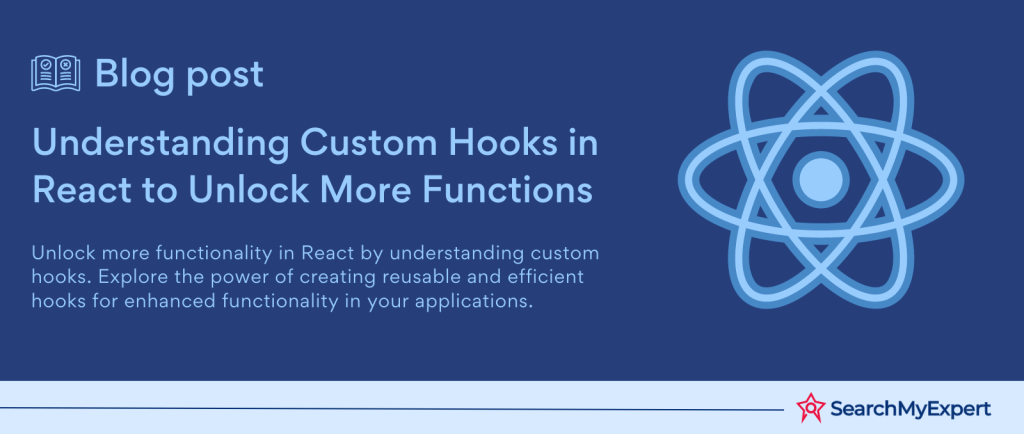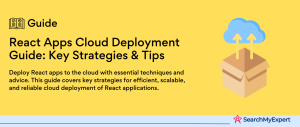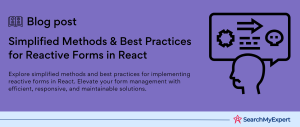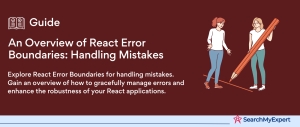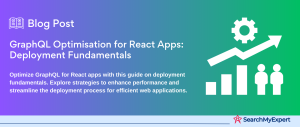Understanding Custom Hooks in React: Enhancing Reusability and Efficiency
In the dynamic realm of web development, React emerges as a versatile library for crafting user interfaces. Among its array of features, custom hooks stand out, offering a powerful avenue for developers to harness React’s state and lifecycle capabilities within functional components. This introduction will delve into the essence of custom hooks, shedding light on their purpose, benefits, and the transformative impact they have on developing React applications.
What Are Custom Hooks?
Custom hooks are essentially functions that allow you to leverage React’s stateful logic and lifecycle features outside of components. They follow the design principles of React’s built-in hooks, such as useState and useEffect, enabling you to encapsulate and reuse logic across your application. This mechanism fosters a modular approach to handling state and effects, streamlining the development process.
The Purpose Behind Custom Hooks
The inception of custom hooks was driven by the need to share logic effectively across React components. Before hooks, achieving this required complex patterns like higher-order components or render props, which often led to convoluted code. Custom hooks present a more straightforward and intuitive solution, allowing developers to extract and reuse stateful logic, thus promoting efficiency and maintainability.
Benefits of Embracing Custom Hooks
- Reusability:
They empower developers to write logic once and reuse it across multiple components, ensuring consistency and saving development time. - Simplicity:
Custom hooks contribute to a more manageable codebase by encapsulating logic in discrete functions, thereby simplifying the structure of components. - Separation of Concerns: By isolating logic related to specific functionalities, custom hooks enhance the organization of code and improve its readability.
- Composability:
The ability to compose hooks together opens up possibilities for building complex functionalities incrementally and with greater flexibility.
Leveraging Custom Hooks in React: Ideal Scenarios and Considerations
Custom hooks in React are a powerful tool for developers, designed to streamline code reuse, simplify complex logic, and enhance abstraction in applications. However, discerning when to use custom hooks and recognizing their potential drawbacks are crucial for maintaining a balanced and efficient codebase. This section explores common scenarios where custom hooks prove beneficial, alongside considerations of their limitations and when it might be better to avoid them.
Ideal Scenarios for Custom Hooks
Managing Complex State Logic
When components require complex state management that goes beyond simple usage—such as handling form inputs across multiple fields or syncing state between components—custom hooks offer a neat solution. By encapsulating this logic, custom hooks reduce complexity and improve the readability of your components.
Reusing Code Across Components
Custom hooks shine in scenarios where the same logic is needed in multiple components. This could be anything from fetching data from an API and interacting with browser APIs (like localStorage), to custom event listeners. Custom hooks allow you to write the logic once and reuse it without duplication, ensuring consistency across your application.
Abstracting Third-party Integrations
Integrating third-party APIs or libraries often requires managing state, side effects, and cleanup. Custom hooks can encapsulate these details, presenting a simple and reusable interface to the rest of your application. This abstraction not only makes your components cleaner but also eases the maintenance and update of these integrations.
Simplifying Event Handling and Subscriptions
For applications that interact with real-time data or require complex event handling (like sockets or user input events), custom hooks can manage these subscriptions and event listeners efficiently. By handling setup and cleanup within the hook, you prevent memory leaks and ensure that your components remain focused on their primary function—rendering the UI.
Potential Drawbacks and Considerations
While custom hooks offer numerous benefits, there are scenarios where their use may not be ideal:
Overhead for Simple Logic
For very simple logic that doesn’t benefit from reuse or doesn’t significantly enhance readability, introducing custom hooks might add unnecessary overhead. In such cases, directly using built-in hooks within components could be more straightforward.
Learning Curve and Complexity
Custom hooks can abstract logic to the point where the connection between cause and effect is not immediately clear, especially to developers who are new to the project or less familiar with hooks. This abstraction layer can steepen the learning curve and potentially hinder debugging efforts.
Over-Abstraction
There’s a risk of over-engineering solutions by creating custom hooks for functionalities that are unlikely to be reused or are so specific to a single use case that they don’t justify the abstraction. This not only clutters your codebase with unnecessary abstractions but can also lead to less flexible code.
Performance Considerations
While rarely a concern for most applications, custom hooks that perform heavy computations or trigger frequent updates can impact performance. In such cases, ensuring that hooks are optimized for performance, for example by using useMemo or useCallback, is essential.
Crafting Your Own Custom Hooks in React: Structure, Conventions, and Practices
Custom hooks in React empower developers to abstract and reuse logic across components, contributing to cleaner, more maintainable codebases. Understanding the foundational principles of building custom hooks, including their basic structure, naming conventions, and how they interact with built-in hooks, is essential for leveraging their full potential. This section provides a comprehensive guide on constructing your own custom hooks and enhancing your React applications with modular, reusable code.
Basic Structure of Custom Hooks
At their core, custom hooks are JavaScript functions that harness React’s hook API to encapsulate and reuse logic. The structure of a custom hook is straightforward yet flexible, allowing it to adapt to a wide range of use cases. Here’s a basic outline:
- Naming Convention: Custom hooks should start with use, followed by a name that describes their functionality. This convention signals that a function is a hook and follows React’s rules of hooks.
- Utilizing React’s Built-in Hooks: Inside custom hooks, you can use any of React’s built-in hooks, such as useState, useEffect, useContext, and others. This allows custom hooks to manage state, perform side effects, and access context in a way that’s encapsulated from the components.
- Encapsulating Logic:
The body of a custom hook contains the logic that you want to reuse. This could be anything from setting up a subscription, and managing form state, to fetching data. - Returning Values:
Custom hooks can return anything you need them to—state values, functions (like event handlers or setters), or even other hooks. This return value is what makes the hook’s logic accessible to components.
The Use of Built-in Hooks Inside Custom Hooks
Custom hooks have the power to utilize built-in hooks to achieve complex functionality. For instance, you might use useState inside your custom hook to manage the state that’s local to the logic you’re abstracting. Similarly, useEffect is invaluable for handling side effects, such as fetching data or subscribing to a service, ensuring that any cleanup logic is contained and executed properly.
The combination of these built-in hooks within your custom hook allows for complex operations to be packaged in a simple, reusable interface that can be easily integrated into components.
Returning Values from Custom Hooks
One of the most powerful aspects of custom hooks is their ability to return values, which components can then utilize. The nature of these return values can vary widely depending on the hook’s purpose:
- Stateful Values:
Custom hooks can return stateful values, allowing components to render or act upon this state directly. - Functions:
Hooks can also return functions, such as event handlers or functions to modify the state, providing components with the ability to interact with the hook’s internal logic. - Arrays and Objects: Often, hooks return arrays or objects that package multiple values and functions together, giving components access to a cohesive set of data and actions.
Crafting a Data Fetching Custom Hook in React: A Step-by-Step Guide
In this section, we’ll dive into a practical example of creating a custom hook in React designed for fetching data from an API. This example will not only highlight the process of building a custom hook but also demonstrate how to incorporate external libraries for fetching data, manage the state within the hook, and handle potential errors gracefully. Let’s embark on creating a useFetch custom hook.
Initializing State
The first step in our custom hook is to establish the state we need to track. For data fetching, there are typically three pieces of state you’ll want to manage:
- Data:
The actual data retrieved from the API. - Loading:
A boolean indicating whether the request is in progress, which helps in displaying loading indicators in your UI. - Error:
Any error that might occur during the fetch operation, allowing you to display error messages or take corrective action.
Using Fetch to Retrieve Data
Next, we leverage the fetch API, a built-in browser method for making network requests. This step involves crafting a request to the desired API endpoint and processing the response. The fetch method is promise-based, making it suitable for use with async/await syntax for cleaner, more readable code.
Managing Side Effects with Effect
React’s use of effect hook is perfect for encapsulating the data fetching logic, as it allows us to perform side effects in function components. Inside the use effect, you’ll trigger the fetch operation, which should ideally be wrapped in an asynchronous function within the hook. This setup ensures that the data fetching process starts when the component mounts or when any dependencies change.
Handling Loading States and Errors
An essential aspect of a data fetching hook is robust error handling and accurate loading state management. Within the asynchronous function in your effect, you’ll set the loading state to true before the fetch operation begins and handle any exceptions that occur during the fetch operation by catching errors and setting them in the error state. Upon successfully fetching the data, you update the data state with the response and set the loading state to false, indicating that the fetching process has been completed.
Returning States and Controls
Finally, your custom hook should return the states (data, loading, error) so that components using the hook can access and react to these states. This return value enables components to render different UI elements based on the current state of the fetch operation, such as loading indicators, fetched data, or error messages.
Exploring Advanced Custom Hook Patterns in React
As developers grow more comfortable with React’s custom hooks, they begin to encounter scenarios that require more sophisticated patterns. These advanced patterns include creating hooks that depend on external data, leveraging context within hooks, and other complex use cases. This section introduces these concepts, offering insights into how they can enhance your React applications.
Custom Hooks with Dependencies
Custom hooks can be designed to accept dependencies, similar to how effect works. This pattern is particularly useful when your hook’s logic needs to adjust based on props or state from the component that uses it. For instance, a custom hook for fetching data might accept a URL as a dependency, allowing it to fetch different data when the URL changes.
Pattern Overview
- The hook accepts one or more dependencies as arguments.
- These dependencies are used within the hook’s logic, such as within useEffect or useCallback, to trigger updates or side effects when they change.
Custom Hooks with Context
Leveraging React’s context within custom hooks can provide global data or functionality to components without prop drilling. This pattern is ideal for themes, user preferences, or any global state that needs to be accessible by many components throughout your application.
Pattern Overview
- A custom hook uses useContext to consume React context, providing a clean and reusable interface for accessing context values.
- This hook can abstract away the complexity of managing context, making it easier to maintain and update context-related logic.
Best Practices and Conventions for Writing Custom Hooks in React
Crafting custom hooks in React is not just about encapsulating and reusing logic; it’s also about ensuring that the hooks are maintainable, understandable, and robust. Adhering to best practices and conventions can significantly improve the quality of your hooks and, by extension, your React applications. This section delves into essential practices for writing clean custom hooks, focusing on naming conventions, error handling, and testing considerations.
Adopting Clear Naming Conventions
The name of your custom hook should communicate its purpose clearly and succinctly. Following a consistent naming convention helps in understanding the functionality of the hook at a glance.
- Prefix with use:
All custom hooks should start with use, e.g., useFetch, useForm, to indicate that they are hooks and adhere to React’s hooks rules. - Be Descriptive: The name should reflect what the hook does. For example, useLocalStorage indicates a hook that interacts with the browser’s localStorage.
Robust Error Handling
Error handling within custom hooks is vital to prevent crashes and provide a graceful user experience.
- Try-Catch Blocks: Use try-catch blocks around any code that might throw an error, such as fetch requests or parsing operations.
- Stateful Error Management: Incorporate an error state in your hook to manage and expose error information to the components using the hook.
- Graceful Degradation: Ensure that your hook allows the component to degrade gracefully in the event of an error, perhaps by returning default data or error messages.
Efficient State Management
Managing state within a custom hook should be done thoughtfully to ensure efficiency and prevent unnecessary re-renders.
- Minimize State Updates: Only update the state when necessary to avoid unnecessary re-renders of the components using your hook.
- Combine Related State:
Instead of multiple useState calls for closely related data, consider using a single useState with an object to group related state together.
Custom Hooks in Practice: Elevating React Applications
Custom hooks in React are not merely theoretical constructs; they are practical tools that solve real-world problems in application development. By abstracting and encapsulating logic, custom hooks enable developers to create more readable, maintainable, and efficient codebases. This section explores practical examples of custom hooks in various scenarios and highlights the benefits of community-created custom hook libraries, showcasing the versatility and power of custom hooks in React development.
Practical Examples of Custom Hooks
Data Fetching and Caching
A custom hook like useFetch can manage API calls, and caching responses to improve performance and reduce unnecessary network requests. This hook can abstract away the complexities of fetching data, error handling, and loading state management, making data fetching straightforward and reusable across components.
Form Handling
Custom hooks can simplify form handling through reform. This hook could manage form state, validate input, and handle submissions, encapsulating the often repetitive and cumbersome logic associated with forms into a reusable, clean interface.
Community-Created Custom Hook Libraries
The React community has recognized the potential of custom hooks, leading to the creation of libraries that offer a wide range of pre-built hooks. These libraries provide tested, reusable solutions for common and complex tasks, further enhancing the productivity of developers.
Benefits of Using Community Hooks
- Time Efficiency: Developers can leverage existing solutions without reinventing the wheel, speeding up the development process.
- Reliability: Hooks provided by well-maintained libraries are tested and proven in various scenarios, offering reliability and stability.
- Innovation: Community libraries often introduce innovative approaches to common problems, inspiring developers to think creatively and adopt best practices.
- Learning Resource: Exploring community hooks can be a valuable learning experience, providing insights into advanced patterns and techniques.
Popular Hook Libraries
- React-Use:
A comprehensive collection of essential hooks, covering everything from state and lifecycle management to sensors and animations. - Rehooks:
A curated list of custom hook packages, offering a wide variety of specialized hooks for different needs and scenarios. - UseHooks: A platform providing easy-to-understand examples of custom hooks for common use cases, along with explanations and code snippets.
Conclusion:
In the world of React, Custom Hooks stand as powerful tools, enabling developers to write cleaner, more efficient code while enhancing functionality and reusability across components. By abstracting complex logic into reusable functions, Custom Hooks not only streamline your development process but also open up a world of possibilities for optimizing your applications.
From simplifying state management and lifecycle methods to creating your own hooks for specific use cases, the potential to enhance your React apps is limitless. Remember, the key to mastering Custom Hooks lies in practice and experimentation. Dive into creating your own Custom Hooks, explore community resources, and share your knowledge. As you become more comfortable with these tools, you’ll discover new ways to solve common problems and improve your development workflow.
Unleash your project’s potential with React Development Service.
Table of Contents
Toggle