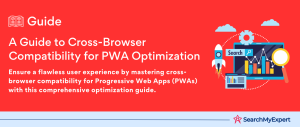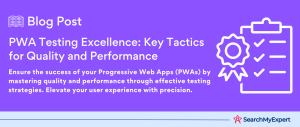Progressive Web Apps: Revolutionizing Digital Interaction
The digital landscape is continually evolving, and at the heart of this transformation are Progressive Web Apps (PWAs), a hybrid between traditional websites and mobile applications. PWAs leverage the latest web technologies to deliver an app-like experience directly within the browser. This innovative approach combines the accessibility of a website with the engaging functionality of a mobile app.
Defining Progressive Web Apps and Their Benefits Over Traditional Websites
- App-Like Experience:
Unlike conventional websites, PWAs offer an immersive, full-screen experience with responsive design and smooth navigation, akin to native apps. - No App Store Dependency: PWAs can be accessed directly via a URL, bypassing the need for download from app stores, and simplifying the user’s access to content and services.
- Enhanced Performance: PWAs load faster and perform better than traditional websites, thanks to advanced caching techniques.
- Increased Engagement:
Features like push notifications in PWAs enhance user engagement, re-engaging users effectively. - Cost-Effective: Developing a PWA is often more economical than creating separate apps for various platforms.
Core Technologies of Progressive Web Apps
Web App Manifest:
- This is a JSON file that allows developers to control how the PWA appears to the user, including its appearance on the home screen, launch page, and orientation.
Service Workers:
- Service workers act as a network proxy, enabling PWAs to load instantly and provide offline capabilities, enhancing reliability and performance.
Offline Capabilities:
- PWAs can function offline or on low-quality networks, thanks to the effective use of caching, ensuring users have uninterrupted access to content.
Potential Gains for Businesses and Users from Converting to a PWA
For Businesses:
- Enhanced user engagement and increased time spent on the app can lead to higher conversion rates.
- Lower development and maintenance costs compared to native apps.
- Improved search engine visibility as PWAs are indexable and SEO-friendly.
For Users:
- Instant access without the need for downloading from an app store.
- Consistent and seamless experience across all devices.
- Reduced data usage and faster loading times, even in uncertain network conditions.
Assessing Your Website’s Readiness for PWA Transition
Transitioning to a Progressive Web App (PWA) requires a thorough assessment of your current website to ensure it meets the fundamental prerequisites for a successful PWA. This step involves evaluating various aspects of your website, including responsiveness, mobile-friendliness, performance, and offline capabilities.
Evaluating Key Aspects of Your Website
Responsiveness and Mobile-Friendliness:
- Check if your website is responsive across different devices and screen sizes.
- Use mobile-friendliness testing tools to evaluate how well your site performs on mobile devices.
Performance Analysis:
- Assess the loading speed and overall performance of your website.
- Identify any elements (like large images or scripts) that slow down your site.
Offline Functionality Assessment:
- Determine which parts of your website need to be accessible offline.
- Consider the content and functionalities crucial for user engagement during no-network conditions.
Optimization Requirements for Offline Work
Content Prioritization:
- Decide which content is essential and should be available offline (e.g., articles, product descriptions, contact information).
Functionality Adaptation:
- Identify functionalities that can be adapted for offline use, such as form submissions or cart management, which can be synced once online.
Utilizing PWA Auditing Tools
Google’s Lighthouse:
- An open-source, automated tool for improving the quality of web pages, Lighthouse can audit your website for PWA criteria, performance, accessibility, and more.
WebPageTest:
- This tool provides detailed performance metrics and can be used to simulate different network conditions, giving insights into how your website performs under various scenarios.
Chrome DevTools:
- Built into the Google Chrome browser, DevTools can help you simulate offline conditions, assess responsiveness, and debug service workers.
Analyzing Strengths and Weaknesses
Strengths Identification:
- Recognize the areas where your website already meets PWA criteria.
- Acknowledge features that enhance user experience and engagement.
Weaknesses and Gap Analysis:
- Identify gaps in performance, responsiveness, and offline capabilities.
- Outline the areas that require significant improvement or restructuring.
Implementing a Web App Manifest for Your PWA
Transitioning your website into a Progressive Web App (PWA) involves several key steps, one of which is implementing a Web App Manifest. This is a crucial component that informs the browser about your PWA and how it should behave when ‘installed’ on the user’s device. Let’s delve into the process of creating and configuring a Web App Manifest for your PWA.
Creating a Web App Manifest JSON File
Basic Metadata:
- Name and Short Name:
Define the full name of your PWA and a shorter version for limited space scenarios. - Icons:
Include high-resolution icon images for different devices and contexts. Ensure they are in various sizes for adaptability. - Theme Color and Background Color: Specify colors that represent your brand and provide a consistent look and feel.
Display Settings:
- Start URL: Determine the entry point of your PWA when launched.
- Display Mode:
Choose how your PWA displays – fullscreen, standalone, or minimal-ui. - Orientation:
Set a preferred orientation, like portrait or landscape, if applicable.
Configuring Splash Screens:
- Utilize the icon and color settings to create a visually appealing splash screen that appears during the load.
Scope:
- Define the scope to determine which pages are included in your PWA experience.
Validating Your Web App Manifest
Manifest Validation Tools:
- Use online tools like the Manifest Validator or Lighthouse in Chrome DevTools to check if your manifest meets the required standards and is compatible with different browsers.
Testing on Various Browsers:
- Test your PWA on multiple browsers to ensure the manifest is correctly interpreted and applied.
Ensuring Browser Compatibility
Cross-Browser Testing:
- Verify that the manifest functions correctly across different browsers, paying attention to how icons, splash screens, and display modes are rendered.
Adapting to Browser Specificities:
- Be aware of any browser-specific requirements or limitations, adjusting your manifest accordingly.
Enhancing User Experience in Progressive Web Apps
Push Notifications: Keeping Users Engaged
Push notifications play a pivotal role in engaging users with a Progressive Web App (PWA). They are not just a tool for communication but a strategy for keeping users informed and involved.
Implementing Push Notifications
- User Consent:
Begin by obtaining user consent. This is crucial for trust and legality. - Targeting and Personalization: Use data analytics to tailor notifications based on user behavior and preferences.
- Frequency and Timing:
Optimize the frequency and timing of notifications to avoid spamming. - Rich Media:
Incorporate images or interactive elements for more engaging notifications. - Analytics: Measure the effectiveness of push notifications through user engagement metrics.
Benefits of Push Notifications
- Increased Engagement:
Regular updates keep users connected. - Personalized Experience: Tailored alerts based on user preferences.
- Retention Improvement:
Gentle reminders can reduce app abandonment rates.
Splash Screen: First Impressions Count
A splash screen is the first visual a user encounters. Its importance in PWAs cannot be overstated.
Designing an Effective Splash Screen
- Brand Representation:
Incorporate brand elements (logo, colors) for instant recognition. - Loading Indication:
Offer visual feedback that the app is loading. - Simplicity: Keep the design simple and clean.
- Optimization: Ensure the splash screen loads quickly to enhance user experience.
Impact of a Splash Screen
- Brand Recognition:
Strengthens brand identity. - User Engagement:
Sets the tone for user experience. - Reduced Perceived Wait Time:
Offers a distraction during loading, improving user perception.
Mobile-First Design: Prioritizing the Majority
In the era of smartphones, a mobile-first design is essential for PWAs.
Optimizing for Mobile-First Design
- Responsive Layouts:
Ensure the PWA is adaptable to various screen sizes. - Touch-Friendly Interface:
Optimize for touch navigation. - Speed Optimization:
Enhance loading times and performance on mobile devices. - Testing:
Continuously test on various devices for consistency.
Advantages of Mobile-First Design
- Wider Reach:
Caters to the vast majority of internet users on mobile. - Improved User Experience: Tailored for the primary mode of interaction.
- Better Performance: Optimized for speed and efficiency on mobile devices.
Enhancing Offline Capabilities in Progressive Web Apps
Progressive Web Apps (PWAs) offer a unique advantage in their ability to function offline or in low-network conditions. This step focuses on optimizing offline capabilities to ensure a seamless user experience.
Optimizing Content and Assets for Efficient Caching
Strategies for Efficient Caching
- Selective Caching: Prioritize essential content and assets for caching.
- Compression Techniques: Use tools like GZIP to compress data before caching.
- Update Management: Regularly update cached content to keep it relevant.
- Cache Versioning:
Implement version control for cache to manage updates efficiently.
Benefits of Efficient Caching
- Reduced Load Times: Faster access to content and assets.
- Minimized Data Usage:
Saves users’ data when revisiting the app. - Enhanced User Experience:
Smooth performance in offline mode.
Fallback Mechanisms for Unavailable Network Connections
Implementing Fallback Solutions
- Offline Pages: Design custom offline pages with basic functionality.
- Local Data Storage: Use IndexedDB or local storage to save user data temporarily.
- Service Workers:
Leverage service workers for intelligent network request handling.
Impact of Fallback Mechanisms
- Continued Accessibility:
Access to key features even without a network. - User Trust and Reliability: Increases user confidence in the app’s reliability.
- Reduced Frustration: Prevents loss of work or progress in the absence of a network.
Server-Side Caching Strategies
Implementing Server-Side Caching
- Content Delivery Networks (CDNs): Use CDNs to cache content closer to users geographically.
- Dynamic Caching:
Cache dynamically generated content for a limited time. - Cache Invalidation:
Implement strategies for cache invalidation to ensure content freshness.
Advantages of Server-Side Caching
- Decreased Server Load:
Reduces the load on the origin server. - Improved Response Times:
Faster content delivery to the user. - Scalability:
Helps in managing large traffic spikes efficiently.
Testing and Deployment of Progressive Web Apps
The final step in developing a Progressive Web App (PWA) is rigorous testing and strategic deployment. This phase ensures your PWA performs optimally across various platforms and is accessible to your target audience.
Thorough Testing Across Platforms
Testing Strategies
- Cross-Device Testing: Test on a range of devices, including smartphones, tablets, and desktops.
- Cross-Browser Compatibility:
Ensure compatibility with major browsers like Chrome, Firefox, Safari, and Edge. - Network Condition Testing: Evaluate performance in different network environments, including low and unstable connections.
Key Areas of Focus
- Responsive Design:
Verify the app’s layout and functionality on different screen sizes. - Functionality:
Test all features, including offline capabilities. - Load Times:
Assess the app’s performance in terms of speed and responsiveness.
Monitoring Offline Functionality and Service Worker Registration
Key Monitoring Aspects
- Offline Performance:
Validate the app’s behavior and accessibility in offline mode. - Service Worker Lifecycle: Check the registration, activation, and caching strategies of service workers.
- Data Handling:
Ensure data integrity and synchronization when transitioning between online and offline states.
Importance of Monitoring
- Reliability:
Guarantees the app’s functionality without a network. - User Experience:
Enhances confidence in the app’s consistency and dependability. - Data Integrity:
Ensures user data is accurately managed and stored.
Performance Metrics Evaluation
Metrics to Monitor
- Load Time:
Measure how quickly the app becomes interactive. - User Engagement:
Track user engagement metrics to gauge the app’s effectiveness. - Conversion Rates:
Monitor conversions that can be attributed to PWA features.
Benefits of Performance Metrics
- Optimization Opportunities:
Identify areas for improvement. - User Satisfaction:
Understand and enhance the user experience. - Business Impact:
Evaluate the app’s contribution to business goals.
Deployment Strategies
Deployment Options
- App Stores:
Optionally deploy your PWA in app stores like Google Play Store or Apple App Store. - Installation Prompts: Implement prompts on your website to encourage users to install the PWA.
- Marketing and Promotion:
Utilize digital marketing strategies to increase visibility and adoption.
Advantages of Each Deployment Strategy
- App Stores:
Offers wider visibility and trustworthiness. - Installation Prompts:
Provides seamless installation directly from your website. - Marketing Efforts:
Increases reach and engagement with potential users.
Optimizing and Promoting Your Progressive Web App
Post-deployment, the focus shifts to ongoing optimization and effective promotion of your Progressive Web App (PWA). This ensures your PWA not only retains users but also attracts new ones.
Continuous Analysis for Improvement
Key Aspects of User Engagement and App Usage Data
- User Behavior:
Track how users interact with your app. - App Performance:
Monitor load times, crash reports, and other performance metrics. - Feature Usage:
Identify which features are most and least used.
Utilizing Data for Optimization
- User-Centric Improvements: Tailor the app based on user behavior and feedback.
- Performance Tweaks: Continuously improve speed and reliability.
- Feature Updates: Enhance or remove features based on their popularity and usage.
Engaging Users with Advanced Features
Implementing Advanced PWA Features
- Push Notifications: Use notifications to keep users informed and engaged.
- App Shortcuts: Implement shortcuts for quick access to key app functionalities.
- Periodic Background Sync:
Regularly update content in the background for a fresh user experience.
Enhancing User Experience
- Increased Engagement:
Notifications and shortcuts keep users returning. - Convenience:
Easy access to frequently used features improves usability. - Relevancy:
Updated content ensures the app remains current and useful.
Promoting Your PWA
Promotion Strategies
- Leverage Existing Marketing Channels:
Use your website, email newsletters, and social media to promote your PWA. - SEO Optimization:
Optimize for search engines to increase visibility. - Encourage Installation:
Incentivize users to install the PWA for a full-featured experience.
Maximizing Adoption and Installation
- Increased Visibility: Reach a broader audience through various channels.
- Improved Search Ranking:
Higher visibility in search engine results. - Enhanced User Base:
More installations lead to increased user engagement and potential revenue.
Conclusion:
In the realm of web development, Progressive Web Apps represent a significant leap forward, combining the best of web and mobile apps. This guide has meticulously walked you through each critical phase of creating a PWA – from initial planning and design to development, testing, optimization, and promotion.
By focusing on user experience, leveraging modern web technologies, and adhering to best practices for performance and engagement, you can build a Progressive Web App that not only meets but exceeds user expectations. Remember, the journey doesn’t end at deployment. Continuous analysis, optimization, and adaptation to user needs and technological advancements are key to maintaining the relevance and success of your PWA.
Forge ahead in digital innovation with Progressive Web App Service Firms.
Table of Contents
Toggle