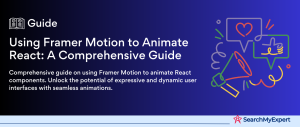React Hooks
React, a popular JavaScript library for building user interfaces has evolved significantly since its inception. One of the most notable advancements in React’s development was the introduction of Hooks in React 16.8. This transformative feature has reshaped how developers create functional components and manage the state within them. In this comprehensive guide, we delve into the world of React Hooks, exploring their fundamentals, advantages, and how they compare to traditional class components.
What are React Hooks?
React Hooks are functions that let you “hook into” React state and lifecycle features from function components. They provide a way to use stateful logic and side effects in functional components, which was previously only possible in class components. Hooks offers a more direct API to the React concepts you already know: props, state, context, refs, and lifecycle. Some of the most commonly used hooks include ‘useState’, ‘useEffect’, and ‘useContext’.
Why Use Hooks? Advantages and Considerations
Hooks come with several advantages:
- Simplified Code:
They allow you to write components with less code and without the complexity of classes. - Reusable Stateful Logic: Custom hooks make it easy to reuse stateful logic between components.
- Functional Components Over Classes: With hooks, functional components can easily manage state and side effects, which was traditionally only possible with class components.
- Less Confusion with this: Since hooks don’t use this, they help in avoiding common pitfalls related to its understanding in JavaScript.
However, it’s important to consider:
- Learning Curve: For developers accustomed to class components, hooks may initially seem complex.
- Refactoring: Existing class components might require refactoring to fully utilize hooks.
Basic Principles and Rules of Using Hooks
Using hooks effectively requires adherence to some basic principles:
- Only Call Hooks at the Top Level:
Avoid calling hooks inside loops, conditions, or nested functions. - Call Hooks from React Functions: Hooks should be called from React function components or custom hooks.
These rules ensure that hooks are used consistently and predictably across your components.
Comparison with React Class Components
Before hooks, class components were the only way to handle state and lifecycle methods in React. Hooks introduced a functional approach with several benefits:
- Simplification:
Class components often require more boilerplate and can be more challenging to understand. Hooks simplify component logic and lifecycle management. - Consistency:
Hooks encourage a more consistent use of patterns across your application. - Optimization: Functional components with hooks can lead to performance improvements in some cases due to the reduced overhead of class instances.
Core Hooks for State Management in React
In the realm of React development, efficiently managing the state is crucial for creating responsive and dynamic applications. React Hooks, a significant advancement in React, provides developers with a more intuitive and functional approach to state management. This segment focuses on four essential hooks: useState, useEffect, useContext, and useReducer. Each plays a pivotal role in handling different aspects of the state within React applications.
use state: Managing Simple State Values
useState is the first and foremost hook in React’s arsenal for managing state. It’s specifically designed for tracking simple state values within functional components.
- Purpose: It provides a way to define and manipulate state within a component.
- Application: Ideal for handling straightforward state elements such as numbers, strings, booleans, or simple objects and arrays.
- Functionality:
useState enables components to react to changes in state, updating the UI accordingly.
use effect: Performing Side Effects and Data Fetching
useEffect is React’s hook for dealing with side effects, which are operations that can affect other components or cannot be done during rendering.
- Role: It replaces lifecycle methods like componentDidMount, and componentDidUpdate, and the component will unmount from class components.
- Use Cases:
Commonly used for data fetching, setting up subscriptions, and manually changing the DOM in React components. - Advantages: Ensures that all component side effects run at the right time and in the right sequence.
use context: Sharing Data Across Components Without Prop Drilling
useContext is a hook that simplifies the process of sharing state across different components, eliminating the need for prop drilling.
- Function:
It provides a way to pass data through the component tree without having to pass props down manually at every level. - Ideal For:
Managing global state elements like themes, user settings, or authentication status. - Benefit:
Significantly cleans up the component tree and improves code readability and maintainability.
useReducer: Managing Complex State with Reducers
For more complex state logic that involves multiple sub-values or when the next state depends on the previous one, seducer is the go-to hook.
- Description: This hook is similar to reducers in Redux. It lets you manage local state of complex components with a reducer.
- Application: Particularly useful for handling complex state logic that is hard to express with useState.
- Advantage: Offers a more scalable solution for managing states in large applications, improving the predictability and maintainability of state transitions.
Advanced Hooks for Complex Interactions in React
React’s advanced hooks offer powerful solutions for optimizing and managing complex interactions in applications. These hooks – useCallback, useMemo, useRef, and custom hooks – provide enhanced control over component behavior and performance. By understanding and implementing these advanced hooks, developers can significantly improve the efficiency and effectiveness of their React applications.
use callback: Preventing Unnecessary Component Re-renders
useCallback is a hook that helps in optimizing the performance of your React application by preventing unnecessary re-renders.
- Functionality:
It returns a memoized callback function. - When to Use: Particularly useful when passing callbacks to optimized child components that rely on reference equality to prevent unnecessary renders.
- Benefit:
Helps in avoiding expensive calculations on every render, thus improving performance, especially in complex applications.
useMemo: Optimizing Expensive Calculations
useMemo is similar to useCallback, but it’s used for memoizing values instead of functions.
- Purpose:
It returns a memoized value, which means it only recalculates the value when one of its dependencies has changed. - Ideal For:
Situations where you have computations or processes that are computationally expensive. - Advantage:
Ensures that heavy functions are not unnecessarily called on every render, thereby optimizing performance.
useRef: Accessing DOM Elements and Persisting Data
useRef is a versatile hook that serves two main purposes in a React application.
- Accessing DOM Elements: It can be used to directly access a DOM element in functional components.
- Persisting Data:
Unlike the state, useRef doesn’t trigger a re-render when the data changes. This makes it perfect for keeping track of mutable values that don’t need to cause a render update. - Usage:
Commonly used for tasks like managing focus, text selection, or media playback.
Custom Hooks: Creating Reusable Hooks for Common Logic
Custom hooks in React allow you to extract component logic into reusable functions.
- Creating Custom Hooks: They are essentially JavaScript functions whose name starts with “use” and that can call other hooks.
- Advantages:
- Reusability:
This enables you to reuse stateful logic across different components. - Separation of Concerns:
Helps in organizing the logic of your application more effectively, making it more readable and maintainable. - Example:
A custom hook to fetch data from an API can be used across multiple components.
Integrating Hooks with Other Libraries and Tools in React
React Hooks not only streamlines state management within React itself but also enhances the integration with other popular libraries and tools. This integration plays a crucial role in building robust and scalable applications. In this section, we’ll explore how React Hooks can be combined effectively with Redux for state management, React Router for navigation, and testing frameworks like Jest.
Using Hooks with Redux for Complex State Management
Redux, a predictable state container for JavaScript apps, can be integrated seamlessly with React Hooks.
Redux Hooks:
useSelector and useDispatch are hooks provided by Redux for React. They replace the need to connect components to the store using connect().
Functionality:
- useSelector:
Allows you to extract data from the Redux store state, replacing mapStateToProps. - useDispatch:
Gives you access to the Redux dispatch function, replacing mapDispatchToProps.
Benefits:
- Simplified Code:
These hooks simplify the process of connecting React components to the Redux store. - Enhanced Readability and Maintenance:
The code becomes more readable and easier to maintain, aligning with the functional component paradigm.
Connecting Hooks with React Router for Navigation
React Router, a standard library for routing in React, works well with hooks to provide dynamic routing capabilities.
React Router Hooks:
useHistory, useLocation, useParams, and useRouteMatch are some of the hooks provided by React Router.
Usage:
- useHistory:
Allows you to access the history instance to navigate. - useParams: Lets you access the URL parameters.
Advantages:
- Simplicity in Navigation: These hooks make programmatic navigation and accessing URL data easier and more intuitive within functional components.
- Improved Code Organization: Leads to cleaner and more concise components.
Utilizing Hooks with Testing Frameworks like Jest
When it comes to testing React components, hooks integrate smoothly with testing frameworks, particularly Jest.
Testing Custom Hooks:
- Tools like @testing-library/react-hooks enable the testing of custom hooks.
Approach:
- Test the various states and behaviors of your hooks in isolation.
- Ensure that hooks are working as expected without mounting the components.
Advantages:
- Effective Testing:
This provides a more straightforward and efficient way to test the logic inside your hooks. - Isolation of Logic: By testing hooks separately, you can isolate and identify issues more efficiently.
Best Practices and Avoiding Common Pitfalls with React Hooks
React Hooks have revolutionized the way we build React applications, offering a more intuitive and functional approach to handling state and side effects. However, with this power comes the responsibility to use them correctly. In this section, we discuss best practices for organizing and using Hooks effectively, along with tips on managing side effects, and strategies for debugging common Hook-related issues.
Organizing Hooks for Readability and Maintainability
Effective organization of Hooks is key to maintaining the readability and maintainability of your React codebase.
- Consistency in Hook Calls: Always use hooks at the top level of your React function components or custom hooks. Avoid calling hooks inside loops, conditions, or nested functions.
- Logical Grouping:
Group related hooks together. For instance, keep state hooks, effect hooks, and custom hooks in separate blocks for clarity. - Custom Hooks for Complex Logic:
Extract complex or reusable logic into custom hooks. This not only cleans up your component code but also promotes reusability and testability.
Managing Side Effects Responsibly with Cleanup Functions
‘useEffect’ is a powerful tool for managing side effects, but it’s essential to handle it with care, especially when it comes to cleanup.
- Cleanup Functions: Always provide a cleanup function in use effect if your effect sets up a subscription or involves any activity that should be cleaned up before the component unmounts. This prevents memory leaks and other related issues.
- Dependency Array:
Be mindful of the dependency array in effect. Including all dependencies ensures that the effect runs exactly when you need it to.
Debugging and Troubleshooting Common Hook-Related Issues
Encountering issues while working with Hooks is common, especially when dealing with complex state logic or side effects.
- Linting Tools:
Use linting tools like ESLint with the React Hooks plugin. This helps in catching problems like missing dependencies in effect or misused hook APIs. - State Debugging: For debugging state-related issues, tools like React Developer Tools can be invaluable. They allow you to inspect the current state and props of your components.
- Performance Optimization: Use ‘useCallback’ and ‘useMemo’ judiciously to optimize performance, but be aware of over-optimization. Sometimes, these optimizations can introduce more complexity than they resolve.
Real-World Examples and Use Cases of React Hooks
React Hooks not only streamlines the process of writing components but also opens up new possibilities for handling complex functionalities in React applications. In this section, we’ll delve into some practical real-world examples and use cases where React Hooks prove exceptionally useful. These include building forms with validation, creating custom animated components, and implementing authentication and authorization flows.
Building a Form with Validation Using Hooks
Forms are a fundamental part of most web applications, and React Hooks can significantly simplify the process of building and validating them.
- useState for Form Fields:
Use ‘useState’ to track the value of each form field. - Custom Validation Hook:
Create a custom hook for form validation. This hook can handle the logic for validating each field, returning validation errors, and determining if the form is ready to be submitted. - useEffect for Real-Time Validation: Utilize ‘useEffect’ to implement real-time validation as the user types or when the form field loses focus.
Creating a Custom Animated Component with Hooks
Animations enhance the user experience, and with Hooks, managing animations in React components becomes more intuitive.
- useRef for DOM Access: ‘UseRef’ to get direct access to a DOM element to manipulate its properties for animations.
- Custom Animation Hook:
Develop a custom hook that encapsulates all the animation logic, making it reusable for any component. - useState and use effect for Animation State and Control:
Manage the state of the animation and side effects that control the start, stop, and reset of animations.
Implementing Authentication and Authorization Flows with Hooks
Managing user authentication and authorization is a critical aspect of modern web applications. Hooks can be used to handle these flows more efficiently.
- ‘useState’ and ‘useContext’ for User State:
Use ‘useState’ to track user authentication status and ‘useContext’ to provide this state throughout the application. - Custom Auth Hook: Create a custom hook that abstracts the authentication logic, such as logging in, logging out, and checking user authentication status.
- useEffect for Session Persistence: Employ useEffect to check if the user session is still valid on application load and to handle session timeout or renewal.
The Future of React Hooks and Beyond
As React continues to evolve, React Hooks are set to play an even more central role in the framework’s ecosystem. They have already transformed the way developers work with React, and the future looks promising with new developments, integrations, and practices. In this section, we explore the potential future directions of React Hooks, including new hooks in development, their integration with other JavaScript frameworks, and emerging trends and best practices.
New Hooks in Development and Upcoming Features
The React team and the broader developer community are constantly working on enhancing the capabilities of React Hooks.
- Experimental Hooks:
Keep an eye out for experimental hooks in React’s alpha or beta releases. These provide insight into potential new features and directions. - Community-Driven Hooks:
The open-source nature of React encourages developers to propose and develop new hooks, some of which may be adopted into the core library in the future. - Performance Optimization: Future developments may focus on optimizing hooks for better performance, particularly for complex applications.
Integrating Hooks with Other JavaScript Frameworks
React Hooks’ influence extends beyond React itself, impacting how state and effects are managed in other JavaScript frameworks.
- Cross-Framework Adoption: Concepts similar to hooks are being explored in other frameworks, potentially leading to a more unified approach to state and side effects across the JavaScript ecosystem.
- Interoperability:
There’s a growing trend in creating hooks that can integrate seamlessly with other libraries and frameworks, enhancing React’s interoperability.
Trends and Best Practices for Building Dynamic UIs with Hooks
As React Hooks become more ingrained in React development, certain trends and best practices are emerging.
- Component Composition: Hooks encourage a more compositional approach to building components, where functionality is broken down into smaller, reusable hooks.
- State Management:
There’s a shift towards using context and hooks for state management in place of external state management libraries for simpler applications. - Testing and Debugging: Best practices in testing and debugging React components with hooks are becoming more refined, focusing on reliability and maintainability.
Conclusion
React Hooks have significantly changed the landscape of React development, offering a more efficient and streamlined way to build dynamic user interfaces. From managing simple states with ‘useState’ to handling complex global states using ‘useReducer’ and ‘useContext’, Hooks provides the tools necessary for modern web development. The integration with other libraries like Redux and React Router, along with advanced hooks for performance optimization, further enhances their utility.
As React continues to evolve, so do the capabilities and applications of Hooks. They not only simplify state management and side effects in functional components but also pave the way for more innovative and efficient approaches to building web applications. The future of React Hooks is promising, with new features and trends constantly emerging. By embracing these developments and adhering to best practices, developers can build more maintainable, readable, and performant web applications.
Create seamless web applications with our React Development Service Company.
Table of Contents
Toggle