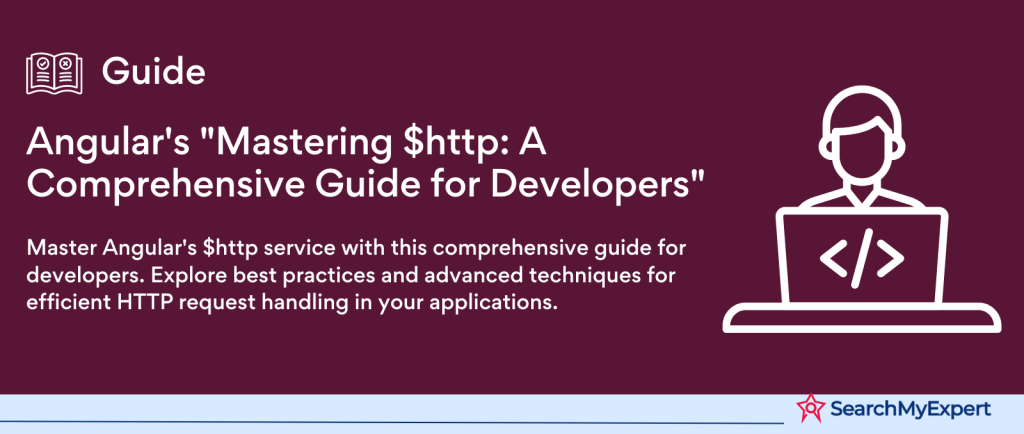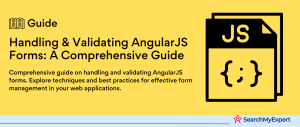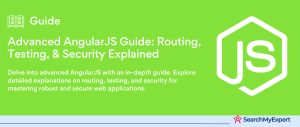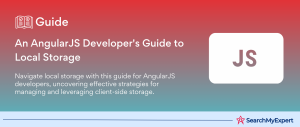Understanding Back-end Services and the Power of $http in Angular
In the modern web development landscape, back-end services play a pivotal role in powering applications, serving as the backbone for data management, business logic, and integration. These services are responsible for the behind-the-scenes functionality that users don’t see but deeply rely on for a seamless, efficient, and dynamic experience. From processing data to authenticating users and handling complex business operations, back-end services ensure that applications are not just functional but also secure, scalable, and responsive.
One of the key tools for interfacing with these back-end services in Angular applications is the $http service. Angular, a robust framework for building dynamic web applications, offers $http as a built-in service designed to simplify the process of making HTTP requests to RESTful APIs. This service is instrumental in enabling applications to communicate with servers, fetch data, and perform various operations like creating, reading, updating, and deleting resources over the internet.
Benefits of Using $http in Angular
Convenience and Efficiency
$http abstracts the complexity of making HTTP requests, offering a more convenient and efficient way to interact with back-end services. Developers can perform GET, POST, PUT, DELETE, and other HTTP requests with minimal code, making the development process faster and more streamlined.
Automatic Data Serialization/Deserialization
One of the significant advantages of $http is its ability to automatically serialize JavaScript objects to JSON when sending data to the server and deserialize JSON responses to JavaScript objects. This automatic conversion simplifies working with data, as developers don’t need to manually parse JSON strings or stringify objects, saving time and reducing boilerplate code.
Setting Up $http in Angular: A Comprehensive Guide
Integrating the $http service into Angular applications is pivotal for leveraging the full spectrum of features Angular offers for making HTTP requests and interacting with back-end services. This process involves two critical steps: injecting the $http service into your components or services and importing the necessary module to enable its usage throughout your application. Additionally, understanding the basics of error handling, including the use of interceptors, is essential for building robust applications.
Injecting the $http Service Using Dependency Injection
Angular’s dependency injection (DI) framework simplifies the process of using the $http service within your components or services. DI is a design pattern where a class requests dependencies from external sources rather than creating them itself. In Angular, this is achieved by specifying dependencies in the constructor of the class that requires them.
To use the $http service, you first need to inject the HttpClient service into your component or service. This is done by adding it as a parameter to the constructor of your class. Angular’s DI system takes care of providing an instance of HttpClient to your class, allowing you to make HTTP requests.
Importing the HttpClientModule
Before you can inject and use the HttpClient service, you must ensure that your application module imports the HttpClientModule. This module, provided by Angular, registers the providers necessary to use the HttpClient service throughout your application.
To enable $http usage, you should import HttpClientModule into your application’s root module (typically the AppModule). This step is crucial because it makes the HttpClient service available to be injected into any of your application’s components or services. By importing HttpClientModule, you’re essentially telling Angular to include the HTTP client functionality in your application, setting the stage for efficient back-end communication.
Error Handling and Interceptors
An integral part of working with HTTP requests is handling errors gracefully. Angular provides mechanisms to handle errors directly through the subscription to observables returned by the HttpClient methods. However, for a more centralized approach to error handling, Angular introduces the concept of interceptors.
Interceptors allow you to intercept HTTP requests or responses and execute code before passing the request along or before the response is consumed by your application. This feature is incredibly useful for handling errors globally, authenticating requests, or even modifying request headers before a request is sent. By utilizing interceptors, you can streamline error handling, ensuring a consistent strategy across your application.
Making Basic Requests with $http in Angular
In the realm of Angular applications, making HTTP requests is a fundamental task, enabling the app to communicate with back-end services and APIs. The $http service, through its HttpClient, streamlines this process, particularly for basic requests like GET. Here, we’ll explore how to perform a simple GET request to fetch data from an API endpoint, covering the essentials such as URL, method, headers, and body, and conclude with accessing the response data using observables.
Demonstrating a Simple GET Request
A GET request is one of the most common HTTP operations, used to retrieve data from a specified resource over the internet. When making a GET request with the $http service in Angular, you’re essentially asking the server to send back data from a specific URL. This operation is straightforward and primarily involves specifying the URL of the API endpoint from which you want to fetch data.
Key Components of the Request
- URL:
This is the address of the API endpoint you’re targeting. It tells the $http service where to send the request and from where to fetch the data. - Method: The method specifies the type of operation you’re performing. For fetching data, the method is GET. It’s one of the HTTP verbs, including POST (for creating data), PUT (for updating data), DELETE (for deleting data), and more.
- Headers:
Headers are used to provide additional information to the server. While not always necessary for a simple GET request, headers can include metadata such as content type, authentication tokens, or other relevant information that the server might require or find useful. - Body: The body part of a request is used to send data to the server. However, in the case of GET requests, the body is not used because the operation is meant to retrieve data, not send it. The request parameters are typically included in the URL.
Accessing Response Data Using Observables
In Angular, the $http service returns observables when making HTTP requests. Observables are a powerful feature from the RxJS library that Angular uses to handle asynchronous operations and events. They allow you to work with multiple events over time, providing a flexible way to handle data streams, including the response of HTTP requests.
To access the data returned from a GET request, you would typically “subscribe” to the observable. This subscription sets up a listener for when the data is available, allowing your application to react accordingly. When the data arrives, the observable emits it, and your subscription code is executed, enabling you to access and use the response data within your application.
The use of observables for handling HTTP responses not only facilitates managing asynchronous data flows but also provides powerful operators for transforming, combining, and filtering data streams. This makes it an essential tool in the Angular ecosystem for creating dynamic and responsive web applications.
Sending Different Types of Requests in Angular
Beyond the basic GET request, Angular’s $http service, through HttpClient, supports a variety of HTTP methods that cater to all CRUD (Create, Read, Update, Delete) operations. These methods, including POST, PUT, and DELETE, are crucial for interacting with back-end services and APIs, allowing for a full spectrum of data operations. Understanding how to utilize these methods, format data correctly, and set appropriate headers is key to effective communication with your back-end services.
POST Requests
A POST request is used to send data to a server to create a new resource. It’s commonly used in scenarios such as submitting a form, creating a new user account, or posting a message.
Sending Data in the Body
When making a POST request, data is typically sent in the body of the request. This data is often formatted as JSON, a lightweight data interchange format. To send JSON data, you might use JSON.stringify to convert a JavaScript object into a JSON string. This ensures that the data is in a format that can be easily parsed and used by the server.
Setting Appropriate Headers
It’s important to set the Content-Type header to application/json when sending JSON data. This header informs the server about the type of data being sent, allowing it to correctly parse and process the incoming request.
PUT Requests
PUT requests are used to update existing resources. For example, updating a user’s profile information or modifying an existing blog post would use a PUT request.
Data and Headers
Similar to POST requests, data sent with PUT requests is typically in JSON format and requires setting the Content-Type header to application/json. The key difference with PUT is that it generally targets a specific resource via the URL (e.g., /users/123 to update the user with ID 123).
Handling Responses and Errors in Angular HTTP Requests
Effective handling of responses and errors is a critical aspect of making HTTP requests in Angular applications. By utilizing the .subscribe method and the catchError operator from RxJS, developers can manage successful responses and gracefully handle errors, ensuring a smooth user experience. This step involves understanding how to access response data, catch and process errors, and interpret response status codes to respond to different error scenarios appropriately.
Handling Successful Responses
When an HTTP request is successful, you’ll want to access and possibly manipulate the data returned from the server. This is done using the .subscribe method on the observable returned by the $http service methods like get, post, put, and delete.
Accessing the Data
Upon subscribing, you provide a function that will be called with the response data. This allows you to directly access and use the data within your application, whether it’s displaying it in the UI, storing it for later use, or performing additional operations based on the response.
Catching Errors
Not all HTTP requests will be successful. Network issues, server errors, or invalid request data can lead to errors that need to be handled gracefully. The catchError operator from RxJS is used in conjunction with .subscribe to catch errors and execute error-handling logic.
Providing Meaningful User Feedback
When an error occurs, it’s important to provide meaningful feedback to the user. This might involve displaying a message indicating what went wrong or suggesting actions the user can take to rectify the issue. The catchError operator allows you to intercept the error, log it, transform it into a user-friendly message, and return an observable that .subscribe can handle, ensuring the user is informed and not left wondering what happened.
Leveraging Advanced $http Features in Angular
Angular’s $http service, particularly through the use of HttpClient, offers a suite of advanced features that can significantly enhance your application’s communication layer. These features provide developers with the tools to set default headers, intercept requests and responses for custom processing, manage long-running requests with cancellation tokens, and implement interceptors for logging or authentication purposes. Understanding and utilizing these advanced capabilities can lead to more efficient, secure, and robust applications.
Setting Default Headers for All Requests
One common requirement in web applications is the need to send certain headers with every HTTP request. This could include headers for content type, authentication tokens, or custom application-specific headers. Angular allows you to set default headers for all outgoing HTTP requests, ensuring that each request carries the necessary information without having to explicitly set them every time.
Request and Response Interceptors
Interceptors provide a powerful mechanism to intercept and modify HTTP requests and responses globally. This feature is invaluable for implementing consistent error handling, authentication, or logging across all HTTP communications in your application.
Cancellation Tokens for Managing Long-Running Requests
In scenarios where you might need to cancel a long-running HTTP request, Angular provides support for cancellation tokens. These tokens can be used to cancel a request at any point after it has been made but before it has been completed. This feature is particularly useful in applications where user actions might render the results of a request unnecessary, allowing for more efficient use of resources and a better user experience.
Interceptors for Logging or Authentication
Logging
Implementing interceptors for logging can help in monitoring and debugging HTTP activity within your application by logging requests and responses. This can be crucial for tracking down issues, understanding application behavior, and ensuring that sensitive information is not inadvertently logged.
Authentication
Authentication interceptors are perhaps one of the most common uses of interceptors in web applications. They can automatically add authentication tokens to outgoing requests, ensuring that only authorized requests are made to your back-end services. Additionally, they can handle responses indicating authentication failures, prompting the user to log in again or refresh tokens as needed.
Best Practices and Tips for Using $http in Angular
Effectively utilizing the $http service in Angular not only involves mastering the syntax and features but also adopting best practices that ensure your application’s HTTP communication is efficient, secure, and easy to maintain. Here are practical recommendations for using $http effectively in your Angular applications.
Choose the Right HTTP Method
Selecting the appropriate HTTP method for the operation you’re performing is crucial. Use GET for retrieving data, POST for creating new resources, PUT for updating existing resources, and DELETE for removing them. Adhering to these conventions makes your application more intuitive and aligns with the expectations of other developers and systems.
Use Clear and Descriptive Variable Names
When dealing with HTTP requests and responses, it’s important to use variable names that clearly describe what they contain. For example, if you’re fetching a list of users, naming the variable users rather than vague data makes your code more readable and understandable. Clear naming conventions improve code readability and make maintenance easier.
Handle Errors Gracefully and Inform the User
Not all HTTP requests will succeed, and how you handle failures can significantly impact the user experience. Implement graceful error handling that catches errors and provides meaningful feedback to the user. Whether it’s a network issue, a server error, or a validation error, informing the user appropriately allows them to understand what went wrong and how they might rectify it.
Consider Code Readability and Maintainability
Write your HTTP communication code in a way that is clean, concise, and maintainable. This includes organizing related requests into services, using modern JavaScript features for cleaner syntax, and commenting on your code where necessary. Remember, code is read more often than it is written, so invest time in making it understandable to others and your future self.
Explore Advanced Features Like Interceptors
Don’t shy away from exploring and utilizing advanced features of $http like interceptors. These features can significantly enhance your application’s capabilities, enabling global error handling, adding authentication tokens to requests, and more. Interceptors, for instance, allow you to centralize logic that would otherwise be duplicated across multiple requests, such as logging, error handling, or header manipulation.
Conclusion
Navigating through the intricacies of the $http service in Angular reveals a world of possibilities for developers aiming to build dynamic, responsive, and robust web applications. From setting up and making basic requests to exploring advanced features like interceptors and mastering best practices, the journey with $http in Angular is both enriching and essential for modern web development.
The ability to choose the right HTTP method, handle errors gracefully, and utilize advanced features like request and response interceptors not only streamlines the development process but also significantly enhances the user experience. Furthermore, adhering to best practices such as using clear and descriptive variable names, considering code readability, and maintaining code effectively ensures that your application remains scalable, maintainable, and secure.
As we wrap up this comprehensive guide, it’s clear that mastering $http in Angular equips developers with the tools necessary to communicate efficiently with back-end services, paving the way for the development of sophisticated and user-friendly web applications. Whether you’re fetching data, updating resources, or implementing custom processing with interceptors, $http in Angular is an indispensable ally in your web development arsenal. Embrace these concepts, practices, and features to unlock the full potential of your Angular applications, ensuring they stand out in the ever-evolving landscape of web technology.
Build superior digital experiences with Angular JS Development Service Agencies.
Table of Contents
Toggle