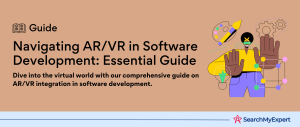In the world of coding, a code editor is like a magic wand. It’s a tool that every developer, from beginners to experts, relies on. But what exactly is a code editor, and why is it so crucial? Let’s dive in.
What’s a Code Editor?
Think of a code editor as a digital notepad designed especially for writing and editing code. It’s packed with features that make coding efficient and less error-prone. Some of its superhero powers include:
- Syntax Highlighting: It colors different parts of your code to make it readable.
- Auto-Indentation: Keeps your code organized by automatically arranging it in a structured manner.
- Error Detection: Spots mistakes and alerts you before they turn into bigger problems.
- Auto-Complete: Predicts what you’re about to type and suggests completions, speeding up the coding process.
Why Every Developer Needs One
Code editors aren’t just fancy tools; they’re essential. Here’s why:
- Efficiency: With features like auto-complete and error-checking, you can code faster and smarter.
- Clarity: Syntax highlighting and indentation make your code cleaner and more organized.
- Learning: For beginners, it’s a great way to understand coding concepts better.
- Extensions: Many code editors allow you to add plugins, enhancing their functionality.
Popular Picks for Beginners
While there are many code editors out there, some are more beginner-friendly:
- Visual Studio Code: A versatile editor that’s free and easy to use.
- Atom: Another free option, known for its user-friendly interface.
- Notepad++: A classic choice that’s lightweight and reliable.
- Sublime: It has a free version with an option to upgrade for advanced features.
Code Editors vs. IDEs: What’s the Difference?
You might have heard of Integrated Development Environments (IDEs) and wondered how they’re different from code editors. In simple terms, an IDE is like a code editor with extra tools. It not only lets you write code but also compile, debug, and test it. While IDEs offer more features, they can be overwhelming for beginners. Starting with a code editor can be a gentler introduction to coding.
Learning and Mastering Code Editors
Learning to use a code editor is a valuable skill, and there are plenty of resources to help:
- Classes: There are both in-person and online courses that cover code editors in-depth.
- Tutorials: Many online platforms offer free tutorials, videos, and articles on using different code editors.
- Community: Join forums or coding groups where you can ask questions and share knowledge.
A Glimpse into the History
The first code editor, LEXX, was created in 1985 by Mike Cowlishaw of IBM. Unlike regular word processors, LEXX had features like syntax highlighting, setting the stage for future code editors. Today, we have a plethora of options, each with its unique strengths.
Chart Showing various features of code editors
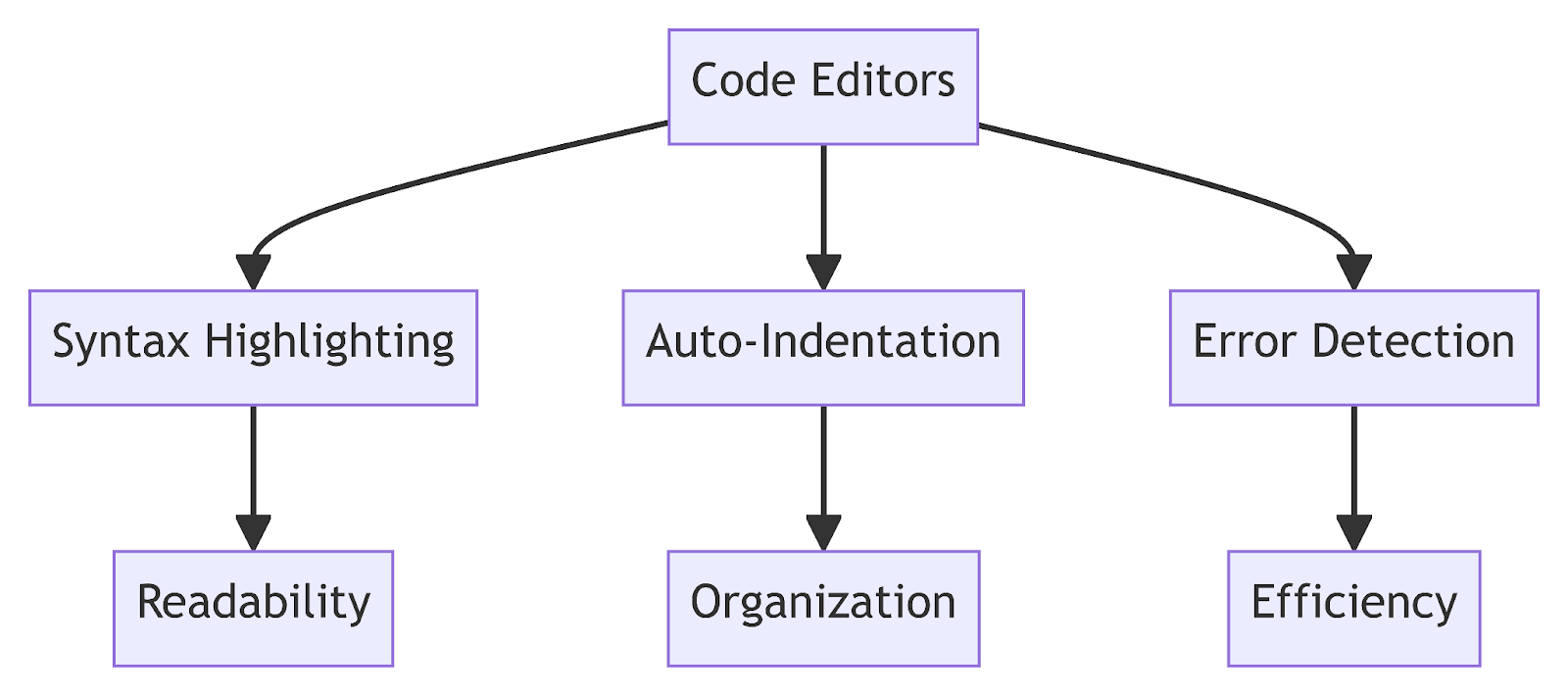
Extending Your Code Editor’s Capabilities
One of the fantastic aspects of modern code editors is their adaptability. With the right extensions and plugins, you can supercharge your editor to fit your specific needs.
Extensions and Plugins
These are add-ons that you can integrate into your code editor to enhance its functionality. For instance:
- Linters: These are tools that scan your code for potential issues, ensuring you adhere to best practices.
- Theme Extensions: If you’re spending hours coding, why not do it in style? Theme extensions allow you to customize the appearance of your code editor.
- Language Support: While many editors come with built-in support for popular programming languages, you might occasionally need an extension for lesser-known or newer languages.
- Debugger Tools: These extensions help identify and rectify any bugs in your code, ensuring smoother program execution.
Embracing Shortcuts
Every code editor comes with a series of keyboard shortcuts designed to save time. Familiarizing yourself with these can significantly speed up your coding process. Some common shortcuts include:
- Find & Replace: Quickly locate specific strings of text and replace them as needed.
- Go to Line: Jump to a particular line in your code, especially useful in lengthy files.
- Auto-Format: Automatically format your code to make it cleaner and more readable.
It’s worth noting that many code editors allow you to customize these shortcuts, tailoring them to your workflow.
Collaboration with Code Editors
In today’s interconnected world, coding is often a team effort. Modern code editors have features that cater to this:
- Version Control Integration: Many editors integrate seamlessly with platforms like Git, enabling you to track changes and collaborate with others.
- Live Share & Pair Programming: Some editors, like Visual Studio Code, offer functionalities where multiple developers can work on the same piece of code simultaneously, viewing real-time changes.
- Code Comments: Leave comments and notes within the code for yourself or team members, facilitating communication.
Staying Updated
The tech world evolves rapidly. To make the most of your code editor, it’s essential to stay updated:
- Regular Updates: Developers continuously update code editors, adding new features, fixing bugs, and improving performance. Regularly updating your editor ensures you have the best tools at your disposal.
- Community Engagement: Joining online forums or user groups dedicated to your chosen code editor can be invaluable. These communities often share tips, tricks, and updates that can enhance your experience.
Choosing the Right Code Editor for Your Needs
While there’s a vast array of code editors available, it’s crucial to select one that aligns with your specific requirements. Here are some factors to consider:
Project Type and Language Support
Different projects may require specific tools or language support:
- Web Development: If you’re focusing on web development, editors with robust HTML, CSS, and JavaScript support are vital. Tools like emmet can expedite writing repetitive HTML tags.
- Data Analysis: For data scientists or analysts, editors that support languages like Python, R, and SQL, and integrate with data visualization tools, are more appropriate.
- Game Development: If you’re into game design, you might need an editor that supports languages like C# or Lua and integrates with game engines.
User Interface and Customization
The look and feel of an editor play a significant role in enhancing productivity:
- Themes: A visually appealing environment can make long coding sessions less strenuous. Many editors offer both light and dark themes.
- Customizable Layout: Being able to adjust the editor’s layout, such as splitting the view or moving panels, can streamline your workflow.
Extension Ecosystem
A vibrant extension ecosystem can dramatically extend an editor’s capabilities:
- Availability: Check if the editor has a marketplace or repository where developers contribute extensions.
- Quality & Maintenance: Ensure that the available extensions are regularly updated and have good community reviews.
Integration with Other Tools
Your workflow might involve tools other than your code editor:
- Version Control: Integration with tools like Git can streamline the versioning process, allowing you to commit changes without leaving the editor.
- Task Runners & Compilers: If you use tools like Webpack or Babel, direct integration can simplify the build process.
- Database Access: Some editors offer direct database access, eliminating the need for a separate database tool.
Performance and Resource Consumption
The last thing you want is a laggy editor:
- Speed: Ensure the editor runs smoothly, even with multiple files or large codebases.
- Memory Usage: Check the editor’s resource consumption, especially if you’re working on a machine with limited RAM.
Community and Support
A strong community can be an invaluable resource:
- Forums & User Groups: Active communities can assist with troubleshooting, offer plugins, or provide customization tips.
- Documentation: Comprehensive documentation can ease the learning curve, especially when trying out advanced features.
The Future of Code Editors
As technology evolves, so do code editors. We’re seeing trends like:
- Cloud-Based Editors: Tools like GitHub’s Codespaces are hinting at a future where our development environment is entirely cloud-based, allowing seamless collaboration and access from any device.
- AI Integration: Features like auto-suggest are becoming smarter, with editors predicting more complex code structures or even suggesting optimizations.
- Cross-Platform Support: As developers work across diverse devices and operating systems, editors that offer consistent cross-platform experiences are gaining popularity.
Delving Deeper: Advanced Features of Modern Code Editors
While we’ve touched on the basic and intermediate capabilities of code editors, the modern era has ushered in a range of advanced features that can significantly elevate the coding experience.
Multi-Cursor and Multi-Select Editing
This might sound futuristic, but it’s a reality in many modern editors:
- Multiple Cursors: You can place cursors at different positions and type or edit simultaneously at all those places. It’s a massive time-saver for repetitive code modifications.
- Column Selection: Instead of selecting text line by line, you can select columns of text, which is particularly useful for tabular data or aligned code.
Distraction-Free Mode
Given our world’s multitude of distractions, many editors now offer a mode that hides all menus, panels, and other UI elements, allowing you to focus solely on your code.
Integrated Terminal
Switching between the code editor and a terminal or command prompt can disrupt your flow. Integrated terminals within the editor ensure that commands can be run without ever leaving the editor environment.
Real-time Collaboration
Taking a leaf out of document editing tools, some code editors now allow real-time collaborative editing. Multiple developers can work on the same file simultaneously, seeing each other’s cursors and changes in real-time, fostering a collaborative coding environment.
Built-in Version Control
While most editors support third-party version control tools like Git, some now come with built-in version control systems, making the process of committing changes, branching, and merging even more seamless.
Advanced Debugging Tools
Beyond simple error detection, advanced debugging tools within editors can:
- Breakpoints: Allow you to pause code execution at specific points and inspect variables, data structures, and the call stack.
- Watch Expressions: Monitor specific variables or expressions and their changes in real-time.
- Call Stack View: See the sequence of function calls that led to the current point in code, helping trace the flow and identify issues.
Language-Specific Extensions
As new programming languages emerge, the community often develops extensions to support them, ensuring that the editor remains versatile and up-to-date.
Containerization and Virtualization
With the rise of container tools like Docker, some editors now integrate directly with these platforms, allowing you to develop, test, and deploy within containerized environments straight from the editor.
Beyond Editing: The Broader Ecosystem
A modern developer’s workflow is not limited to just writing code. It encompasses a broader set of activities, from conceptualizing, testing, to deployment:
- Integrated Development Environments (IDEs): These are supercharged versions of code editors, combining the features of an editor with advanced development, testing, and deployment tools. If you find yourself outgrowing your code editor, transitioning to an IDE might be the next step.
- Plugin Development: If there’s a feature you wish your editor had, chances are you can develop a plugin for it. Many editors offer extensive API documentation to support custom plugin development.
- Integration with Continuous Integration/Continuous Deployment (CI/CD) Tools: As DevOps practices become standard, direct integration with CI/CD tools like Jenkins, Travis CI, or CircleCI can automate testing and deployment processes.
Conclusion
The landscape of code editors is continuously evolving, driven by the ever-changing demands of the
software development world. Staying updated with the latest features and trends ensures that you remain at the forefront of coding efficiency and productivity. As the lines between code editors, IDEs, and other development tools blur, the key is to find a setup that aligns with your unique needs and enhances your coding journey.
Drive Digital Transformation with leading Software Development Companies.
Table of Contents
Toggle