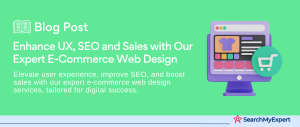Content Management Systems (CMS) in Web Design
A Content Management System (CMS) is a software application that enables users to create, manage, and modify content on a website without the need for specialized technical knowledge. Essentially, a CMS provides a user-friendly interface for building and handling the content of a website.
Key Benefits of Using a CMS for Web Design:
- Ease of Use:
CMS platforms often have intuitive and user-friendly interfaces, making it easier for individuals without coding experience to create and manage websites. - Efficient Content Management: They allow multiple users to create, edit, and publish content, streamlining the content management process.
- Flexibility and Scalability: CMSs offer a range of plugins and themes, allowing for extensive customization and scalability to meet the growing needs of a website.
- SEO Friendly:
Many CMSs are optimized for search engines, offering tools and features to improve a website’s search engine rankings. - Cost-Effective:
Reduces the need for expensive technical resources, as non-technical personnel can manage website operations.
Differences Between Traditional Web Design and CMS-Based Design:
- Technical Skill Requirement:
Traditional web design often requires extensive knowledge of HTML, CSS, and possibly other programming languages, whereas a CMS allows users to design and manage content with minimal technical skills. - Content Management: In traditional web design, content updates might require developer intervention. In contrast, CMS allows non-technical users to easily update and manage content.
- Time and Efficiency:
CMS-based design is generally quicker and more efficient, especially for content-heavy sites, due to its user-friendly nature and pre-built elements. - Customization:
Traditional web design offers more freedom for unique customizations at the code level, whereas CMS-based design relies more on pre-built templates and plugins. - Maintenance:
CMS platforms often include easy-to-use tools for regular maintenance, while traditional websites may require more manual effort for updates and backups.
Popular CMS Platforms
Overview of Leading CMS Platforms:
WordPress:
- Overview: WordPress is the most popular CMS in the world, known for its ease of use, flexibility, and vast ecosystem of themes and plugins.
- Strengths: User-friendly interface, extensive customization options through themes and plugins, strong community support, good for SEO, and suitable for a wide range of websites from blogs to e-commerce.
- Weaknesses:
Can become slow with too many plugins, frequent updates can be cumbersome, and can be vulnerable to security threats if not properly maintained.
Drupal:
- Overview:
Drupal is known for its robustness and scalability, making it ideal for complex, content-heavy, and high-traffic websites. - Strengths: Highly customizable, strong security features, great for complex websites, and offers advanced user permissions and content management capabilities.
- Weaknesses:
Steeper learning curve than WordPress, less extensive range of themes and modules compared to WordPress, and can be overkill for simple websites.
Joomla:
- Overview:
Joomla offers a balance between flexibility and ease of use, suitable for both simple and complex websites. - Strengths:
Good balance of power and usability, strong content management capabilities, a good number of extensions and templates, and front-end editing. - Weaknesses:
Smaller community support compared to WordPress, some plugins are paid, and the interface can be less intuitive than WordPress for beginners.
Choosing the Right CMS for Your Specific Needs:
- Ease of Use:
If you’re a beginner or value simplicity, WordPress is generally the best choice. It’s straightforward to set up and manage. - Complex Sites with Custom Features:
For websites requiring complex data management, advanced user permissions, or customized content workflows, Drupal is often the preferred choice. - Balance Between Simplicity and Functionality:
If you need a solution that is more powerful than WordPress but easier to handle than Drupal, Joomla can be the right fit. - Community and Support:
Consider the size and activity of the community. WordPress has the largest community for support and resources. - Budget Constraints:
WordPress and Joomla are generally more cost-effective, especially if you rely on free themes and plugins. Drupal can incur higher costs due to its complexity and need for specialized skills. - Security Requirements:
For high-security demands, Drupal is often recommended due to its robust security features. - SEO Capabilities: All three platforms offer strong SEO capabilities, but WordPress, with its vast array of SEO plugins, is particularly user-friendly in this regard.
- Future Growth and Scalability: Consider your long-term plans. WordPress and Drupal are both excellent for scalability, with Drupal having a slight edge for very large and complex sites.
Basic CMS Features and Functionality:
Content Creation and Editing Tools:
- Purpose:
These tools enable users to create, edit, and format website content easily, often through a WYSIWYG (What You See Is What You Get) editor. - Functionality: Includes text formatting, the ability to insert and manage images, videos, and other media, and the option to preview content before it goes live. Most CMS platforms also support content scheduling and version control.
User Management and Access Control:
- Purpose: This feature allows for the management of user roles and permissions, ensuring that only authorized individuals can access certain parts of the CMS or website.
- Functionality: Admins can create different roles like editors, authors, and contributors, and assign specific access rights and capabilities to each role. This is crucial for collaborative environments and maintaining website security.
Media Management and Integration:
- Purpose:
To efficiently handle images, videos, and other media files on the website. - Functionality: Includes tools for uploading, editing, and embedding media. Good CMS platforms offer media libraries where files can be stored and managed easily. Integration with external media services may also be supported.
SEO Optimization Tools and Features:
- Purpose: To improve a website’s visibility in search engine results.
- Functionality:
Features like customizable meta tags (title, description, keywords), URL optimization, and integration with SEO tools and plugins. Some CMS platforms also offer sitemap generation, readability checks, and image optimization for better SEO performance.
Security and Maintenance Considerations:
- Purpose: To ensure the website remains secure and functions smoothly.
- Functionality:
- Security:
Includes regular software updates, backup and restore capabilities, user access control, and measures to prevent common security threats like SQL injection, cross-site scripting (XSS), and brute force attacks. - Maintenance: Regular updates for the CMS core, themes, and plugins, and the ability to track and fix any technical issues. Some CMS platforms offer automated update and backup features.
Extending CMS Capabilities with Plugins and Extensions:
Expanding Functionality with Plugins and Extensions:
- Purpose: Plugins and extensions are additional software components that integrate with a CMS to provide extra functionalities and features that are not part of the core CMS package.
- Functionality: These can range from SEO optimization tools, security enhancements, social media integration, e-commerce capabilities, and custom forms, to advanced analytics. They enable users to tailor the CMS to their specific needs without altering the core code.
Discovering and Installing Relevant Plugins:
- How to Discover:
Most CMS platforms have an official repository or marketplace where you can browse or search for plugins. Users can also find plugins through community recommendations, online reviews, and professional forums. - Installation Process: Installing a plugin typically involves downloading it from the marketplace and uploading it to your CMS, or installing it directly through the CMS dashboard. It’s important to check the plugin’s compatibility with your CMS version and other installed plugins or themes.
Managing Plugin Conflicts and Compatibility:
- Preventing Conflicts:
To avoid conflicts, it’s crucial to ensure that plugins are compatible with your CMS version and with each other. Reading reviews and documentation can provide insights into any known issues. - Testing: Before installing new plugins on a live site, test them on a staging or development site. This helps identify any conflicts or issues in a controlled environment.
- Regular Updates: Keeping plugins updated is essential for maintaining compatibility and security. Most CMS platforms notify users of available updates for installed plugins.
- Dealing with Conflicts:
If a conflict occurs, deactivate your plugins one by one to identify the culprit. Once identified, you can seek support from the plugin developer or look for alternative plugins that offer similar functionality. - Maintenance: Regularly review your installed plugins and remove any that are no longer in use or haven’t been updated by the developer for a long time. This helps in maintaining the performance and security of your website.
Designing and Building a Website with a CMS:
Planning Your Website Content and Structure:
- Purpose:
Effective planning is crucial for a successful website. It involves determining the purpose of your site, the target audience, and the type of content you will feature. - Process:
Start by creating a sitemap, outlining the main sections and pages of your website. Consider the user journey and how visitors will navigate through your site. Plan your content strategy, including types of content (text, images, videos) and how it will be organized and presented.
Choosing a Theme or Template to Customize Your Site:
- Purpose:
Themes and templates provide the basic design framework for your website, ensuring it’s visually appealing and functional. - Selection Process:
Choose a theme that aligns with your brand identity and the purpose of your website. Consider factors like layout, color schemes, font styles, and responsiveness (mobile-friendly design). - Customization: Most CMS platforms allow for customization of the chosen theme, enabling you to alter elements like colors, fonts, and layout to suit your specific needs. Some themes come with additional settings and options for more advanced customization.
Creating and Publishing Website Pages:
- Process: Use the CMS’s content editor to create and format your pages. Add text, images, and other media to your content. Utilize the CMS’s features for adding headings, lists, and other formatting elements to enhance readability.
- Publishing: Before publishing, preview your pages to see how they’ll look live. Check for any formatting issues or errors. Once satisfied, you can publish the pages, making them live on your website.
Using Widgets and Modules to Enhance Your Design:
- Purpose:
Widgets and modules are components that can be added to your website’s sidebars, footers, or other areas to add functionality or additional content. - Types:
Common widgets include search bars, recent posts, social media feeds, custom menus, and contact forms. Modules may offer more complex functions like image sliders, interactive maps, or e-commerce features. - Integration: Choose widgets and modules that complement your site’s design and content strategy. They should add value to the user experience without cluttering your website. Most CMS platforms offer drag-and-drop interfaces for easy integration of these elements.
Maintaining and Growing Your CMS Website:
Regular Website Maintenance and Updates:
- Purpose: Regular maintenance keeps your website secure, fast, and reliable. It involves updating the CMS, themes, and plugins to their latest versions.
- Process: Schedule regular check-ins to update your CMS, themes, and plugins. This not only ensures security but also that you are using the latest features and improvements. Additionally, monitor your website for any broken links, errors, or performance issues and address them promptly.
Backup and Recovery Strategies:
- Importance: Regular backups protect your website from data loss due to technical failures, hacking, or accidental deletions.
- Strategy: Implement a backup system that regularly saves your entire website (including databases, files, and content). Store backups in multiple locations (like cloud storage and physical hard drives). Ensure that you have a clear recovery process in place to restore your website quickly in case of a failure.
Content Marketing Strategies and Best Practices:
- Content Creation: Develop a consistent and relevant content strategy that aligns with your audience’s interests and your business goals. Use a variety of content types such as blog posts, videos, and infographics to engage your audience.
- SEO:
Optimize your content for search engines to improve visibility. This includes using relevant keywords, creating quality content, and optimizing meta tags and URLs. - Social Media Integration: Share your content on social media platforms to increase reach and engagement. Use social media widgets on your site to facilitate easy sharing of your content.
Measuring Website Performance and Analytics:
- Purpose: Tracking and analyzing your website’s performance helps you understand your audience better and make informed decisions.
- Tools: Utilize tools like Google Analytics to track website traffic, user behavior, and other key performance indicators (KPIs). Look at metrics such as page views, bounce rate, and conversion rates to evaluate your website’s effectiveness.
- Continuous Improvement:
Use the insights gained from analytics to refine your content strategy, improve user experience, and enhance website performance. Regularly review your SEO strategy and adjust based on changing trends and algorithm updates.
Summary of the Benefits and Challenges of Using CMS in Web Design:
Benefits:
- Ease of Use: CMS platforms offer user-friendly interfaces, making web design accessible to users with little to no coding experience.
- Efficient Content Management:
They provide efficient tools for creating, managing, and publishing content, often supporting collaboration among multiple users. - Customization and Flexibility: With a wide range of themes, plugins, and extensions, CMS platforms allow for extensive customization to meet diverse needs.
- SEO Optimization: Many CMSs are equipped with tools and features that help optimize websites for search engines.
- Cost-Effectiveness:
They can be more cost-effective than traditional web design, especially for small businesses or individuals.
Challenges:
- Security Concerns:
CMS platforms can be vulnerable to security threats, requiring regular updates and maintenance. - Performance Issues:
Overloading a CMS with plugins or poorly optimized content can lead to performance issues like slow loading times. - Learning Curve:
While CMSs are user-friendly, mastering their full potential and more complex features can require time and effort.
Future Trends and Advancements in CMS Technology:
- Artificial Intelligence and Machine Learning:
Integration of AI for personalized content, automated customer support, and enhanced analytics. - Headless CMS:
A growing trend focusing on a content-first approach, separating the back-end content management from the front-end presentation layer, offering more flexibility in delivering content to various platforms and devices. - Increased Focus on Security:
With rising cyber threats, future CMS platforms are expected to integrate advanced security measures. - Improved User Experience Design:
Enhanced interfaces and more intuitive user experiences to make CMS platforms even more accessible and efficient. - Integration of Emerging Technologies:
Incorporating technologies like AR/VR, IoT, and blockchain to offer innovative ways to interact with content and improve overall website functionality.
Resources and Helpful Guides for Further Exploration:
- Official CMS Documentation and Forums: Platforms like WordPress, Drupal, and Joomla have extensive documentation and active community forums for support.
- Online Courses and Tutorials:
Websites like Udemy, Coursera, and YouTube offer courses and tutorials ranging from beginner to advanced levels. - Blogs and Industry Publications: Following blogs and publications focused on web design and CMS can provide insights into best practices, trends, and new features.
- Local Meetups and Conferences: Participating in community meetups and industry conferences can be valuable for networking and learning from experienced professionals.
Conclusion:
Content Management Systems have significantly democratized the process of web design, offering tools that balance ease of use with powerful functionality. While embracing CMS technology offers numerous benefits like user-friendly interfaces, efficient content management, and extensive customization options, it also presents challenges such as security concerns and potential performance issues. Looking ahead, the CMS landscape is poised for exciting developments with the integration of AI, headless CMS architecture, and a stronger focus on security and user experience.
For those interested in exploring CMS further, a wealth of resources, from online tutorials to community forums, is readily available. Whether you’re a beginner or an experienced web designer, understanding CMS is key to navigating the future of web design and digital content management.
Elevate your brand’s digital face with our Web Design Services.
Table of Contents
Toggle