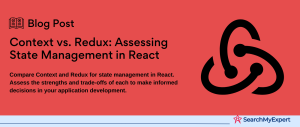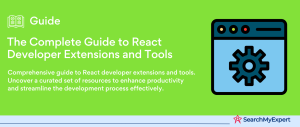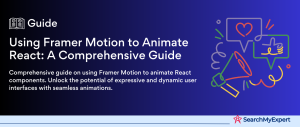Understanding E-commerce Platforms and React
E-commerce platforms are digital marketplaces where transactions occur. They’re where the magic of buying and selling happens in the digital realm. Let’s dive into their anatomy and then explore why React might just be the secret sauce for building them.
What are the Key Components of an E-commerce Platform?
- User Interface (UI):
The front-end, where customers interact. - Product Management:
Catalogs, descriptions, images, etc. - Shopping Cart:
The virtual basket for customers’ selections. - Payment Gateway Integration:
Secure transaction processing. - Order Management:
Tracking and managing customer orders. - Customer Relationship Management (CRM): For customer data and interaction management.
- Analytics and Reporting:
To track sales, customer behavior, etc. - Security:
Protecting sensitive data against breaches. - SEO and Marketing Tools:
To attract and retain customers.
Why Choose React for Building E-commerce Platforms?
React, a JavaScript library, brings several perks to the e-commerce table:
- User Experience (UX): React’s component-based architecture makes for a dynamic and responsive UX.
- Performance: Thanks to its virtual DOM, React ensures speedy rendering, crucial for e-commerce sites.
- Scalability:
React’s modular nature makes it easy to scale up. - Community Support: A vast community means a treasure trove of resources and support.
Benefits and Challenges of Using React for E-commerce
Benefits
- Interactive UIs:
React’s component-based approach allows for creating engaging and interactive user interfaces. - Fast Performance: Virtual DOM contributes to faster page loads and dynamic content updates.
- SEO Friendly:
React can be rendered server-side, making it SEO friendly, vital for e-commerce visibility. - Reusable Components:
Efficiency in development through reusable UI components.
Challenges
- SEO Concerns:
While React is SEO friendly, it requires careful implementation. - Learning Curve:
React’s learning curve can be steep, especially for those new to JavaScript. - Overhead:
Using a complex library like React might be overkill for simpler e-commerce sites.
React, with its robust features and vibrant ecosystem, offers a compelling choice for building modern e-commerce platforms. However, it’s essential to weigh its advantages against its challenges to determine if it aligns with your e-commerce goals and resources.
Planning Your E-commerce Platform
When building an e-commerce platform, planning is key. It’s like drawing the blueprint before constructing a building. Let’s explore how to lay the foundations for a successful online store.
Defining Your Target Audience and Product Offerings
- Know Your Audience: Who are they? What do they need or want?
- Align Products with Audience: Ensure your products resonate with your target audience.
- Market Research:
Study competitors and market trends. - Unique Selling Proposition (USP): What makes your offerings stand out?
Choosing the Right Features and Functionalities
- Essentials:
Shopping cart, search functionality, user accounts. - User Experience (UX):
Easy navigation, mobile responsiveness. - Payment Options: Multiple, secure payment methods.
- Customer Support: Live chat, FAQ, support ticket system.
- Scalability:
Room for growth as your business expands.
User Journey Mapping and Wireframing
- User Journey Map:
Visualize the customer’s path from discovery to purchase. - Identify Pain Points:
Where might users struggle or drop off? - Wireframing: Sketch the layout of your web pages.
- Feedback Loop:
Test and refine based on user feedback.
By meticulously defining your audience and product offerings, choosing appropriate features, and mapping the user journey, you lay the groundwork for a robust e-commerce platform. This strategic approach ensures that your platform is not only functional but also resonates with your intended audience, ultimately leading to a better user experience and increased sales.
Setting Up Your React Development Environment
Setting up your React development environment is akin to preparing your toolbox before embarking on a construction project. It involves selecting and installing the right tools that will shape your e-commerce platform. Let’s get into the nitty-gritty of this setup process.
Installing Necessary Tools and Libraries
- React:
Start by installing React using Node Package Manager (NPM). - JSX:
A syntax extension for JavaScript, that comes with React. - Node.js and NPM: Essential for managing packages.
- Code Editor:
Choose an editor like VS Code for efficiency. - Browser Developer Tools:
For testing and debugging.
Choosing a Front-End Framework
Next.js:
- Server-Side Rendering (SSR): Enhances SEO and performance.
- Easy Routing:
Simplified page-based routing system. - Automatic Code Splitting: For faster page loads.
Gatsby:
- Static Site Generator: Great for performance and security.
- Rich Plugin Ecosystem:
Wide range of functionalities. - GraphQL Integration:
Simplifies data management.
Setting Up State Management and Data Fetching
State Management:
- Context API/Redux:
For managing application state. - MobX:
Another alternative for simpler state management.
Data Fetching:
- Axios/Fetch API:
For making API requests. - Async/Await Syntax:
For handling asynchronous operations.
By meticulously setting up your React development environment with the appropriate tools, libraries, and frameworks, you are laying a robust foundation for your e-commerce platform. This setup not only streamlines the development process but also ensures your platform is built on a solid and efficient technological base.
Building Core E-commerce Components
In this phase, we focus on constructing the heart of your e-commerce platform: the core components. Think of this as the stage where your digital store starts taking shape, each component adding to the user experience.
Product Listing and Detail Pages
Product Listing:
- Grid Layout: Display products in an organized manner.
- Filtering and Sorting:
Enhance user navigation. - Responsive Design: Cater to various device sizes.
Product Detail Pages:
- High-Quality Images:
Showcase products effectively. - Detailed Descriptions: Informative and engaging text.
- CTA Buttons: ‘Add to Cart’, ‘Buy Now’, etc.
Shopping Cart and Checkout Functionality
Shopping Cart:
- Easy Add/Remove:
Simplify item management for users. - Price Calculations: Show totals, taxes, and shipping costs.
- Persistent Cart:
Retain items even after leaving the site.
Checkout:
- Streamlined Process:
Minimize steps to purchase. - Payment Integration: Secure and multiple payment options.
- Order Confirmation:
Instant feedback upon purchase.
User Authentication and Account Management
User Authentication:
- Secure Login:
Incorporate robust security measures. - Social Media Integration: Facilitate easy sign-ups.
- Password Recovery: Efficient and user-friendly.
Account Management:
- Profile Customization: Allow users to manage their information.
- Order History: Enable users to track past purchases.
- Preferences Setting:
Personalize shopping experiences.
Building these core components with attention to detail and user experience ensures that your e-commerce platform is not just functional but also engaging and efficient. This approach ultimately contributes to higher user satisfaction and increased sales.
Enhancing User Experience and Design
In this step, we focus on the soul of your e-commerce platform: User Experience (UX) and Design. This is where aesthetics meet functionality, creating a seamless and enjoyable shopping experience for your customers.
Implementing a Responsive and User-Friendly Design
Responsive Layout:
- Flexible Grids:
Ensure the site adapts to any screen size. - Media Queries:
Tailor content to different devices. - Fluid Images:
Adjust image sizes for responsiveness.
Intuitive Navigation:
- Clear Menus:
Simplify site exploration. - Breadcrumb Trails:
Help users track their journey. - Consistent Layout:
Familiarity breeds comfort.
Adding Interactive Features and Animations
Interactive Elements:
- Hover Effects: Enhance user engagement.
- Dynamic Loading:
Add a sense of liveliness. - Feedback on Actions:
Instantly respond to user inputs.
Animations:
- Subtle Transitions:
Smooth and not distracting. - Purposeful:
Serve to guide and delight, not just for show. - Performance-Friendly:
Ensure they don’t hinder speed.
Optimizing for Performance and SEO
Performance:
- Code Optimization:
Minimize and compress code. - Lazy Loading:
Load content as needed. - Caching Strategies:
Speed up return visits.
SEO:
- Semantic HTML:
Helps search engines understand your content. - Meta Tags: Describe your site to search engines.
- Alt Text for Images: Improves accessibility and SEO.
Enhancing UX and design not only makes your e-commerce platform visually appealing but also functional and easy to navigate. This crucial step ensures your platform is not only used but also enjoyed, leading to higher customer satisfaction and loyalty.
Integrating Payment Gateways and Security
In this crucial step, we delve into the backbone of any e-commerce platform: Payment Gateways and Security. It’s about ensuring that transactions are not just smooth, but also secure and compliant with regulations.
Choosing a Secure Payment Gateway Solution
Reputation and Reliability:
- Choose a gateway with a strong track record.
Multiple Payment Options:
- Accommodate various payment methods (credit cards, digital wallets).
Integration Ease:
- Ensure the gateway integrates seamlessly with your platform.
Fees and Service Terms:
- Understand transaction fees and service agreements.
Implementing User Data Encryption and Security Measures
SSL Certificates:
- Encrypt data transferred between user and server.
Data Protection:
- Secure databases and user information.
Regular Updates and Patches:
- Stay up-to-date with security software.
Two-Factor Authentication (2FA):
- Add an extra layer of security for user accounts.
Following GDPR and Other Relevant Regulations
User Consent and Privacy Policies:
- Be transparent about data usage.
Data Minimization:
- Only collect essential user data.
Regular Compliance Audits:
- Ensure ongoing adherence to regulations.
Integrating secure and reliable payment gateways, coupled with robust security measures and regulatory compliance, is pivotal. It not only protects your business and customers but also builds trust – a vital currency in the digital marketplace.
Deployment and Maintenance
This step is where your e-commerce platform goes live and evolves. It’s about choosing the right hosting, deploying your site, and then continuously nurturing it through monitoring and updates.
Choosing a Hosting Provider and Deployment Strategy
Selecting a Hosting Provider:
- Consider factors like uptime, support, and scalability.
- Look for e-commerce-specific features and security.
Deployment Strategy:
- Continuous Integration/Continuous Deployment (CI/CD) for efficiency.
- Version control systems to manage changes.
Monitoring Performance and User Feedback
Performance Monitoring:
- Use tools to track site speed and uptime.
- Analyze traffic patterns and user behavior.
User Feedback:
- Collect feedback through surveys and user testing.
- Implement data-driven improvements.
Implementing Updates and Bug Fixes
Regular Updates:
- Keep your platform updated with the latest technologies.
- Schedule updates during low-traffic periods.
Bug Fixes:
- Promptly address any technical issues.
- Maintain a public changelog for transparency.
Deploying and maintaining an e-commerce platform is an ongoing journey. It involves careful hosting choices, continuous performance monitoring, and regular updates to ensure the platform remains efficient, secure, and aligned with user needs.
Conclusion
building an e-commerce platform with React involves a series of strategic steps, from planning and development to deployment and maintenance. Each phase, whether it’s setting up the development environment, creating core components, integrating payment systems, or ensuring robust security, plays a crucial role. The success of an e-commerce platform hinges on a meticulous blend of technology, user experience, and ongoing evolution, setting the stage for a thriving digital marketplace.
Elevate your web presence with our React Development Service.
Table of Contents
Toggle