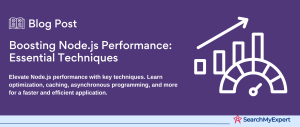The Essential Guide to Routing in Node.js Applications
Routing is a fundamental concept in web development, serving as the backbone for creating dynamic and efficient web applications. At its core, routing directs users to different parts of a web application based on the request URL. It’s the process that determines how an application responds to a client’s request to a particular endpoint, which is a URI (or path) and a specific HTTP request method (GET, POST, etc.).
Why is Routing Important in Node.js Applications?
Node.js, known for its fast performance and non-blocking I/O operations, makes an excellent platform for building scalable and high-performance web applications. However, managing the flow of data and user requests efficiently is crucial for leveraging Node.js’s capabilities to their fullest. This is where routing comes into play. It allows developers to:
- Design an organized and navigable structure for the application, making it easier to develop and maintain.
- Handle different HTTP requests at different URLs, allowing for a more interactive and dynamic user experience.
- Separate concerns by associating requests with specific controller functions, thus enhancing the application’s modularity and scalability.
Routing in Node.js applications is not just about navigating from one page to another; it’s about creating a seamless and efficient pathway for data to travel from the server to the client, and vice versa. This process is vital for any web application’s performance, security, and user experience.
Introduction to Express.js: The Preferred Routing Framework
While Node.js does provide basic routing capabilities, frameworks like Express.js have emerged as the de facto standard for handling routing in a more efficient, flexible, and simplified manner. Express.js is a lightweight framework that sits on top of Node.js, providing a robust set of features for web and mobile applications, including powerful routing mechanisms.
Express.js simplifies the routing process by offering a straightforward way to associate routes with their handling functions. It supports various types of routing:
- Application-level routing: Defines routes and their logic within the main application file or through separate modules.
- Router-level routing: Allows for the creation of modular, mountable route handlers in a separate file.
- Parameter routing: Handles routes based on URI parameters, enabling dynamic route matching.
Moreover, Express.js supports middleware, which are functions that can execute code, make changes to the request and response objects, end the request-response cycle, and call the next middleware function in the stack. This feature further enhances the routing in Node.js applications by allowing for more granular control over the request processing pipeline.
Why Choose Express.js for Routing?
- Simplicity and Flexibility:
Express.js makes routing straightforward, with minimal overhead added on top of Node.js. - Community Support and Ecosystem:
Being one of the most popular frameworks in the Node.js ecosystem, Express.js has a vast community and numerous plugins, making it easier to extend and customize your application. - Performance: Express.js is designed for performance and efficiency, complementing Node.js’s strengths in building fast and scalable applications.
Mastering HTTP Methods in Node.js and Express.js
Understanding HTTP methods is crucial for developers aiming to build RESTful APIs and dynamic web applications efficiently. These methods often referred to as HTTP verbs, play a pivotal role in defining the interaction between clients and servers. By leveraging Node.js along with the Express.js framework, developers can handle these methods effectively to perform various operations on resources, following the principles of RESTful architecture.
An Overview of Common HTTP Methods
The HTTP protocol defines several methods for accessing and manipulating resources. Here’s a look at the most commonly used ones in web development:
- GET: Employed to request data from a specified resource, GET requests should be used solely for data retrieval without causing any side effects.
- POST: Designed to submit data to a specified resource, leading to a change in server state or side effects. It’s commonly used for form submissions.
- PUT:
Utilized to update an existing resource or create a new one if it doesn’t exist. PUT requests replace the targeted resource entirely with the request payload. - DELETE:
As the name suggests, this method deletes the specified resource. - PATCH:
Introduced for making partial updates to a resource, allowing modifications to specific components without altering the entire data set.
Differences Between HTTP Methods and Their Usage Scenarios
GET vs. POST
- GET is idempotent, meaning multiple identical requests should yield the same result. It’s primarily used for data retrieval and can be cached and bookmarked. GET requests can remain in browser history, posing a risk for sensitive data exposure.
- POST is non-idempotent and is used to send data to the server for creating or updating resources. Unlike GET requests, POST requests do not remain in browser history, making them more suitable for transmitting sensitive information.
PUT vs. PATCH
- PUT is used for updating resources entirely. If you’re modifying a user’s profile, a PUT request would replace the existing profile with the one provided.
- PATCH, on the other hand, is used for making partial updates, such as changing a user’s email address without affecting other profile details.
DELETE
- The DELETE method is straightforward; it’s used to remove resources identified by the URI. Successful deletions typically return a 204 No Content status, indicating that the operation was successful, but there’s no content to return.
Understanding when and how to use these HTTP methods is key to building effective and intuitive RESTful APIs. The correct use of HTTP methods ensures that your application adheres to the standards and expectations set by the web’s architectural design, facilitating better integration and interaction with other services and clients.
Implementing HTTP Methods in Express.js
Express.js offers a simplified approach to handling these HTTP methods, enabling developers to define routes that correspond to CRUD operations seamlessly. This approach not only enhances the organization and readability of your code but also aligns with RESTful design principles, promoting a structured and intuitive API design.
By mastering these HTTP methods and implementing them correctly in your Node.js applications using Express.js, you lay a solid foundation for building scalable, maintainable, and efficient web applications and APIs. Understanding the nuanced differences between these methods and their appropriate use cases is essential for any developer looking to excel in web development and API design.
Setting Up Express.js for Your Node.js Project
Embarking on a new Node.js project with Express.js at its core involves a few essential steps to get your development environment ready and your application running smoothly. Express.js simplifies web server creation and offers an extensive range of features for web and API development, making it a popular choice among developers. Let’s dive into the process of setting up an Express.js project, broken down into easy-to-follow steps.
Project Initialization and Dependencies
The journey begins with the creation of a new project directory, which will house all your project files. Once this directory is set up, you’ll need to initialize a new Node.js project within it. This initialization process creates a package.json file, a crucial component that keeps track of your project’s dependencies, scripts, and other configurations.
With the project initialized, the next crucial step is to introduce Express.js into your project ecosystem. This involves adding Express.js as a dependency to your project. Dependencies are external modules or packages that your project relies on, and Express.js will serve as the backbone for your web server, handling requests, routing, and middleware.
Creating an Express App Instance
Once Express.js is added to your project, the next step is to create an instance of an Express application. This instance acts as the foundation for your web server, enabling you to define routes, middleware, and server settings. It’s essentially the starting point for building your application’s functionality, from handling HTTP requests to sending responses to clients.
Running the Server
With your Express app instance created, the final step in the setup process is to get your server up and running. This involves telling your Express application to listen on a specific port for incoming requests. Running the server is a critical step, as it activates your application, making it accessible through a web browser or API client. This is where your application comes to life, ready to respond to requests and interact with users.
During this process, you’ll also determine how your server handles different routes and requests, laying the groundwork for building out the rest of your application’s functionality. Whether you’re developing a simple website or a complex RESTful API, these steps form the foundation upon which your Express.js application is built.
Defining Your First Route
Defining your first route in a web application involves several key concepts that enable your application to respond to user requests effectively. Here’s a breakdown of how to approach this without diving into specific code examples:
Matching Specific URL Paths
- URL Paths:
The first step in defining a route is to specify which URL path it should respond to. For instance, if you want a part of your application to respond to the homepage, you might match the root path /. Similarly, for a contact page, you might use /contact. - Route Definition: In most web frameworks, defining a route involves using a function or a method provided by the framework where you specify the path and a corresponding function that should handle requests to that path.
Handling Different HTTP Methods for the Same Path
- HTTP Methods:
Web applications often need to differentiate between types of requests to the same URL path. The most common HTTP methods are GET (retrieving data), POST (submitting data), and others like PUT, DELETE, etc. - Method Handling:
When defining your route, you can specify which HTTP methods it should respond to. This is crucial for RESTful APIs and web forms where the action taken might depend on whether the user is requesting data (GET) or submitting data (POST).
Sending Basic Responses: Text, JSON, HTML
- Text Responses:
The simplest response from a route is plain text. This is straightforward and suitable for simple messages or API endpoints that return raw data. - JSON Responses: For APIs, you often need to return data in a structured format like JSON. This involves setting the appropriate headers in your response and encoding your data as JSON.
- HTML Responses: To serve web pages, your route should return HTML content. This involves writing HTML code and returning it from your route so that browsers can render it. This is fundamental for serving web pages in traditional web applications.
General Process
- Initialization:
Start by initializing your web application using your chosen framework’s standard method. This typically involves creating an app object or similar. - Route Definition:
Use your framework’s routing mechanism to map URL paths to handler functions. These functions are where you will define the logic for responding to requests. - Response Types:
Depending on the nature of the request or the endpoint, decide on the type of response you need to send back. For APIs, JSON might be the go-to, while HTML is used for rendering pages in the browser. - HTTP Method Handling: Within your route handlers, implement logic to differentiate actions based on the HTTP method of the request. This often involves checking the method and then executing different blocks of logic accordingly.
- Running the App: Finally, run your application so that it can listen for incoming requests on a specified port.
Working with Route Parameters
Working with route parameters is essential for building dynamic web applications. Route parameters allow your application to handle a wide range of requests with a single route, capturing variable parts of the URL as arguments that can be used within your handler function. This feature is particularly useful for creating RESTful URLs, where the path components represent specific entities or actions.
Capturing Dynamic Values in URLs
- Dynamic Segments:
In many web frameworks, you can define parts of a URL as dynamic by including placeholders in the route path. These placeholders are typically indicated by a colon: followed by a parameter name (e.g., /users/:id). When a URL matches the route pattern, the framework captures the corresponding segment of the actual URL and passes it to your handler function as a parameter. - Example Usage:
If you have a user profile page that should display information for different users based on a unique identifier (like a user ID), you can use a route with a dynamic segment to capture this identifier from the URL. For instance, accessing /users/123 would capture 123 as the value for the id parameter.
Accessing These Parameters in the Handler Function
- Parameter Retrieval: Within your route handler function, you can access the value of the dynamic parameters that were captured from the URL. How you do this depends on your specific web framework, but generally, there’s a straightforward method or object that gives you access to these parameters.
- Using Parameters:
Once you have access to the parameter value (e.g., the user ID from our example), you can use it to perform various operations, such as retrieving user information from a database. This allows your application to respond dynamically based on the URL accessed.
Practical Considerations
- Validation and Sanitization:
When working with dynamic route parameters, it’s important to validate and possibly sanitize these values to prevent security vulnerabilities, such as SQL injection attacks or unintended access to restricted data. - Flexibility and Readability:
Using dynamic routes makes your application more flexible and your URLs more readable and user-friendly. It’s a best practice for designing intuitive and scalable web APIs and applications. - Multiple Parameters: Routes can capture more than one dynamic value if needed. For example, a route defined as /posts/:year/:month/:day can capture a specific date through separate parameters.
Advanced Routing Features
Advanced routing features enhance the functionality and flexibility of your web application by allowing more complex request handling, improving security, and ensuring a better user experience. Here’s an overview of some advanced routing features, including middleware functions, the use of regular expressions for path matching, and handling errors with appropriate HTTP status codes.
Middleware Functions for Pre-processing Requests
- Purpose of Middleware:
Middleware functions are used to perform operations on requests before they reach the intended route handler. They can be used for logging, authentication, data validation, or any other pre-processing needs. - How They Work:
Middleware functions are inserted into the request-handling pipeline and have the ability to inspect, modify, or even terminate the request. They can also pass control to the next middleware function or the final route handler, allowing for complex processing chains. - Example Uses:
Implementing authentication checks to ensure that a user is logged in before allowing access to certain routes, or parsing the body of incoming requests to make JSON data easily accessible in route handlers.
Regular Expressions for More Complex Path Matching
- Enhanced Path Matching: While basic route parameters allow for capturing segments of a URL, regular expressions (regex) take this a step further by enabling more precise and complex pattern matching for route paths.
- Usage: By defining routes with regex patterns, you can restrict the characters that match a given parameter, enforce specific lengths, or create more intricate rules that a URL must follow to be handled by a route.
- Benefit:
This allows for finer control over which requests match which routes, improving the organization of your routes and the security of your application.
Handling Errors and Sending HTTP Status Codes
- Error Handling:
Proper error handling in web applications ensures that users receive meaningful feedback when something goes wrong, such as when they request a non-existent resource or encounter a server error. - HTTP Status Codes:
Part of handling errors effectively involves sending the correct HTTP status code in the response. Common codes include 404 Not Found for inaccessible resources, 401 Unauthorized for access errors, and 500 Internal Server Error for unexpected server issues. - Implementation: Most web frameworks offer mechanisms to define custom error handlers that can catch exceptions or unmatched routes and return appropriate error responses and status codes. This is crucial for maintaining a reliable and user-friendly web service.
Practical Application
Integrating these advanced routing features requires a thoughtful approach:
- Middleware:
Identify common functionality across routes that can be abstracted into middleware functions. This not only reduces code duplication but also centralizes logic for easier maintenance. - Regular Expressions:
Use regex patterns judiciously to ensure URL parameters conform to expected formats, enhancing both security and usability. - Error Handling:
Develop a comprehensive strategy for managing errors and exceptions, ensuring users are provided with helpful responses and that the application can gracefully handle unexpected issues.
Best Practices and Deployment
Implementing best practices in web development is crucial for creating maintainable, secure, and scalable applications. As you prepare your Node.js application for deployment, considering how to organize routes, choose production environments, and secure your application is essential for success. Here’s an overview of best practices for each of these areas.
Organizing Routes for Maintainability
- Modularization: Keep your codebase clean and maintainable by organizing routes into separate modules or files based on their functionality. For example, you could have different files for user-related routes, product-related routes, and authentication-related routes.
- Use of Middleware:
Apply middleware strategically for tasks that are common across multiple routes, such as authentication checks, logging, or input validation. This reduces redundancy and improves code readability. - Naming Conventions:
Adopt consistent naming conventions for routes and handler functions to make your code easier to navigate and understand.
Choosing Appropriate Environments for Production
- Cloud Hosting Services:
Platforms like AWS, Google Cloud, and Azure offer robust and scalable environments for hosting Node.js applications. They provide extensive support for deployment, scaling, and management features. - Containerization:
Use containerization tools like Docker to package your application and its dependencies into a container, making it easier to deploy across different environments consistently. - Environment Configuration:
Ensure your application can adapt to different environments (development, staging, production) by using environment variables for configuration settings like database connections, API keys, and other sensitive information.
Securing Your Node.js Application
- Dependency Management:
Regularly update your dependencies to mitigate vulnerabilities. Tools like npm audit can help identify and fix security issues in your packages. - Data Validation and Sanitization: Validate and sanitize user input to prevent common web vulnerabilities such as SQL injection, cross-site scripting (XSS), and cross-site request forgery (CSRF).
- Authentication and Authorization: Implement robust authentication mechanisms (e.g., JWT, OAuth) and ensure that users can only access resources they are authorized to use.
- HTTPS:
Use HTTPS to encrypt data in transit. If you’re using Express, consider integrating it with libraries like Helmet to set various HTTP headers for security. - Error Handling:
Avoid exposing sensitive error information to the client. Customize error responses to give nothing away about the underlying architecture. - Rate Limiting:
Protect your application from brute force and denial-of-service attacks by implementing rate limiting on your API.
Deployment Considerations
- Automated Testing:
Before deployment, have a comprehensive suite of automated tests (unit tests, integration tests, end-to-end tests) to ensure stability and functionality. - Continuous Integration/Continuous Deployment (CI/CD): Set up CI/CD pipelines to automate the testing and deployment processes, ensuring that only passing builds are deployed to production.
- Monitoring and Logging:
Implement logging and monitoring tools to keep track of application performance and errors in real time. This is crucial for quickly diagnosing and addressing issues in production environments.
Conclusion:
Building and deploying a Node.js web application involves a comprehensive understanding of various development and security practices. Starting with organizing your routes for better maintainability, it’s crucial to structure your codebase in a way that promotes readability and ease of management. This foundational step sets the stage for more advanced considerations, such as choosing the right production environments that offer reliability and scalability for your application.
Unleash your application’s efficiency with Node JS Development Service.
Table of Contents
Toggle