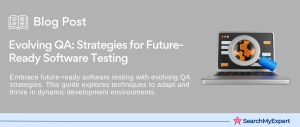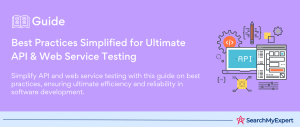Understanding Automated Testing in Software Development
Automated testing refers to the process of using software tools to execute predefined tests on a software application before it is released into production. This method contrasts with manual testing, where human testers manually perform tests without the assistance of tools.
Why is Automated Testing Important?
Automated testing plays a crucial role in the software development lifecycle due to its efficiency and reliability. It allows teams to run tests quickly and repeatedly, a necessity in today’s fast-paced development environments where continuous integration and delivery are paramount. By automating repetitive tasks, developers and QA teams can focus on more complex challenges, enhancing the overall quality of the software.
Benefits of Using Automated Testing Tools
- Speed and Efficiency: Automated tests can be run at any time of day, significantly reducing the time it takes to execute repetitive tests. This speed enables more tests to be conducted in less time, speeding up the development cycle.
- Accuracy:
Automated tests eliminate human error, ensuring that tests are performed consistently and outcomes are reliably recorded. - Coverage: With automation, it’s feasible to increase the depth and scope of tests. This leads to improved software quality as more features and functionalities can be tested.
- Cost-effectiveness: Although there’s an initial investment in setting up automated testing, it reduces the cost of testing over time. Since automated tests can be reused, the cost per test decreases, making it a cost-effective solution in the long run.
- Feedback Loop:
Automated testing facilitates a rapid feedback loop to developers. Bugs can be identified quickly and corrected before they escalate into more serious issues, enhancing the product’s reliability. - Scalability:
Testing tools can easily simulate tens, hundreds, or thousands of virtual users interacting with a network, application, or web-based software, testing the performance under load.
Exploring the Landscape of Automated Testing Tools
Automated testing tools are indispensable in modern software development, offering a range of solutions to meet various testing needs. These tools can be broadly categorized based on the type of testing they support, such as functional vs. non-functional testing tools, UI vs. API testing tools, and open-source vs. commercial tools. Understanding these categories helps in selecting the right tools for specific testing requirements.
Functional vs. Non-Functional Testing Tools
Functional Testing Tools
Functional testing tools focus on testing the application’s functionality to ensure it behaves as expected. These tools simulate user actions and verify the application’s responses, covering aspects like feature functionality, user interface, database interaction, and API calls. Examples include Selenium, which automates web browsers, and Appium for mobile app testing.
Non-Functional Testing Tools
Non-functional testing tools, on the other hand, assess the application’s performance under various conditions, security, usability, and compatibility. These tools help ensure that the software meets the required standards for speed, scalability, and reliability. LoadRunner and JMeter are examples of tools used for performance testing, while OWASP ZAP is used for security testing.
UI Testing vs. API Testing Tools
UI Testing Tools
UI testing tools specifically target the user interface of applications, ensuring that users can interact with the application as intended. These tools simulate clicks, typing, and navigation to verify that the UI behaves correctly. Selenium WebDriver is a popular choice for automating web browsers for UI testing.
API Testing Tools
API testing tools focus on the application programming interfaces (APIs), ensuring they respond correctly to requests and return the expected data. These tools test the logic layer of the architecture, which is crucial for applications relying on microservices or external APIs. Postman and SoapUI are widely used for API testing, offering comprehensive features for sending requests and analyzing responses.
Spotlight on Leading Automated Testing Tools
The realm of automated testing is rich with tools designed to address various testing needs across the software development lifecycle. Here’s an overview of some of the leading tools in different categories, highlighting their key features and target audiences.
Selenium
Category: Functional Testing (Web Applications)
Key Features:
- Cross-browser Support: Selenium supports all major browsers, enabling tests to run on Chrome, Firefox, Internet Explorer, and others.
- Language Flexibility:
It allows writing test scripts in multiple programming languages, including Java, C#, Python, Ruby, and JavaScript.
Community and Ecosystem: Selenium has a vast community, offering extensive resources, plugins, and integration options.
- Target Audience: Web developers and testers looking for a versatile tool to automate browser testing across different platforms and languages.
Cypress
Category:
Functional Testing (Web Applications)
Key Features:
- Real-Time Testing: Cypress executes tests in the same run-loop as the application, offering faster feedback and debugging capabilities.
- Automatic Waiting: It automatically waits for commands and assertions before moving on, reducing flakiness in tests.
Rich Documentation and Easy Setup:
Offers excellent documentation and is easy to set up and use, even for beginners.
- Target Audience:
Developers and QA engineers focused on end-to-end testing for modern web applications who prioritize ease of use and quick feedback loops.
SoapUI
Category: API Testing
Key Features:
- API Functional Testing:
SoapUI allows for comprehensive testing of REST and SOAP APIs, ensuring they perform as expected. - Security Testing: Offers built-in security scans to test APIs against common vulnerabilities.
Load Testing: Enables testing the performance and scalability of APIs under various conditions.
- Target Audience:
API developers and testers looking for a powerful tool to validate API functionality, security, and performance.
Navigating the Selection of Automated Testing Tools
Choosing the right automated testing tool is a critical decision that can significantly impact the efficiency and effectiveness of your software testing process. Various factors come into play, including budget constraints, team experience levels, and specific project requirements. Here’s how to align these considerations with tool capabilities to ensure you select the best tool for your needs.
Considerations for Selecting Automated Testing Tools
Budget
- Open-source vs. Commercial: Open-source tools like Selenium and JMeter offer robust functionalities at no cost, though they might require more setup time and expertise. Commercial tools, on the other hand, come with licensing fees but often provide comprehensive support and advanced features that can be worth the investment for large projects or enterprises.
Experience Level
- Ease of Use and Learning Curve: Tools like Cypress are designed with simplicity in mind, making them ideal for teams with limited automation experience. More complex tools, however, may offer greater flexibility and power but require a steeper learning curve and more technical expertise.
Project Requirements
- Functionality Needs:
Match the tool’s strengths to your project’s specific needs. For functional UI testing of web applications, Selenium and Cypress are top choices. For API testing, consider SoapUI for its comprehensive testing capabilities. Performance testing needs can be met with JMeter or LoadRunner, depending on the scale and complexity of your requirements. - Technology Stack Compatibility:
Ensure the tool supports the technologies and platforms your application uses. This includes programming languages, browser compatibility for web applications, and mobile platform support for mobile applications.
Matching Tool Capabilities to Testing Needs
- Automated Regression Testing: Tools with robust recording and playback features, along with script customization capabilities, can significantly streamline regression testing. Selenium, with its wide range of supported languages and browsers, is particularly suited for this task.
- Continuous Integration/Continuous Deployment (CI/CD) Integration:
For projects practicing CI/CD, tools that integrate seamlessly with CI servers (e.g., Jenkins, Travis CI) are crucial. Cypress and Selenium offer plugins and native support for many CI/CD tools, facilitating automated test runs with each build or deployment. - Scalability:
For growing projects expecting to scale up their testing efforts, tools with cloud-based execution capabilities and the ability to simulate multiple users or tests concurrently, like LoadRunner Cloud or JMeter with distributed testing, are advantageous. - Community Support and Resources:
A vibrant community and extensive documentation can be invaluable, especially for teams new to automated testing. Open-source tools typically excel in this area, offering forums, extensive documentation, and a wealth of shared knowledge and plugins.
Launching Your Journey with Automated Testing Tools
Embarking on the path of automated testing can transform the efficiency and effectiveness of your software development process. To get started, it’s crucial to tap into the right resources for learning, adhere to best practices for test script creation, and understand how to integrate testing tools into CI/CD pipelines. This guidance will help ensure a smooth and productive testing experience.
Resources for Learning Different Tools
- Official Documentation and Tutorials: Begin with the tool’s official website. Selenium, Cypress, SoapUI, JMeter, and LoadRunner all offer comprehensive documentation, getting-started guides, and tutorials designed to help new users understand tool functionalities and features.
- Online Courses and Webinars:
Platforms like Udemy, Coursera, and Pluralsight offer courses on automated testing tools taught by industry experts. These courses range from beginner to advanced levels and often include hands-on projects. - Community Forums and Q&A Sites:
Engage with communities on Stack Overflow, Reddit, and dedicated tool forums. These platforms are invaluable for getting answers to specific questions and learning from the experiences of others.
Best Practices for Creating Effective Test Scripts
- Keep Tests Independent and Repeatable:
Each test should stand alone and be able to run independently of others. This makes it easier to isolate failures and maintain tests over time. - Use Descriptive Names for Test Cases:
Clear, descriptive names help identify what each test is doing and why it’s important, facilitating easier maintenance and understanding. - Implement Assertions Wisely:
Assertions verify that the application behaves as expected. Use them judiciously to ensure that your tests accurately reflect the requirements without being overly rigid. - Prioritize Maintainability:
Design your test scripts with maintainability in mind. Use page object models (POM) and other design patterns to make your test code more organized, reusable, and easier to update. - Regularly Review and Refactor Tests: As your application evolves, so should your tests. Regularly review and refactor tests to improve efficiency, eliminate redundancy, and ensure relevance.
Integration with CI/CD Pipelines
- Select Tools with CI/CD Integration Capabilities:
Tools like Selenium and Cypress can be integrated into CI/CD pipelines, allowing automated tests to be run as part of the build and deployment process. - Leverage Configuration as Code:
Define your test, build, and deployment configurations as code, which can be versioned and tracked. This approach enhances collaboration and transparency across the team. - Automate Feedback Loops: Set up notifications for test results to create an immediate feedback loop for developers. This helps in quickly addressing failures and maintaining high-quality code.
- Monitor and Analyze Test Results:
Use dashboards and reporting tools to monitor test outcomes and trends over time. This data is critical for understanding the health of your application and the effectiveness of your testing strategy.
Strategies for Effective Management and Scaling of Automated Tests
As software projects grow and evolve, maintaining and scaling automated tests becomes a critical challenge. A well-maintained test suite ensures efficiency, reliability, and relevance in the face of changing software features and requirements. Here are strategies and tips for managing test scripts effectively and integrating them with continuous testing practices.
Managing Test Scripts as Software Evolves
- Regularly Review and Update Tests:
Schedule regular reviews of your test suite to ensure that all tests are still relevant and aligned with current software functionality. Remove obsolete tests and update those affected by recent changes. - Modularize Test Code:
Break down test scripts into smaller, reusable components. This modular approach makes it easier to update tests when specific functionalities change, without needing to rewrite entire scripts. - Implement Version Control:
Use version control systems for your test scripts, just as you do for your application code. This allows you to track changes, revert to previous versions if necessary, and understand the evolution of your test suite over time.
Ensuring Test Suite Efficiency and Reliability
- Optimize Test Execution: Prioritize tests based on critical functionality and likelihood of failure. Implement parallel test execution to reduce run times, and use tagging to categorize tests for selective execution.
- Use Data-Driven Testing:
Externalize test data from your scripts. This approach allows for easy updates to test data without altering the scripts and facilitates extensive coverage through data variations. - Maintain a Clean Testing Environment: Ensure that your testing environment is as close to the production environment as possible and reset it between test runs to maintain consistency and reliability.
Integrating with Continuous Testing Practices
- Embed Testing in the CI/CD Pipeline:
Automate the triggering of your test suite as part of the continuous integration and deployment process. This ensures that tests are run frequently and that issues are caught early. - Leverage Feedback Loops:
Set up mechanisms to quickly relay test results back to the development team. Fast feedback is crucial for addressing issues promptly and reducing development cycle times. - Monitor and Adjust:
Continuously monitor the performance and effectiveness of your testing process. Use insights from test results and coverage metrics to refine your approach and focus on areas that offer the greatest impact on quality.
The Evolving Landscape of Automated Testing: A Glimpse into the Future
As we look towards the horizon of software development, the role of automated testing tools is not just expanding; it’s transforming. Emerging technologies, especially artificial intelligence (AI), the Internet of Things (IoT), and cloud computing, are setting the stage for a new era of testing methodologies that promise to further enhance efficiency, accuracy, and scalability. Here’s how these trends are shaping the future of automated testing tools and their impact on software development.
AI-Powered Testing
AI and machine learning (ML) are increasingly being integrated into automated testing tools, heralding a significant shift in how testing is conducted.
- Self-Healing Tests: AI algorithms can automatically update test scripts when they detect changes in the application’s UI, reducing the need for manual maintenance.
- Predictive Analysis:
By analyzing past test results, AI can predict areas of the application that are more prone to defects, allowing teams to focus their testing efforts more strategically. - Enhanced Test Generation: AI can generate test cases based on user behavior and application data, ensuring comprehensive coverage that goes beyond predefined scenarios.
Integration with IoT and Cloud-Based Testing Environments
The proliferation of IoT devices and cloud computing has expanded the testing landscape, necessitating tools that can adapt to these complex environments.
- IoT Testing: With the increasing interconnectedness of devices, automated testing tools must evolve to test applications across a myriad of IoT devices, ensuring functionality, performance, and security in diverse ecosystems.
- Cloud-Based Testing Platforms: Cloud platforms offer scalable resources for testing, allowing automated tests to simulate millions of users and a wide range of network conditions. Tools like BrowserStack and Sauce Labs exemplify this trend, providing access to multiple browsers and operating systems on a cloud-based infrastructure.
Impact on the Future of Software Development
The integration of AI, IoT, and cloud technologies into automated testing tools is not just an enhancement of capabilities; it’s a paradigm shift in software development.
- Accelerated Development Cycles:
With smarter, more efficient testing tools, the time from development to deployment can be significantly reduced. This acceleration supports agile methodologies and continuous delivery practices, enabling companies to bring products to market faster. - Higher Quality and User Satisfaction:
Advanced testing tools can uncover a broader range of issues before release, leading to higher-quality software and improved user satisfaction. - Cost Reduction:
Although the initial setup of advanced automated testing tools may require investment, the long-term benefits of reduced manual effort, faster testing cycles, and fewer post-release defects can result in substantial cost savings.
Conclusion
As we stand on the brink of a new era in software development, the evolution of automated testing tools is pivotal. The integration of cutting-edge technologies like AI, IoT, and cloud computing into these tools is not merely an upgrade but a revolution that promises to redefine the parameters of quality assurance. These advancements offer the potential to dramatically accelerate development cycles, enhance the quality of software products, and achieve greater user satisfaction while optimizing costs. The future of automated testing holds the key to unlocking unprecedented efficiencies in software development, ensuring that as our digital world grows more complex, our methods for ensuring its reliability and performance evolve at an even faster pace. The journey ahead is promising, filled with opportunities to innovate and excel in creating software that not only meets but exceeds the expectations of the digital age.
Stand out with meticulous testing from our Software Testing Service Firms.
Table of Contents
Toggle