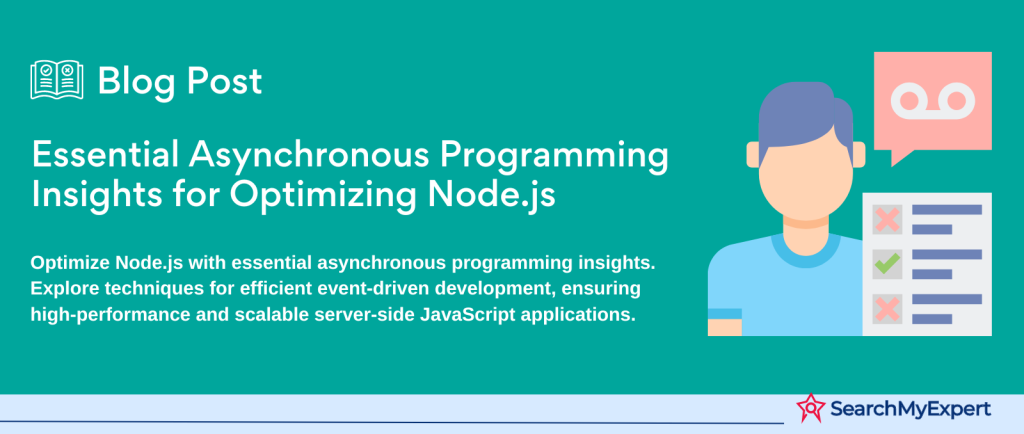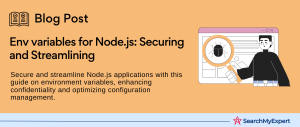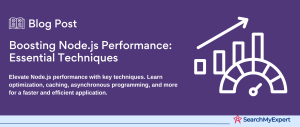Asynchronous Programming
Asynchronous programming is a design paradigm that enables the efficient execution of tasks, allowing programs to utilize system resources more effectively. At its core, asynchronous programming involves operations that are non-blocking, meaning that a program can continue executing other tasks without waiting for the completion of these operations. This approach is crucial in environments where I/O operations are prevalent, as it prevents the application from being stalled by time-consuming tasks such as reading from a disk or network communication.
Key Concepts of Asynchronous Programming
Non-blocking I/O
Non-blocking I/O is fundamental to asynchronous programming. Unlike blocking I/O, where the execution thread is halted until the I/O operation completes, non-blocking I/O allows the program to continue running. This means that other tasks can be processed in parallel with I/O operations, significantly improving the application’s overall efficiency and responsiveness.
Event Loop
The event loop is a programming construct that waits for and dispatches events or messages in a program. It enables asynchronous programming by continuously checking for tasks that need to be executed, such as I/O operations, and schedules them to run without blocking the main thread. This loop is central to Node.js, enabling it to handle numerous simultaneous operations in a non-blocking manner.
Callbacks
Callbacks are functions passed as arguments to other functions. They are used extensively in asynchronous programming to handle the completion of an asynchronous operation. Once the operation finishes, the callback function is called with the results, allowing the program to proceed with those results. While powerful, excessive use of callbacks can lead to complex code structures, often referred to as “callback hell.”
Benefits of Asynchronous Programming in Node.js
Node.js is particularly well-suited for asynchronous programming due to its non-blocking nature and event-driven architecture. Here are some of the key benefits:
- Improved Performance:
By allowing other code to run while waiting for I/O operations to complete, Node.js applications can handle a large number of operations concurrently, leading to better utilization of system resources and improved performance. - Scalability: Asynchronous programming makes it easier to scale applications, as it can handle a high volume of requests without requiring additional hardware resources.
- Better Resource Utilization: Non-blocking I/O operations ensure that CPU cycles are not wasted waiting for I/O operations to complete, thereby making better use of the system’s computational resources.
Understanding Node.js’s Event Loop
The event loop is a pivotal component of Node.js, enabling it to perform non-blocking I/O operations, despite JavaScript’s single-threaded nature. This unique feature allows Node.js to handle multiple operations concurrently, making it highly efficient for building scalable network applications. Let’s delve into the structure of the event loop, its various phases, and how it manages tasks in a Node.js environment.
Structure of the Event Loop
The event loop in Node.js operates in a loop, continuously checking for tasks that need execution, processing them, and then waiting for further tasks. This mechanism ensures that Node.js applications can handle numerous operations simultaneously, without blocking the main thread. The loop runs through several phases, each designed to handle specific types of tasks.
Phases of the Event Loop
Node.js’s event loop includes several distinct phases, each responsible for handling different types of tasks:
- Timers Phase:
This phase executes callbacks scheduled by setTimeout() and setInterval(). It’s where the event loop checks for timers whose threshold time has elapsed and runs their callback functions. - I/O Callbacks Phase: In this phase, callbacks for most types of I/O events are executed, except for close events, timers, and set Immediate (). It handles callbacks for operations that have been completed in the background, such as reading from the filesystem or network calls.
- Idle, Prepare Phase:
This is an internal phase used by Node.js for housekeeping and preparing for upcoming I/O operations. - Poll Phase: The poll phase retrieves new I/O events and executes their callbacks. If there are no timers set, it will wait for new events to be added to the queue and process them as they arrive.
- Check Phase:
setImmediate() callbacks are executed in this phase. It allows developers to execute callbacks immediately after the poll phase has been completed. - Close Callbacks Phase: Finally, callbacks for some close events, such as sockets.on(‘close’, …) are executed here, cleaning up any remaining tasks.
(Note: Diagrams or animations illustrating the event loop phases would typically be included here for clarity. However, since we can’t generate or display images directly, please imagine a circular flow diagram showing the transition from one phase to the next in the order listed above.)
Single-threaded Nature and Non-blocking Execution
Despite JavaScript’s single-threaded nature, Node.js leverages the event loop to achieve non-blocking execution of I/O operations. Here’s how it works:
- Single-threaded Execution:
At its core, Node.js executes JavaScript code on a single thread. However, it uses non-blocking I/O calls, allowing it to manage multiple operations by offloading tasks like database operations, file reads, and network requests to the system kernel whenever possible. - Non-blocking Operations:
When an I/O operation is initiated, Node.js doesn’t wait for it to complete and instead continues executing the rest of the program. Once the operation completes, the callback associated with it is added to the queue to be executed at the appropriate phase in the event loop.
Core Asynchronous Patterns in Node.js
Asynchronous programming in Node.js is fundamental for developing fast, scalable network applications. It leverages non-blocking I/O operations, allowing programs to perform other tasks while waiting for other operations to complete. Node.js provides several patterns for handling asynchronous operations, notably callbacks, promises, and async/await. Understanding these patterns is essential for writing clean, efficient, and maintainable code.
Callbacks
Callbacks are the foundational pattern for asynchronous programming in Node.js. They are functions passed as arguments to other functions and are executed after a task is completed. This pattern allows a program to continue running without waiting for the completion of non-blocking operations. However, excessive use of callbacks can lead to complex and hard-to-maintain code structures, often referred to as “callback hell” or “pyramid of doom,” characterized by multiple nested callbacks leading to decreased readability and increased difficulty in debugging and maintenance.
Issues with Callbacks
- Callback Hell: Deep nesting of callbacks can make the code hard to read and maintain.
- Error Handling:
Consistently handling errors across nested callbacks can be challenging and may lead to inconsistent error management practices.
Promises
Promises represent the completion (or failure) of an asynchronous operation and its resulting value. A promise can be in one of three states: pending, fulfilled, or rejected. This pattern provides a cleaner and more manageable way to handle asynchronous operations compared to callbacks.
Structure and Methods
- .then():
Attaches a callback for the fulfillment of the promise. - .catch():
Attaches a callback for the rejection of the promise.
Promises improve error handling and readability by allowing developers to chain asynchronous operations and error management in a more linear fashion. They eliminate the need for deep nesting and provide a clearer structure for asynchronous flow control.
Async/Await
Async/await is a syntactic sugar built on top of promises, introduced to simplify asynchronous programming even further. By using async/await, asynchronous code can be written with a structure similar to synchronous code, making it more readable and easier to understand.
Syntax and Error Handling
- An async function returns a promise, and the await keyword pauses the execution of the async function, waiting for the promise to resolve.
- Error handling is straightforward with async/await, as it allows the use of traditional try/catch blocks for catching exceptions, providing a cleaner and more intuitive way to handle errors compared to nested callbacks or promise chains.
Practical Examples of Asynchronous Operations in Node.js
Node.js shines when it comes to performing asynchronous operations, thanks to its event-driven architecture. This flexibility allows developers to handle file system operations, network requests, timers, and database interactions efficiently. Below, we explore practical examples of these operations using the asynchronous patterns discussed earlier: callbacks, promises, and async/await.
File System Operations with the fs Module
The fs module in Node.js provides an extensive API for interacting with the file system asynchronously.
Reading a File Asynchronously
- Using Callbacks:
The fs.readFile function allows you to read the contents of a file asynchronously. You pass it the file path and a callback function that gets called with an error (if any) and the file data once the file reading operation completes. - Using Promises: With Node.js v10.x and above, the fs module can be used with promises by requiring fs.promises. You can then use fs.promises.readFile to read a file and handle the result with .then() and .catch() for a cleaner, more manageable code structure.
Network Requests with the http Module
Making network requests is a common task in Node.js applications, and the http module provides the capability to perform HTTP operations asynchronously.
Making an HTTP Request
- Using Callbacks:
The http.get method can be used to make a GET request to a URL. The response is handled through a callback function, which processes the data received from the request. - Using Promises or Async/Await: For a more modern approach, you might use libraries like axios or node-fetch that return promises. This allows you to use .then() and .catch(), or the async/await syntax for handling HTTP requests, offering more readable and concise code.
Timers and SetInterval for Scheduled Tasks
Node.js provides setTimeout and setInterval for executing code after a specified delay or at regular intervals, respectively. These functions are non-blocking and are perfect for tasks like polling an API or performing a routine operation.
Potential Pitfalls
- Memory Leaks:
Incorrect use of setInterval or not clearing a timeout can lead to memory leaks if the references are not managed correctly. - Zombie Timers:
Ensure timers are cleared when no longer needed to prevent them from running indefinitely.
Database Interaction
Interacting with databases asynchronously is crucial for non-blocking I/O operations in web applications. Using MongoDB with Mongoose as an example:
Connecting to MongoDB
- Using Callbacks:
Mongoose allows you to connect to your MongoDB database and provides a callback to handle the connection success or failure. - Using Promises:
You can also connect to MongoDB using promises with Mongoose, which simplifies error handling and integration with other asynchronous operations in your application. - Using Async/Await: For more syntactic sugar, async/await can be used with Mongoose operations, making your database interactions look synchronous while maintaining non-blocking behavior.
Error Handling in Asynchronous Code
Robust error handling is a cornerstone of resilient asynchronous programming. The asynchronous nature of Node.js applications means that operations such as network requests, file system operations, and database queries can fail due to external factors beyond the control of the application. Properly managing these errors is crucial for maintaining application stability, providing meaningful feedback to users, and facilitating debugging and maintenance. Let’s explore how to handle errors effectively across different asynchronous patterns in Node.js: callbacks, promises, and async/await.
Handling Errors in Callbacks
The traditional callback pattern in Node.js follows the convention of passing errors as the first argument to the callback function. This pattern requires developers to check for errors at the beginning of every callback and handle them accordingly. While straightforward, this approach can lead to deeply nested structures and make error handling repetitive and cumbersome, especially in complex callback chains.
Handling Errors in Promises
Promises introduce a more structured approach to asynchronous error handling. When a promise is rejected, the control flow automatically moves to the next .catch() block, allowing developers to handle errors in a centralized manner. This pattern significantly improves code readability and maintainability by separating success and error-handling logic. Promises also support chaining, enabling developers to construct sequences of asynchronous operations with clear error propagation.
Handling Errors with Async/Await
Async/await syntax builds on promises, providing a more intuitive way of working with asynchronous operations by allowing developers to write code that looks synchronous but executes asynchronously. Error handling with async/await is achieved through traditional try/catch blocks, giving developers a familiar and powerful tool for managing exceptions. This approach simplifies error handling in complex asynchronous workflows, making the code cleaner and easier to understand.
Benefits and Challenges of Asynchronous Programming in Node.js
Asynchronous programming in Node.js is a powerful paradigm that enables developers to handle multiple tasks concurrently, making web applications faster and more efficient. This approach leverages Node.js’s non-blocking I/O model, allowing operations like file system tasks, network calls, and database queries to run in the background while the main program continues execution, significantly improving the application’s throughput and responsiveness.
However, while the benefits of asynchronous programming are substantial, it also introduces a set of challenges that developers must navigate. In this section, we’ll explore both the advantages and the challenges of asynchronous programming in Node.js, along with practical tips for overcoming these obstacles.
Advantages of Asynchronous Programming
- Improved Performance and Scalability:
Asynchronous programming allows Node.js to perform non-blocking operations, meaning the server can handle more requests and perform more operations in the same amount of time compared to synchronous code. This leads to better use of resources and improved application performance. - Enhanced User Experience:
By avoiding blocking operations, asynchronous programming ensures that user interactions are smooth and responsive. This is particularly beneficial for web applications that require real-time data updates without refreshing the page. - Efficient Resource Utilization: Asynchronous code allows for the efficient use of system resources, as I/O-bound tasks do not tie up the event loop. This means that CPU-intensive operations can run in parallel with I/O operations, optimizing resource utilization.
Challenges of Asynchronous Programming
Despite its advantages, asynchronous programming in Node.js is not without its challenges. These include:
- Complexity in Code Management:
Asynchronous code can lead to complex and hard-to-follow execution flows, especially in applications with a high number of concurrent operations. - Debugging Difficulties:
Traditional debugging techniques are often less effective in asynchronous environments, as the stack traces can be unclear or misleading, making it harder to pinpoint the source of errors. - Managing Multiple Asynchronous Operations: Coordinating and managing the execution of multiple asynchronous operations can be challenging, particularly when these operations have dependencies or need to be executed in a specific order.
- Requirement for Good Coding Practices: Asynchronous programming demands a solid understanding of promises, callbacks, and async/await syntax to avoid common pitfalls like callback hell or unhandled promise rejections.
Overcoming the Challenges
To navigate the complexities of asynchronous programming and leverage its full potential, consider the following tips:
- Embrace Async/Await:
The async/await syntax, introduced in ES2017, makes asynchronous code easier to write and read by allowing developers to write asynchronous code as if it were synchronous. This significantly reduces the complexity of managing asynchronous operations and improves code clarity. - Utilize Promise Chaining:
For managing multiple dependent asynchronous operations, promises provide a clean and manageable way to chain operations together, allowing for sequential execution and error handling. - Implement Error Handling Strategies: Effective error handling is crucial in asynchronous programming. Always catch errors at every step of your asynchronous operations, either using try/catch blocks with async/await or .catch() with promises.
- Use Debugging Tools and Techniques:
Leverage Node.js debugging tools and techniques designed for asynchronous code, such as the Chrome DevTools or Visual Studio Code debugger, which can help track down and resolve issues more efficiently. - Adopt Good Coding Practices: Follow best practices for asynchronous programming, such as avoiding deeply nested callbacks (callback hell), properly handling all possible promise states, and breaking down complex functions into smaller, manageable pieces.
- Leverage Third-Party Libraries:
Consider using libraries designed to simplify asynchronous programming, such as async.js, which provides utility functions for working with asynchronous JavaScript.
Advanced Topics and Best Practices in Asynchronous Programming with Node.js
Asynchronous programming in Node.js opens up a world of possibilities for building efficient and scalable applications. Beyond the basics of callbacks, promises, and async/await, there are advanced topics such as generators, streams, and the use of modern asynchronous modules that can further enhance the performance and maintainability of your Node.js applications. In this section, we delve into these advanced topics and share best practices for writing clean, efficient, and maintainable asynchronous code.
Advanced Topics in Asynchronous Programming
Generators
Generators are functions that can be paused and resumed, making them useful in asynchronous programming for managing complex flows more easily. They allow developers to yield execution at certain points and resume it later, which can be combined with promises to handle asynchronous operations without blocking the event loop.
Streams
Streams are collections of data that might not be available all at once and don’t have to fit in memory. This makes them particularly well-suited for reading or writing large files, processing data on the go, or handling real-time data feeds efficiently. Node.js provides a powerful streams API that can be used to create readable, writable, duplex, and transform streams, enabling you to handle data in an efficient, non-blocking way.
Async/Await
The async/await syntax, while not new, remains a cornerstone of modern asynchronous programming in Node.js. It allows developers to write asynchronous code that looks and behaves like synchronous code, making it more readable and easier to understand. This syntactic sugar on top of promises simplifies the handling of asynchronous operations and error handling, reducing the complexity and improving the maintainability of the code.
Best Practices for Asynchronous Code
- Use Meaningful Variable Names:
Choose clear, descriptive names for your variables and functions. This makes your code more readable and maintainable, especially when dealing with complex asynchronous logic. - Avoid Callback Hell:
Also known as “pyramid of doom,” callback hell refers to heavily nested callbacks that make the code hard to read and maintain. Use promises or async/await to flatten your code structure and make it cleaner. - Implement Error-Handling Best Practices:
Always handle errors in your asynchronous code. When using promises, don’t forget to catch any errors. With async/await, use try/catch blocks to handle exceptions. Proper error handling prevents crashes and makes your application more robust and reliable. - Break Down Large Functions: Large, monolithic functions can be difficult to read and understand. Break them down into smaller, reusable functions to improve code readability and maintainability.
- Use Promises for Asynchronous Flow Control: Promises are a powerful tool for managing asynchronous operations. They allow you to chain operations and handle asynchronous results in a more manageable way.
- Leverage Modern JavaScript Features:
Modern JavaScript (ES6 and beyond) introduces features that make asynchronous programming more intuitive, such as template literals, arrow functions, and destructuring. These features can make your asynchronous code more concise and readable. - Test Your Asynchronous Code: Testing is crucial for ensuring your asynchronous code behaves as expected. Use testing frameworks that support asynchronous testing, and write tests that cover your promise chains and async/await functions.
Encouraging Further Exploration
The landscape of asynchronous programming in Node.js is rich and evolving, with new patterns, libraries, and features being introduced regularly. Developers are encouraged to stay curious and continue exploring these advanced topics and best practices. Engaging with the community, following Node.js updates, and experimenting with new libraries and modules can provide deeper insights and enhance your skills in asynchronous programming.
Conclusion
Asynchronous programming is a cornerstone of modern web development, particularly in the Node.js ecosystem. It offers the ability to handle multiple operations concurrently, leading to improved application performance and responsiveness. Throughout this guide, we’ve explored the various facets of asynchronous programming in Node.js, from its significant benefits to the inherent challenges it presents. We’ve also delved into advanced topics like generators and streams, and shared actionable best practices for writing clean and maintainable asynchronous code.
Enhance your project with experienced Node JS Development Service Firms.
Table of Contents
Toggle