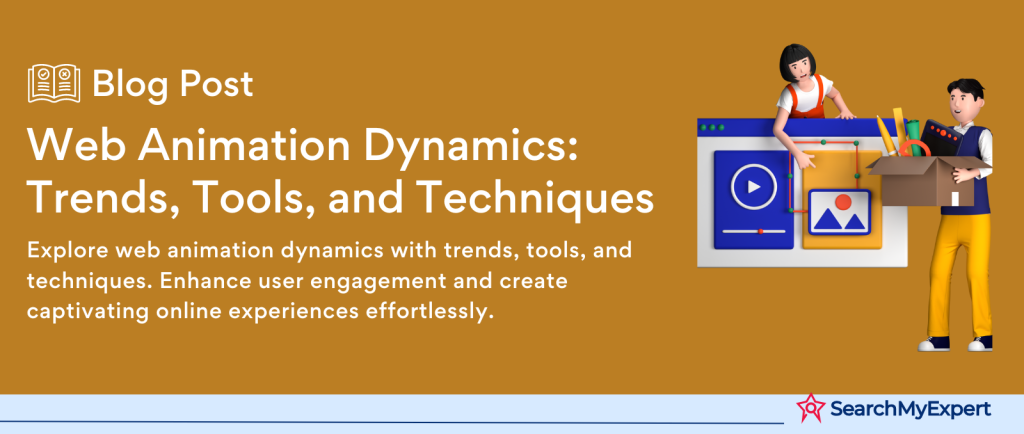Animation in Web Design
Defining Animation in the Digital Realm
Animation in web design is an art form that breathes life into static pages. It’s the dynamic element that turns a series of still images or objects into a smooth, flowing visual experience. This creative process is integral to modern web design, adding depth and dimension to what would otherwise be static and unengaging.
The Role of Animation in Web Design
In the digital world, animation serves multiple roles:
- Visual Appeal: It enhances the aesthetic quality of a site, making it more attractive and engaging.
- User Interaction:
Animations can guide users through a site, subtly indicating how to interact with various elements. - Storytelling:
Through animated elements, a website can tell a story, conveying messages in an engaging and memorable way.
Benefits of Incorporating Animation
- Improved User Engagement: Animations capture attention, encouraging users to stay longer and explore more.
- Enhanced Storytelling: Animated elements can tell a story, making information delivery more engaging.
- Increased Interactivity:
Interactive animations respond to user actions, providing a more dynamic user experience. - Emotional Connection:
Animation can evoke emotions, making the user experience more personal and memorable. - Clarifying Information: Complex ideas can be simplified and made more understandable through animated representations.
Types of Web Animations
Microinteractions
Microinteractions are small, functional animations that respond to user actions. They provide feedback and guidance, enhancing usability and user experience. Examples include button animations, toggle switches, and small loading indicators.
Page Transitions
Page Transitions offer a seamless flow between different pages or sections of a website. They can reduce the perceived loading time and keep the user engaged with visually pleasing effects as they navigate through the site.
Loading Animations
Loading Animations are crucial in keeping users engaged during load times. They can be simple spinners, creative graphics, or even mini-games, turning a potentially frustrating wait into an entertaining experience.
Character Animation
Character Animation in web design adds personality and storytelling elements. Animated characters can guide users, convey messages, and add a fun, human touch to the digital experience.
Data Visualization Animation
Data Visualization Animation makes complex data more digestible and engaging. By animating graphs, charts, and infographics, websites can convey data-driven stories in a more interactive and compelling way.
Background Animations
Background Animations add subtle movement and depth to a website’s background. They enhance the visual appeal without distracting from the main content, creating a dynamic yet balanced aesthetic.
Principles of Effective Web Animation
The Essence of Clarity in Animation
Clarity in web animation means delivering a message without confusion or ambiguity. Clear animations guide users intuitively, making the interaction effortless and enjoyable.
Key Aspects of Clarity:
- Simplicity: Avoid overcomplicating animations. Less is often more.
- Intuitiveness: Animations should feel natural and easy to understand.
- Consistency:
Maintain a consistent style throughout the site for coherence.
The Role of Purpose in Animation
Every animation on a website should serve a purpose. It should either enhance the user experience, guide the user, or provide necessary feedback.
Points to Consider for Purposeful Animation:
- Relevance: Ensure animations are relevant to the content and context.
- Functionality: Animations should add value, not just aesthetics.
- User Benefit: Focus on how the animation improves the user experience.
Performance Optimization in Animation
Performance is critical. Efficient animations enhance the user experience, whereas slow, lagging animations can deter users.
Strategies for Optimizing Performance:
- Lightweight Animations: Use small file sizes and efficient coding practices.
- Testing: Regularly test animations across different devices and browsers.
- Balance:
Strike a balance between visual quality and performance.
Accessibility in Web Animation
Accessibility ensures that animations are inclusive, catering to users with disabilities.
Accessibility Guidelines:
- Alternative Options:
Provide options to reduce motion for users sensitive to animations. - Screen Reader Compatibility: Ensure animations don’t hinder screen reader usability.
- Understandable: Animations should be understandable to all users, regardless of their abilities.
Effective web animations are a blend of art and functionality. They must be clear, purposeful, performant, and accessible to create a truly inclusive and engaging user experience.
Tools and Techniques for Web Animation
JavaScript Libraries: GreenSock and Anime.js
GreenSock (GSAP) and Anime.js are powerful JavaScript libraries used for creating complex and high-performance animations. They offer fine control over animation sequences, compatibility with multiple browsers, and support for a wide range of animation effects.
CSS Animations and Transitions
CSS Animations and Transitions are fundamental tools for web animators. They allow for simple yet effective animations like hover effects, transitions, and keyframe-based animations, with the advantage of being lightweight and easy to implement.
HTML5 Canvas API
The HTML5 Canvas API provides a playground for creating intricate graphics and animations directly in the browser. It’s ideal for interactive animations, game development, and dynamic visual effects.
3D Animation Software: Blender
Blender is a free, open-source 3D animation suite. It allows for the creation of detailed 3D models, animations, and even entire scenes, which can be integrated into web design for a more immersive experience.
Lottie Animations
Lottie is a tool that enables the integration of high-quality, scalable animations into web and mobile platforms. Lottie animations are lightweight, scalable, and easily editable, making them a popular choice for interactive web animations.
Best Practices for Implementing Web Animations
The Art of Planning and Storyboarding
Before diving into coding, it’s essential to plan and storyboard your animations. This initial phase sets the foundation for effective and coherent animations.
Key Elements of Planning:
- Storyboarding: Sketch out how animations will unfold and interact with users.
- Objective Setting:
Define what each animation aims to achieve. - User Flow: Consider how animations will fit into the user’s journey on the site.
Rigorous Testing Across Platforms
Animations must be tested on various devices and browsers to ensure a consistent experience for all users. This testing phase is crucial in identifying and fixing any compatibility issues.
Testing Focus Areas:
- Cross-Browser Compatibility: Ensure animations work seamlessly across different browsers.
- Responsive Design:
Test animations on different screen sizes and orientations. - Load Time:
Check the impact of animations on page loading times.
Compatibility with Assistive Technologies
Animations should be accessible, especially for users relying on assistive technologies. This aspect of web design is not just a best practice but a necessity for inclusivity.
Ensuring Accessibility:
- Screen Reader Friendly:
Make sure animations don’t interfere with screen reader functionality. - Prefer Options for Reduced Motion: Provide alternatives for users who prefer less motion.
- Descriptive Labels: Use ARIA labels and other methods to describe animated elements.
Moderation: The Key to Effective Animation
Using animation with moderation is crucial. Overusing animations can lead to a cluttered and overwhelming user experience, detracting from the site’s usability and appeal.
Guidelines for Moderation:
- Subtlety: Opt for subtle animations over flashy, distracting ones.
- Purpose Over Decoration:
Prioritize functional animations that enhance UX over purely decorative ones. - User Control: Give users the option to control animation settings, such as pausing or reducing motion.
Implementing web animations effectively requires a blend of creativity, technical skill, and user-centric thinking. By following these best practices, you can create animations that not only look great but also enhance the overall user experience, making your website more engaging, accessible, and user-friendly.
Case Studies with Real-Life Examples of Effective Web Animations
Introduction to Web Animation Case Studies
Diving into real-life examples offers a practical understanding of how animations can enhance the user experience. These case studies spotlight websites that have mastered the art of animation, creating engaging and interactive environments for their users.
Airbnb
- Website: Airbnb
Animation Features:
- Interactive Maps:
Animations that guide users through location selections. - Loading Animations: Delightful, brand-consistent animations during loading times.
- Microinteractions:
Smooth transitions and hover effects for listings.
Why It Works:
- User Guidance: Interactive maps make navigation intuitive.
- Brand Identity: Unique animations reinforce the Airbnb brand.
- Enhanced Usability: Microinteractions offer a seamless, responsive experience.
Apple
- Website: Apple
Animation Features:
- Product Reveal Animations:
Captivating animations for new product launches. - Parallax Scrolling:
Creates a dynamic, multi-layered visual experience. - Interactive Product Demos: Users can explore features through animated interactions.
Why It Works:
- Emotional Engagement: Product reveals create anticipation and excitement.
- Depth and Dimension: Parallax scrolling adds a sense of depth.
- User Empowerment: Interactive demos provide hands-on experience virtually.
Spotify
- Website:
Spotify
Animation Features:
- Music Visualization: Dynamic animations that respond to music.
- Animated Playlists Covers:
Bring playlists to life with subtle animations. - Transition Effects: Smooth transitions between different sections of the app.
Why It Works:
- Sensory Experience: Visualizations enhance the music-listening experience.
- Personal Touch:
Animated covers make playlists more engaging. - Fluid Navigation:
Transitions make app navigation smooth and natural.
Google Doodles
- Website: Google
Animation Features:
- Interactive Doodles:
Celebrating events with engaging animated graphics. - Easter Eggs: Hidden animations that surprise and delight users.
- Educational Animations: Animated stories that educate on historical events and figures.
Why It Works:
- User Engagement:
Interactive doodles increase user interaction with the search engine. - Playful Discovery:
Easter eggs create a sense of fun and discovery. - Informative and Entertaining:
Educational animations provide value in an entertaining format.
These case studies exemplify how effective web animations can transform a website, enhancing user experience, strengthening brand identity, and making information more accessible and engaging. Each of these websites uses animations not just as a design element, but as a tool to create a more interactive, informative, and enjoyable experience for their users.
The Future of Web Animation
Introduction to Emerging Trends in Web Animation
The landscape of web animation is rapidly evolving, driven by technological advancements and creative innovation. Emerging trends and technologies like WebXR and WebGL are pushing the boundaries of what’s possible, paving the way for more immersive and interactive web experiences.
WebXR: A New Dimension in Web Interaction
WebXR stands for Web Extended Reality, encompassing technologies like virtual reality (VR) and augmented reality (AR) on the web. It’s a game-changer in how users interact with digital content.
Key Features of WebXR:
- Immersive Environments: Allows users to step into fully immersive 3D environments.
- AR and VR Integration:
Seamlessly integrates AR and VR experiences into web platforms. - Interactive Experiences:
Offers unparalleled interactivity, making content more engaging and memorable.
Potential Impact:
- E-Commerce: Virtual showrooms and try-on features.
- Education:
Immersive learning experiences. - Entertainment: Interactive games and virtual events.
WebGL: Pushing the Limits of Browser Graphics
WebGL (Web Graphics Library) is a JavaScript API that enables the rendering of interactive 3D and 2D graphics within any compatible web browser, without the need for plugins.
Key Features of WebGL:
- High-Performance Graphics: Delivers detailed, high-quality graphics.
- Cross-Platform Compatibility: Works across different devices and platforms.
- Interactive Visualizations:
Ideal for data visualization, game development, and interactive storytelling.
Potential Impact:
- Data Representation:Complex data presented in an accessible, engaging way.
- Gaming: Browser-based games with console-level graphics.
- Art and Design:
New avenues for digital artists and designers.
Emerging Technologies and Their Influence
Emerging technologies like AI-driven animations, real-time rendering, and motion capture are also influencing web animation. They offer possibilities for more personalized, responsive, and realistic animations.
AI-Driven Animations:
- Personalization:
AI can tailor animations based on user behavior. - Efficiency:
Automated animation processes, saving time and resources.
Real-Time Rendering:
- Instant Feedback:
Allows for adjustments in real-time, enhancing the design process. - Enhanced Interactivity:
Immediate response to user interactions.
Motion Capture:
- Realistic Movements:
Captures human motion for lifelike character animations. - User Interaction: Potential for user-driven animations and experiences.
Conclusion
The future of web animation lies in creating experiences that are not just visually stunning but also deeply immersive and interactive. As these technologies mature, they will revolutionize the way users engage with digital content, making web experiences more dynamic, personalized, and engaging.
In conclusion, the future of web animation is bright and full of potential. With emerging technologies like WebXR and WebGL, along with AI and real-time rendering, web animations are set to become more immersive, interactive, and integral to the digital experience.
Experience bespoke web crafting with our Web Design Company.
Table of Contents
Toggle