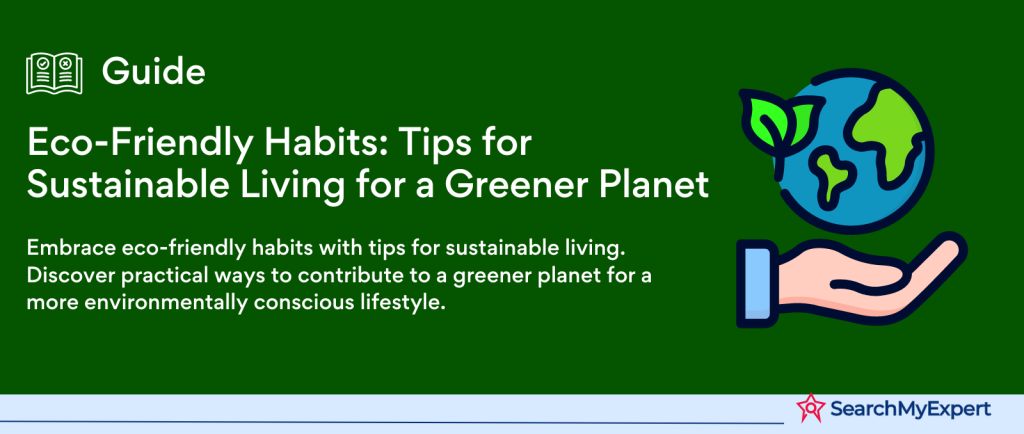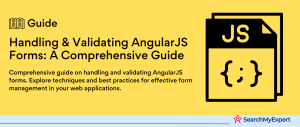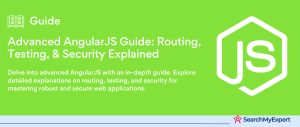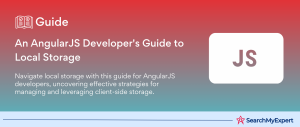Introduction to Routing and Single Page Applications (SPAs)
Routing plays a pivotal role in the architecture of single-page applications (SPAs), including those built with AngularJS, a structural framework for dynamic web apps. An SPA approach enables web applications to load a single HTML page and dynamically update that page as the user interacts with the app, rather than loading new pages from the server. This results in a smoother, faster user experience that mimics the feel of a desktop application within a web browser.
Why Routing is Crucial for SPAs
- Seamless User Experience: Routing allows for the dynamic swapping of content in a single page without the need to reload the entire page. This provides a fluid, seamless user experience, similar to that of a native desktop or mobile application.
- Bookmarking and Sharing URLs:
With routing, each view/state of the application can have its own URL, making it possible for users to bookmark and share links to specific parts of the application. This is crucial for user engagement and accessibility. - Simplified State Management: Routing helps in managing the application’s state by synchronizing the UI with the URL. It enables developers to maintain the state across browser sessions using URL parameters, making state management simpler and more intuitive.
- Improved Performance:
SPAs with routing load content dynamically and only request the data that is necessary to render a view or update the application’s state. This minimizes data transfer, reduces loading times, and enhances overall performance. - SEO Optimization: Modern routing solutions in SPAs, including server-side rendering, can improve the search engine optimization (SEO) of applications. By enabling crawlers to index different states of the application, routing can make SPA content more accessible to search engines.
Benefits of Using Routing in AngularJS Applications
- Modular Development: AngularJS’s routing allows developers to build applications in a modular fashion, where each route can load different controllers and templates. This enhances code organization and maintainability.
- Declarative Configuration: Routing in AngularJS can be configured declaratively using the $routeProvider in the application’s configuration phase. This makes it easy to understand and manage the relationship between the application’s URLs and the corresponding views.
- Lazy Loading: With the AngularJS router, parts of the application can be loaded on demand. This lazy loading capability can significantly reduce the initial load time of the application, making it faster and more responsive.
- Deep Linking:
AngularJS routing supports deep linking, which allows the application to remember its state through the URL. This ensures that users can return to the same state they left, either through bookmarking or sharing URLs. - Integrated Guard Services:
AngularJS and its successors offer integrated services like route guards to control navigation based on certain conditions, such as user authentication or permission levels. This adds an extra layer of security and customization to the application flow.
Setting Up for Routing – The ngRoute Module
In this step, we will discuss how to set up routing in your AngularJS application by including the ngRoute module and the role of dependency injection without providing specific code examples.
Including the ngRoute Module:
To enable routing in your AngularJS application, you need to include the ngRoute module. This module provides the necessary tools and functionality to create routes and handle navigation within your single-page application. Including the ngRoute module typically involves adding a script reference or importing it into your project, making its features available for use in your AngularJS application.
Dependency Injection and Its Role in Routing:
Dependency injection is a core concept in AngularJS. It allows you to access various services, modules, and components within your application by injecting them where needed. When it comes to routing with ngRoute, dependency injection plays a crucial role.
In the context of routing, dependency injection allows you to inject the necessary services and providers that ngRoute relies on to configure routes and manage navigation. These services include the $routeProvider service, which is used to define routes and other services that assist in route handling.
By injecting these services and providers, you can configure your routes, specify which templates and controllers should be associated with each route, and define how your application should respond to different URL paths. Dependency injection ensures that these routing-related components are available and properly configured for your application to function smoothly.
Configuring Routes with $routeProvider
In this step, we will explore how to configure routes in your AngularJS application using the $routeProvider service. We’ll cover the purpose of $routeProvider, how to define routes with URLs, templates, and controllers, and also touch upon using wildcards and parameters for dynamic routing.
Understanding the Purpose of $routeProvider:
The $routeProvider is a service provided by the ngRoute module in AngularJS. Its primary purpose is to configure and define routes within your application. Routes are essentially mappings between specific URLs (or URL patterns) and the associated templates and controllers that should be displayed when a user navigates to those URLs.
By using $routeProvider, you can set up a routing table that determines how your application responds to different URL paths. This allows you to create a single-page application (SPA) where content changes dynamically without full-page reloads.
Defining Routes with URLs, Templates, and Controllers:
With $routeProvider, you can define routes by specifying:
- The URL or URL pattern that triggers the route.
- The template is to be displayed when the route is activated.
- The controller was responsible for managing the logic of the route.
- When a user navigates to a URL matching one of the defined routes, AngularJS will automatically load the associated template and create an instance of the specified controller. This way, you can provide different views and behavior for different parts of your application.
Using Wildcards and Parameters for Dynamic Routing:
In addition to static routes, you can use wildcards and parameters to enable dynamic routing. Wildcards, such as *, allow you to create catch-all routes that handle URLs that don’t match any specific route. Parameters, denoted by:paramName, enable you to extract dynamic values from the URL and pass them to the controller.
For example, if you have a route like /products/:productId, it can match URLs like /products/123 and provide the productId value to the associated controller for further processing. This is helpful for building dynamic and data-driven views within your application.
Using these features, you can create more flexible and interactive single-page applications that respond to various user inputs and scenarios.
Creating Controllers for Routed Views
In AngularJS, when working with routed views, controllers have specific responsibilities that are crucial for the seamless operation and management of your application. Here’s a detailed explanation of these responsibilities, focusing on the creation of controllers for routed views, without delving into code examples:
Responsibilities of Controllers in AngularJS Routing
- Data Binding and Scope Management: Controllers are the intermediary between the view and the model. They manage the data that the view displays and respond to user actions. In the context of routed views, each controller typically manages the data for its specific view, ensuring that the view reflects the current state of the model.
- Business Logic Implementation:
Controllers handle the business logic required for the view it controls. This includes processing data, preparing it for display, and responding to user inputs. The logic within a controller is specific to the functionality required by the view it manages, making each controller an encapsulated unit of logic and data manipulation. - Service Injection:
AngularJS promotes the use of services for reusable code and functionality, such as accessing a web API or sharing data between controllers. Controllers can inject these services as dependencies, allowing them to utilize external functionality and data sources. This mechanism simplifies tasks like fetching data from a server, validating user input, or logging information. - Accessing Route Parameters: In applications with multiple views and routes, controllers often need to access parameters from the URL, such as identifiers for specific resources. AngularJS provides a way for controllers to access these route parameters, enabling them to retrieve and manipulate data based on the current route. This is essential for functionalities like displaying a detailed view of an item selected from a list.
Managing Data and Logic Specific to Each View
Each controller in AngularJS is responsible for managing the data and logic that are specific to its view. This includes initializing the view with data, reacting to user actions, and updating the view as data changes. Controllers ensure that the view they manage is properly updated to reflect any changes in the application’s state or data, leading to a dynamic and interactive user experience.
Implementing Views for Different Routes
In AngularJS, implementing views for different routes is a critical step in building a single-page application (SPA). This process involves using the ng-view directive, structuring templates, and reusing components. Here’s a breakdown of how to effectively implement views for different routes in AngularJS:
Using the ng-view Directive to Display Routed Views
- The Core of AngularJS Routing:
The ng-view directive is the placeholder within your main HTML file (usually index.html) that AngularJS uses to display the content of your routed views. When the route changes (due to navigation or direct URL access), AngularJS swaps the content inside the ng-view with the template associated with the current route. - Dynamic Content Loading: As users navigate through your application, the ng-view directive dynamically loads and compiles the appropriate template for the current route, applying the scope of the associated controller. This allows for a seamless user experience without the need for page reloads.
Structuring Templates for Specific Controllers and Content
- Creating a Template for Each Route: For each route defined in your application, you should have a corresponding template file. This template contains the HTML structure and bindings that are specific to the view you want to display for that route.
- Linking Templates to Controllers: In your route configuration (using $routeProvider), you specify both the template and the controller for each route. This linkage ensures that the template has access to the scope defined by its controller, allowing for dynamic data binding and interaction.
Reusing Templates and Components for Common Elements
- Modular Design:
To enhance maintainability and reduce redundancy, it’s beneficial to design your templates in a modular fashion. Common elements, such as headers, footers, and navigation bars, can be extracted into separate templates or directives. This modular approach facilitates reuse across different views in your application. - AngularJS Directives and Components:
For common functionality and UI elements, you can create custom directives or components. These reusable pieces can be included in any template, promoting code reuse and simplifying template structure. Components, introduced in later versions of AngularJS, encapsulate both the logic and the template, making them ideal for reusable UI elements.
Practical Tips for Implementing Views
- Organize Your Files: Keep your templates and JavaScript files (controllers, services, etc.) organized, typically in a folder structure that reflects the components or features of your application. This organization makes it easier to manage and scale your application.
- Use AngularJS’s Two-way Data Binding: Take advantage of AngularJS’s two-way data binding in your templates to simplify form inputs and display of dynamic data. This reduces the amount of boilerplate code needed to update the view in response to model changes.
- Leverage AngularJS Services: For data that is shared across multiple views or requires persistence across route changes, use AngularJS services. These services can manage data retrieval, caching, and business logic, and can be injected into any controller or component that needs access to the data.
Navigation and URL Manipulation
Implementing effective navigation and URL manipulation in AngularJS is crucial for creating a seamless and intuitive user experience in single-page applications (SPAs). Here’s how to manage navigation through the ng-href directive, programmatically control navigation using the $location service, and handle deep linking and browser history.
Implementing Navigation Links Using ng-href Directive
- Safe Navigation:
The ng-href directive is designed to safely handle anchor links (<a> tags) in AngularJS applications. It ensures that the correct URL is assigned to the href attribute, preventing broken links that can occur due to the asynchronous nature of data binding in AngularJS. - Usage:
Instead of directly using the href attribute with AngularJS expressions, you use ng-href with an expression that generates the URL. This way, AngularJS will only set the href attribute once the expression has been evaluated, ensuring the link is valid and preventing any potential misnavigation.
Understanding Programmatic Navigation with $location Service
- URL Manipulation:
The $location service in AngularJS allows you to programmatically read or modify the browser’s URL. It provides methods to change the path, query parameters, and hash, enabling fine-grained control over navigation within your SPA. - Programmatic Navigation:
To navigate to a different view without requiring the user to click a link, you can use $location. path() to set a new path. AngularJS will react to this change by loading and displaying the appropriate view based on your routing configuration. - Integration with Routing:
The $location service works seamlessly with AngularJS’s routing mechanism, ensuring that programmatic changes to the URL trigger the expected route changes and associated controller logic.
Handling Deep Linking and Browser History for SPAs
- Deep Linking:
Deep linking refers to the ability to link to specific content within an SPA from an external URL. AngularJS supports deep linking out of the box, allowing users to bookmark and share URLs that lead directly to a particular state or view within the application. - Browser History Management:
AngularJS integrates with the browser’s history API to support forward and back navigation within your SPA. When the user navigates between views, AngularJS updates the browser’s history stack, ensuring that the back and forward buttons work as expected. - HTML5 Mode: By default, AngularJS uses the hashbang (#!) mode for routes, but you can enable HTML5 mode ($locationProvider.html5Mode(true)) for cleaner URLs. This requires server-side configuration to ensure that all application routes are served by the same entry point, allowing AngularJS to handle the routing.
Practical Considerations
- Fallback for Older Browsers: If you use HTML5 mode for cleaner URLs, be aware that not all browsers (especially older ones) support HTML5 history API. AngularJS automatically falls back to hashbang mode in such cases, but you should test your application in the target browsers to ensure consistent navigation behavior.
- Server-Side Configuration: For SPAs using HTML5 mode, configure your server to redirect all navigation requests to the single entry point of your application (e.g., index.html). This ensures that deep linking works correctly, as the AngularJS routing mechanism can then take over to display the correct view.
Advanced Routing Concepts
AngularJS applications, diving into advanced routing concepts can significantly enhance the user experience and application security. These advanced concepts include handling nested views and child routes, pre-fetching data with the resolve property, and securing routes with authentication and authorization mechanisms. Let’s explore these concepts further.
Nested Views and Child Routes
- Purpose:
Nested views and child routes allow for the hierarchical organization of your application’s UI, enabling more complex and modular application structures. This is especially useful for applications requiring multiple levels of navigation within a single view. - Implementation: AngularJS itself doesn’t natively support true nested views in its basic routing system (ngRoute). For more sophisticated routing needs, including nested views and child routes, the community recommends using ui-router, a third-party routing framework designed to enhance AngularJS’s capabilities. ui-router provides a powerful state management system that can manage deeply nested views and states, offering features like multiple named views and abstract states.
Resolving Data Before Route Changes with Resolve Service
- Resolve Property:
The resolve property in route configuration allows you to specify resources that need to be loaded before the route change completes. This ensures that all necessary data is available when the associated controller and view are initialized, preventing the view from rendering incomplete or outdated information. - Usage: You define resolve as a map of dependencies, where each dependency can be a function or a string. These functions return a promise that is resolved when the required data is ready. AngularJS injects the resolved data as dependencies into the controller, making it available for immediate use within the controller and view.
Conclusion:
Embracing sustainable living is more than just a trend; it’s a necessary shift towards ensuring a healthier planet for future generations. By integrating eco-friendly habits and mindful consumption into our daily lives, we not only contribute to a greener earth but also inspire those around us to reconsider their environmental impact. Remember, every small change counts in our collective journey toward sustainability. Start today, and make sustainability a cornerstone of your lifestyle, ensuring a lasting positive impact on the world.
Develop dynamic web apps with our Angular JS Development Service Company.
Table of Contents
Toggle