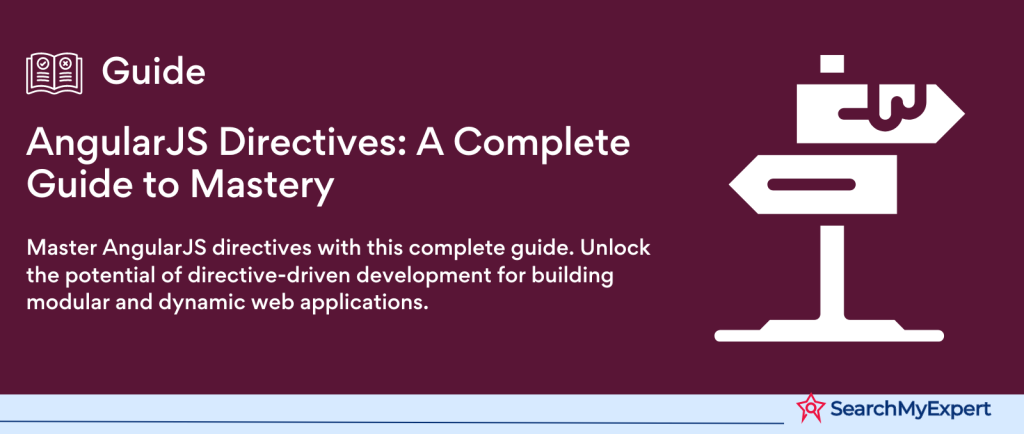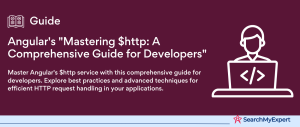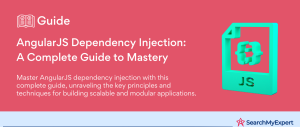Introduction to AngularJS Directives
AngularJS, a structural framework for dynamic web applications, introduces directives as a key feature, enhancing HTML with new attributes and elements. Directives are special tokens in the markup that tell the library to do something to a DOM element. They play a crucial role in AngularJS by extending HTML with custom attributes and elements, enabling developers to create more expressive and readable applications.
Key Benefits of Using Directives
- Code Reusability:
Directives allow developers to create reusable components, which can be used across different parts of an application or even in different projects, reducing the amount of code duplication and effort required for development. - Maintainability: By encapsulating the functionality in directives, the application becomes easier to maintain. Changes made to a directive are reflected wherever the directive is used, simplifying
updates and bug fixes. - Modularity:
Directives promote a modular approach to developing web applications. Developers can create separate modules for different features of their application, enhancing code organization and making it easier to manage complex projects.
Types of Directives
AngularJS offers several types of directives, each serving a specific purpose:
- Attribute Directives: These directives alter the behavior or appearance of an element (e.g., changing the background color). They are used as attributes of HTML elements.
- Structural Directives:
These directives change the DOM layout by adding, removing, and manipulating the elements (e.g., looping through an array of items). They often modify the structure of the document. - Custom Directives: Developers can create their own directives to implement custom functionality or behavior, offering limitless possibilities for extending HTML.
Common Built-in Directives
AngularJS provides a set of built-in directives that cover many common web development needs:
- ng-app: Designates the root element of an AngularJS application, automatically bootstrapping the application.
- ng-model:
Binds the value of HTML controls (input, select, textarea) to application data, enabling two-way data binding. - ng-repeat:
Repeats a set of HTML, a given number of times, based on an array from the model. It is used for displaying lists. - ng-show/ng-hide:
Shows or hides an element based on the truthiness of the expression provided to the directive. - ng-class:
Dynamically binds one or more classes to an element, allowing the class to be added or removed based on an expression’s evaluation. - ng-click:
Specifies custom behavior when an element is clicked, typically used for handling button clicks.
Understanding Attribute Directives
Attribute directives in AngularJS play a crucial role in modifying the behavior and appearance of DOM elements using a simple attribute syntax. These directives make it easy to add dynamic functionality to HTML elements, directly within the markup. Let’s explore how some of the commonly used attribute directives work and their practical applications, without delving into code specifics.
ng-model
The ng-model directive creates a two-way data binding between the model and the view. This means any changes made in the input field (view) will automatically reflect in the application data (model), and any changes in the model will be displayed in the view. This directive is particularly useful for forms, enabling real-time data updates without needing additional code for event handling. For example, the ng-model can be used in text inputs, checkboxes, and radio buttons to keep the application data in sync with the user’s input.
ng-disabled
ng-disabled dynamically enables or disables HTML elements (like input, button, select) based on the evaluation of an expression. This is helpful in form submissions or any scenario where you need to conditionally prevent user interaction with certain elements. For instance, a submit button can be disabled until all required form fields are filled out, enhancing form usability and preventing incomplete submissions.
ng-click
The ng-click directive attaches click event handlers to elements, allowing developers to specify custom behavior when the element is clicked. This directive is widely used for adding interactivity to applications, such as triggering functions when a button is clicked without the need for adding cumbersome JavaScript event listeners.
ng-show/hide
These directives control the visibility of elements based on the truthiness of the provided expression. ng-show displays the element when the expression evaluates to true, while ng-hide does the opposite. This functionality is essential for creating dynamic interfaces where certain elements should only be visible under specific conditions, such as displaying error messages or conditional content.
ng-class
ng-class dynamically adds or removes CSS classes based on an expression’s evaluation. This directive is invaluable for changing the style of elements based on application data or user interactions. For example, it can be used to highlight a selected item in a list or change the appearance of a button when it is clicked or disabled.
Practical Applications
- Form Validation:
Using ng-model for real-time data binding and ng-disabled to enable the submission button only when the form is valid. - Interactive Lists:
Utilizing ng-click to handle item selection within a list and ng-class to distinguish the selected item visually. - Conditional Display:
Employing ng-show/hide to display messages or elements based on specific conditions, such as showing a loading spinner while data is fetched. - Dynamic Styling: Applying ng-class to add or remove classes based on user actions or application state, enabling responsive and interactive styling changes.
Structural directives in AngularJS are powerful tools for manipulating the Document Object Model (DOM) based on data conditions. These directives can add, remove, and manipulate HTML elements dynamically, allowing developers to create complex layouts and patterns in a declarative manner. Here’s a closer look at some of the key structural directives in AngularJS: ng-repeat, ng-if, and ng-switch, along with their practical applications.
ng-repeat
The ng-repeat directive is used to iterate over a collection (arrays and objects) and repeat a block of HTML for each item in the collection. It’s incredibly useful for generating dynamic lists, tables, or any repeating block of HTML. For example, ng-repeat can be used to display a list of user names, create a table of orders in an e-commerce dashboard, or generate a series of cards displaying images and descriptions. This directive automatically keeps the view updated when items are added or removed from the collection, making it ideal for dynamic content.
ng-if
ng-if directive conditionally includes or excludes an element and its children from the DOM based on the truthiness of the given expression. Unlike ng-show/hide which merely changes the visibility of an element using CSS, ng-if physically adds or removes the element from the DOM. This is particularly useful for conditionally displaying content only when certain criteria are met, like showing a login form to unauthenticated users and user profile information to authenticated users. ng-if is also beneficial for performance optimization, as it ensures that directives and components under it are destroyed and recreated rather than hidden.
ng-switch
Similar to the switch statement in many programming languages, the ng-switch directive is used to display elements selectively based on the evaluation of an expression. Within ng-switch, ng-switch-when and ng-switch-default directives specify the content to display when the expression matches a particular value or when no match is found, respectively. This directive is handy for creating components with multiple views, such as tabs or a set of messages based on different status codes. It simplifies the structure by eliminating the need for multiple nested ng-if statements.
Hands-on Examples and Use Cases
- Dynamic Lists with ng-repeat: For displaying a dynamic list of items fetched from a backend, ng-repeat can be used to create a list element (<li>) for each item, ensuring the list updates automatically with changes in the data source.
- Conditional Content with ng-if: Implementing feature toggles or access controls in a web application, where certain elements should only be visible to users with specific permissions. ng-if can be used to include these elements in the DOM only when the user meets the required conditions.
- Content Switching with ng-switch: In a dashboard application, different sets of data or widgets are based on the user’s selection. ng-switch can be used to manage the visibility of various sections based on a control element like a dropdown menu or segmented control, keeping the markup clean and organized.
Creating Custom Directives
Creating custom directives in AngularJS (or Angular for versions 2 and beyond, which use TypeScript) is a powerful feature that allows developers to extend the functionality of HTML, solve specific problems, and encapsulate common patterns or behaviors in reusable components. Custom directives become particularly valuable when the built-in directives do not suffice for the specific needs of your application.
Why and When to Create Custom Directives
- Extend Functionality:
When you need to add custom behavior to DOM elements or attributes that are not covered by AngularJS’s built-in directives. - Solve Specific Problems:
For addressing unique challenges in your application, such as implementing complex user interactions, custom validations, or dynamic content updates. - Encapsulate Common Patterns: To avoid repeating the same code patterns, custom directives can encapsulate common functionality, making your application more modular and maintainable.
Steps Involved in Creating Custom Directives
- Define the Directive:
In AngularJS, directives are defined using a directive factory function that returns a directive definition object. In Angular (version 2+), directives are created using the @Directive decorator in TypeScript, which allows for a more declarative and type-safe way to define directives. - Specify Selector:
The selector determines how the directive is applied in templates. It can be an element name, attribute, class, or even a comment. This selector is used in the HTML to apply the directive to a part of the DOM. - Implement Required Logic: The core functionality of the directive is implemented through its lifecycle hooks or functions like linkFunction (in AngularJS) or methods within the class (in Angular 2+). For AngularJS:
- linkFunction is used for DOM manipulation and event handling.
- compileFunction can be used for template DOM manipulation before the element is linked to the scope.
- In Angular (version 2+), similar functionalities are achieved using class methods and properties, leveraging Angular’s lifecycle hooks for more control over the directive’s behavior.
Examples of Custom Directives
- Validation Directive:
A custom directive that extends form validation capabilities beyond what is provided by AngularJS or Angular. It can perform complex field validations, such as password
strength indicators or asynchronous validations checking for username availability. - Tooltip Directive:
This directive adds a tooltip to elements. When users hover over or focus on the element, a tooltip appears, providing additional information or context. This directive can be customized to control the position, appearance, and content of the tooltip dynamically. - Pagination Directive:
A directive that simplifies the implementation of pagination in lists or tables. It automatically handles the logic for displaying a subset of items, and navigating between pages, and can be customized to fit the pagination model of the application.
Maintain Clean and Readable Code through Proper Directive Naming and Organization
- Naming Conventions: Choose clear, descriptive names for your directives. Prefix custom directive names to avoid conflicts with future standard directives. For example, if your app is named app, you can prefix your directives with app, like appDatePicker.
- Organize Directly:
Group your directives by functionality or feature rather than by type. This makes it easier to find and manage related directives. Use a modular structure that reflects your application’s domain and architecture.
Use Directives Effectively to Avoid DOM Manipulation within Controllers
- Encapsulate DOM Manipulation:
Directives are designed to interact with the DOM. Ensure all DOM manipulation logic is contained within directives, not spread across controllers or services. This separation of concerns enhances testability and reusability. - Leverage Link and Compile Functions Wisely: Understand the difference between the compile and link functions in directives. Use the compile function for template DOM manipulation and the link function for registering DOM listeners and instance-specific functionality.
Consider Custom Directives Wisely for Modularity and Code Reuse
- Reusability:
Create directives for code that you find yourself repeating across different parts of your application. This could be UI components, input validations, or any specific behavior that is not provided out of the box. - Modularity:
Design directives as self-contained modules that encapsulate their own functionality. This makes it easier to test and reuse them across different parts of your application or even in different projects.
Avoid Directive Overuse (Can Impact Performance)
- Performance Consideration:
Each directive adds to the execution and watch cycles of the AngularJS framework, which can impact performance, especially in complex applications. Evaluate the necessity of each directive and its impact on the application’s performance. - Directive Complexity: Keep directives as simple and focused as possible. Complex directives can be hard to maintain and debug. Consider breaking down complex directives into smaller, more manageable ones.
Test Directives Thoroughly to Ensure Expected Behavior
- Unit Testing:
Write unit tests for your directives to ensure they behave as expected in isolation.
Test directive inputs, outputs, and their reaction to external changes. - Integration Testing:
Beyond unit testing, conduct integration tests to see how your directives interact with other components and services in your application. This helps identify any integration issues or side effects. - E2E Testing:
Employ end-to-end testing to verify that directives work correctly within the full context of your application, including user interactions and data binding.
Common Pitfalls and Debugging Directives
When working with Angular directives, it’s crucial to be aware of common pitfalls that can lead to performance issues, unexpected behavior, or outright application failures. Understanding these pitfalls and mastering effective debugging techniques can significantly enhance your development process. Here are some potential issues to watch out for and tips for debugging and troubleshooting your directives effectively.
Common Pitfalls in Using Directives
- Infinite Loops:
Caused by directives that trigger changes in the application state that, in turn, re-trigger the directive, creating a loop. This can occur in watchers or bindings that are not properly handled. - Circular Dependencies:
Occur when two or more directives depend on each other to function, leading to a deadlock situation where neither can proceed without the other. - Directive Misuse: Misusing directives, such as applying excessive DOM manipulations or using directives for tasks better suited to services or components, can lead to performance bottlenecks and make your code harder to maintain.
Debugging Techniques
- Browser Developer Tools: The developer tools in browsers like Chrome or Firefox are invaluable for inspecting elements, monitoring network activity, and debugging JavaScript. Use the Elements panel to inspect the DOM and verify the directive’s effects on the element. The Console and Sources panels can help trace JavaScript execution and identify where things might be going wrong.
- Logging:
Insert console.log statements at strategic points within your directive to output variable
states, method calls, or signal entry and exit points in functions. This can help trace the flow of execution and pinpoint where the logic deviates from the expected path. - Unit Testing:
Write unit tests for your directives to ensure they perform as expected in isolation. Angular provides testing utilities that make it easier to simulate conditions and interactions with your directives. Testing frameworks like Jasmine or Mocha, combined with test runners like Karma, allow you to automate testing and find issues early in the development cycle.
Tips for Effective Debugging and Troubleshooting
- Isolate the Problem: Try to isolate the issue within the directive. If possible, recreate the problem in a simpler, standalone environment. This can help identify whether the issue lies within the directive itself or is due to interactions with other parts of the application.
- Understand the Lifecycle Hooks: Angular directives have specific lifecycle hooks that are called in a defined sequence. Understanding these hooks and their purposes can help you determine where to place your logic and how to manage changes to inputs and bindings.
- Use Angular CLI Linting Tools:
The Angular CLI includes linting tools that can help catch common errors and enforce coding standards. Regularly running these tools can help identify issues early on. - Review the Angular Documentation: The Angular documentation provides extensive guidance on best practices, common pitfalls, and troubleshooting tips. Familiarize yourself with the sections relevant to directives to better understand their intended use and limitations.
- Community Resources and Forums:
When stuck, don’t hesitate to consult the wider Angular community. Platforms like Stack Overflow, the Angular GitHub page, and other online forums can provide insights and solutions from developers who might have faced similar challenges.
Recap of Key Concepts and Value
- Customization and Reusability: Directives provide a pathway to create reusable components, reducing code redundancy and improving maintainability.
- Declarative UI Logic:
They allow for a clear separation of concerns, enabling developers to implement complex UI logic declaratively, which is easier to read and maintain. - Modularity:
Directives promote modularity, making it simpler to manage large applications by breaking down UI components into smaller, manageable pieces.
Further Learning Resources
To deepen your understanding of AngularJS directives and keep up with the latest practices, consider the following resources:
- Official AngularJS Documentation: The most reliable source for learning how to use directives effectively. It covers all directive-related concepts in detail.
- Online Tutorials and Courses:
Platforms like Coursera, Udemy, and freeCodeCamp offer comprehensive tutorials that range from beginner to advanced levels. - Developer Blogs and Forums: Many experienced developers share their insights through blogs or forums like Stack Overflow. These can be invaluable for solving specific problems or understanding advanced concepts.
Advanced Topics
As you become more comfortable with the basics, you can explore advanced directive features to further enhance your applications:
- Transclusion:
Allows you to create directives that can wrap arbitrary content, enabling more flexible component patterns. - Compile and Link Functions:
Understanding these allows for more control over the DOM manipulation process, enabling optimization and dynamic behavior customization. - Isolate Scope:
Using isolated scopes within directives helps prevent accidental interference with parent scopes, making your components more predictable and easier to debug.
Experimentation and Real-World Applications
The best way to master AngularJS directives is through hands-on experience. Here are a few suggestions to encourage experimentation:
- Build Custom UI Components: Try creating your own set of reusable UI components, such as modals, dropdowns, or data grids.
- Contribute to Open Source:
Look for open-source projects that use AngularJS and contribute. This can provide real-world experience and feedback from other developers. - Challenge Yourself:
Set challenges for yourself to implement complex UI behaviors or animations using directives. This will deepen your understanding and improve your problem-solving skills.
Conclusion
AngularJS directives are a cornerstone of AngularJS development, offering unparalleled flexibility and power to extend HTML and craft interactive, dynamic web applications. This guide has walked you through the essentials of using directives, from the basics of creating custom directives to advanced concepts like transclusion, compile functions, and isolate scopes. By embracing these concepts, developers can produce more maintainable, efficient, and scalable applications.
Transform your digital presence with top Angular JS Development Service Companies.
Table of Contents
Toggle