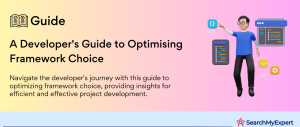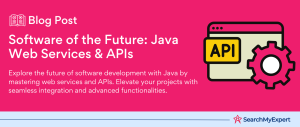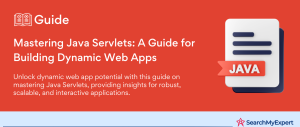AJAX and Java Web Applications
In today’s fast-paced digital world, where user experience and responsiveness are paramount, AJAX (Asynchronous JavaScript and XML) stands as a cornerstone technology in web development. AJAX is a set of web development techniques that uses various web technologies on the client side to create asynchronous web applications. By sending and retrieving data from a server asynchronously, without interfering with the display and behavior of the existing page, AJAX significantly enhances user experience. It’s not a single technology but a combination of HTML, CSS, JavaScript, and XMLHttpRequest.
Understanding AJAX: A Game Changer in Web Applications
- Asynchronous Communication:
AJAX allows web pages to communicate with servers asynchronously. Traditional web applications require reloading the entire page if content needs to be updated, but AJAX eliminates this need, updating parts of a web page without reloading the whole page. - Improved User Experience:
With AJAX, web applications can work more smoothly and faster, leading to a significantly enhanced user experience. This seamless operation is particularly crucial in today’s world where users expect quick and responsive web interfaces. - Dynamic Content Loading: AJAX is pivotal in creating dynamic, responsive web interfaces. It allows for the updating of content dynamically without the need to refresh the page.
Java Web Applications: A Robust Platform for Building Web-Based Solutions
Java Web Applications are developed using Java technologies like Servlets, JavaServer Pages (JSP), and JavaServer Faces (JSF). These applications run on a server and are accessed via a network, typically the internet. Java, being platform-independent, makes these applications highly portable across various operating systems and server configurations.
- Servlets:
Servlets are Java programs that extend the capabilities of servers that host applications accessed via a request-response programming model. - JavaServer Pages (JSP): JSP allows for the creation of dynamically generated web pages based on HTML, XML, or other document types.
- JavaServer Faces (JSF):
An MVC framework for building user interfaces for web applications, JSF simplifies the development integration of web-based user interfaces.
The Power of Combining AJAX with Java Web Applications
Integrating AJAX with Java Web Applications brings forth a synergy that leverages the robustness of Java and the dynamism of AJAX.
- Enhanced Response Time: The combination leads to significantly improved response times. AJAX’s asynchronous nature means that parts of a web page can be updated without the need to reload the entire page, resulting in quicker interactions.
- Dynamic User Interfaces (UI):
AJAX integration allows for more dynamic and responsive UIs, making web applications feel more like desktop applications. - Reduced Server Load:
Since AJAX can send and receive data asynchronously, it can reduce the load on servers, as only essential data is transmitted between client and server. - Streamlined Development Process: By combining AJAX with Java’s versatile backend, developers can create more efficient and powerful web applications, streamlining the development process.
Setting Up the Development Environment for AJAX and Java Web Applications
Creating a seamless and efficient development environment is crucial for the successful integration of AJAX into Java Web Applications. This environment includes the selection of an Integrated Development Environment (IDE) or text editor, configuring a JavaScript library like jQuery for AJAX calls, and setting up a web server like Tomcat or GlassFish. Each of these components plays a vital role in the development process, contributing to the ease and efficiency of building and testing web applications.
Choosing the Right IDE or Text Editor for Java Development
- Eclipse:
Eclipse is one of the most popular IDEs for Java development. Known for its extensive plugin ecosystem, it allows developers to adapt the environment to their specific needs. - IntelliJ IDEA:
IntelliJ IDEA is a powerful IDE designed to maximize developer productivity. Its intelligent coding assistance and ergonomic design make it a favorite among many Java developers. - NetBeans: NetBeans is another excellent choice for Java development, offering a clean and intuitive interface, and robust project management tools.
Downloading and Configuring a JavaScript Library for AJAX Calls
jQuery:
- jQuery, a fast, small, and feature-rich JavaScript library, simplifies HTML document traversal and manipulation, event handling, and AJAX interactions. Here’s a simple guide to configuring jQuery for AJAX calls:
- Download jQuery:
Visit the official jQuery website and download the latest version. - Include jQuery in Your Project:
Add the jQuery script tag in your HTML file. This can be done by linking to a hosted version on a CDN or by including the downloaded file in your project directory. - Initialize AJAX Calls:
Use jQuery to write AJAX calls. jQuery simplifies the syntax for AJAX, making it more readable and easier to write.
Installing and Configuring a Web Server like Tomcat or GlassFish
Apache Tomcat:
A widely used open-source implementation of the Java Servlet, JavaServer Pages, and Java Expression Language technologies.
- Installation: Download Apache Tomcat from its official website and follow the installation instructions for your operating system.
- Configuration: Configure server settings like port numbers and deploy your Java web applications in the web apps directory of Tomcat for testing and development.
GlassFish:
An open-source application server project started by Sun Microsystems for the Java EE platform.
- Installation:
Download GlassFish from the Eclipse Foundation website and install it on your system. - Configuration: Configure GlassFish using its admin console, which provides a user-friendly interface for setting up domains, deploying applications, and managing resources.
Understanding the Communication Flow in AJAX and Java Web Applications
The essence of AJAX (Asynchronous JavaScript and XML) in Java Web Applications lies in the interaction between the client-side JavaScript and the server-side Java components. This interaction, pivotal for dynamic web applications, hinges on the ability to exchange data asynchronously, leading to a more responsive and seamless user experience.
Interaction Between Client-Side JavaScript and Server-Side Java Components
- The Role of JavaScript: On the client side, JavaScript plays a crucial role. It initiates AJAX calls to the server without reloading the entire page. JavaScript sends requests to the server and processes the responses.
- The Role of Java Components:
On the server side, Java web technologies like Servlets and JavaServer Pages (JSP) handle these AJAX requests. They process the data, perform necessary actions, and send back a response to the client-side JavaScript.
Techniques for Data Exchange in AJAX
- JSON (JavaScript Object Notation): JSON has become the go-to data format for AJAX requests due to its lightweight nature and ease of use in JavaScript. It’s a text format that is completely language-independent but uses conventions familiar to programmers of the C family of languages.
- XML (eXtensible Markup Language):
Initially the primary data format for AJAX, XML is still used in many applications. It is a markup language that defines a set of rules for encoding documents in a format that is both human-readable and machine-readable.
Comparing Synchronous and Asynchronous Communication
- Synchronous Communication:
In synchronous communication, the client sends a request to the server and waits until it receives a response. This approach can lead to delays in user interaction, as the client cannot perform other operations while waiting for the server response. - Asynchronous Communication: Asynchronous communication, the foundation of AJAX, allows the client to continue processing other tasks while waiting for the server’s response. This non-blocking nature enhances the application’s responsiveness and user experience.
The Flow of Communication in AJAX
The communication process in an AJAX-enabled Java web application typically involves the following steps:
- User Action Trigger: A user action on the web page (like clicking a button) triggers an AJAX call.
- JavaScript Request: JavaScript creates an XMLHttpRequest object and sends it to a server-side component.
- Server-Side Processing:
The Java server-side component (like a Servlet) processes the request. It might involve querying a database or performing some business logic. - Response Preparation:
The server prepares the response in a suitable format (JSON or XML) and sends it back to the client. - JavaScript Response Handling:
JavaScript receives the response and uses it to update the web page dynamically without reloading it.
Building the Client-Side AJAX Code in Java Web Applications
Mastering AJAX in Java web applications largely revolves around building effective client-side AJAX code. This involves writing JavaScript code to make AJAX requests, handling different events to trigger these requests, and efficiently parsing and displaying the data received from the server. Let’s delve into each of these aspects.
Best Practices in Client-Side AJAX Code
- Asynchronous Requests: Always prefer asynchronous requests to keep the web application responsive.
- Content-Type Headers:
Set appropriate request headers depending on the type of data being sent or expected. - Cross-Browser Compatibility:
Ensure your JavaScript code works across different browsers. - Error Handling: Implement robust error handling for a better user experience.
Building the Server-Side Java Servlet/JSP for AJAX Interaction
The server-side component of an AJAX-driven Java Web Application is equally crucial as the client-side. It involves creating Java Servlets or JavaServer Pages (JSP) to handle AJAX requests, process them, and send back responses in a format like JSON or XML. This part of the application is where the business logic resides and where the data is manipulated and prepared for the client.
Developing Java Code to Handle AJAX Requests
Java Servlets are the backbone for handling AJAX requests on the server side. Here’s how to develop a Servlet to manage these requests:
- Creating a Servlet: Begin by creating a new Servlet. For instance, AjaxRequestHandlerServlet.
- doGet and doPost Methods:
Override these methods to handle GET and POST requests respectively. - Request Processing:
Extract parameters from the request. For example, if you’re expecting a username, you can retrieve it using request.getParameter(“username”).
Implementing Processing Logic Based on Received Data
- Business Logic: Implement the business logic based on the data received. This could involve querying a database, performing calculations, or any other server-side processing required by your application.
- Data Manipulation: Manipulate or transform the data as needed for the response.
Preparing and Formatting the Response Data
- Choosing a Response Format:
Decide whether the response will be in JSON, XML, or another format. JSON is widely used due to its compatibility with JavaScript and its lightweight nature. - Creating JSON Response: If you choose JSON, you can use libraries like javax.json or org.json to create a JSON object.
- XML Response: For XML, you might use javax.xml.parsers to construct an XML response.
Handling Response on the Client Side
- Sending the Response:
After processing the request and formatting the response, send it back to the client. The client-side JavaScript will then parse and utilize this data. - Error Handling: Implement error handling to manage any exceptions or issues that might occur during the processing of the request or the preparation of the response.
Best Practices in Server-Side Development for AJAX
- Efficient Code: Write efficient and clean code on the server side to reduce processing time and improve application performance.
- Security Considerations:
Ensure that your Servlet handles data securely, especially when dealing with sensitive information. - Scalability:
Design your server-side components to be scalable, considering the potential growth in user numbers and data volume.
Debugging and Testing AJAX Functionality in Java Web Applications
Ensuring that your AJAX-driven Java Web Application is functioning correctly requires a thorough approach to debugging and testing. This step is crucial because it helps identify and fix issues that could impact user experience and application performance. Let’s explore the effective techniques for debugging and testing AJAX functionality in Java web applications.
Debugging AJAX Functionality
Browser Developer Tools:
Modern browsers come equipped with developer tools, which are invaluable for debugging AJAX requests.
- Network Tab:
Use this to monitor AJAX requests and responses. It shows detailed information about each request, including headers, the request method, the status code, and the response payload. - Console Tab:
Useful for logging JavaScript errors or any custom debug information. Console.log statements in your AJAX code can help trace issues. - Sources Tab:
Step through your JavaScript code to identify logical errors or unexpected behaviors.
Debugging Tips:
- Check the Request URL: Ensure the request is being sent to the correct URL.
- Review HTTP Status Codes: Status codes like 404 (Not Found) or 500 (Internal Server Error) can provide insights into what’s going wrong.
- Inspect Request and Response Payloads:
Verify that the data sent in the request and received in the response is as expected.
Testing AJAX Functionality
Automated Testing:
Implement automated tests using frameworks like Selenium or Jasmine. These can simulate user actions and check AJAX functionality under different scenarios.
Testing User Interactions:
- Event Handling: Test how your application handles various events like clicks, form submissions, or changes in form inputs.
- Partial Page Updates: Ensure that the parts of the page that should update in response to an AJAX call do so correctly.
Test Cases:
- Success Scenario:
Test how the application behaves when an AJAX call completes successfully. - Failure Scenario: Simulate server errors or network failures to see how the application handles these situations.
- Edge Cases:
Test scenarios like slow network conditions, or rapid, repeated user actions.
Performance Testing
- Load Testing: Use tools like Apache JMeter to simulate multiple users or requests to test how your application scales and how AJAX requests perform under load.
- Response Time Analysis: Measure how long AJAX requests take to complete and optimize any bottlenecks.
Cross-Browser and Device Testing
- Compatibility Testing:
Ensure that your AJAX functionality works across different browsers and devices. Tools like BrowserStack can be instrumental for this kind of testing.
Security Testing
- Validation and Sanitization:
Test to ensure that user inputs in AJAX requests are properly validated and sanitized to prevent security vulnerabilities like XSS (Cross-Site Scripting).
Deployment and Security Considerations in AJAX-Integrated Java Web Applications
Deploying a Java web application with AJAX integration requires careful planning to ensure that the application is scalable, reliable, and secure. This step is crucial because it involves making the application accessible to its intended users while safeguarding against potential security threats. Let’s delve into the key considerations for deployment and the best practices for security, along with resources for further learning and advanced AJAX techniques.
Deployment Considerations for Java Web Applications with AJAX
- Choosing a Hosting Environment:
Select a hosting service that supports the Java technology stack, including servlet containers or application servers like Apache Tomcat, Jetty, or GlassFish. - Server Configuration:
Configure your server for optimal performance. This includes setting the right memory allocation, configuring connection pools, and ensuring that the server is tuned to handle the expected load. - Load Balancing: For high-traffic applications, consider using load balancers to distribute the traffic across multiple servers, which helps in managing large numbers of simultaneous AJAX requests.
- Content Delivery Network (CDN): Use a CDN to serve static files (like JavaScript, CSS, and images) to reduce the load on your server and improve response times for users across different geographical locations.
- SSL/TLS Encryption:
Implement SSL/TLS to encrypt data transmitted between the client and the server, ensuring that sensitive information is securely transmitted.
Security Best Practices for AJAX in Java Web Applications
- Validating and Sanitizing Input:
Always validate and sanitize user inputs both on the client and server sides to prevent common vulnerabilities like SQL injection and cross-site scripting (XSS). - Using Prepared Statements and ORM:
When interacting with databases, use prepared statements or Object-Relational Mapping (ORM) frameworks to prevent SQL injection attacks. - Cross-Origin Resource Sharing (CORS):
If your AJAX requests are cross-domain, ensure that CORS is correctly configured to allow only trusted domains. - Session Management: Implement secure session management practices. Use secure, HTTPOnly cookies for session handling to protect against session hijacking.
- Error Handling: Avoid revealing sensitive information in error messages. Custom error handling should be implemented to prevent leakage of system details.
Resources for Further Learning and Advanced AJAX Techniques
Books:
- “Head First Servlets and JSP” by Bryan Basham, Kathy Sierra, and Bert Bates.
- “Pro Java EE 5 Performance Management and Optimization” by Steven Haines.
Online Courses:
- Udemy, Coursera, and Pluralsight offer courses on Java web development, AJAX, and security best practices.
Official Documentation:
- Consult the official documentation of Java Servlets, JSP, and the libraries/frameworks you are using for in-depth understanding and best practices.
Community and Forums:
- Platforms like Stack Overflow, GitHub, and the Oracle Java Community are excellent resources to learn from other developers’ experiences and ask questions.
Advanced AJAX Techniques:
- Progressive Web Applications (PWA):
Implementing AJAX in PWAs for a native-like user experience. - Single-Page Applications (SPA): Using AJAX to build SPAs with frameworks like Angular, React, or Vue.js.
- WebSocket for Real-Time Communication:
Leveraging WebSocket in Java for applications requiring real-time data updates.
Conclusion:
Integrating AJAX with Java Web Applications opens a realm of possibilities for creating dynamic, efficient, and user-friendly web applications. Throughout this comprehensive guide, we’ve explored the various facets of AJAX and Java, from setting up a development environment, and understanding the client-server communication flow, to debugging, testing, and deploying secure applications.
Innovate your digital landscape with our Java Development Service.
Table of Contents
Toggle