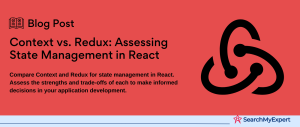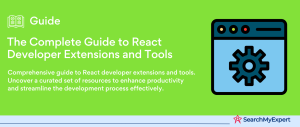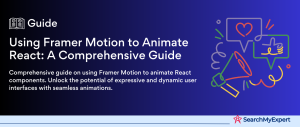Advanced Routing in React: Elevating Your Single Page Applications
In today’s fast-paced digital landscape, the way we navigate web applications plays a pivotal role in delivering a seamless user experience. Advanced routing emerges as a cornerstone in this realm, particularly when leveraging libraries like React Router in the development of single-page applications (SPAs). This article embarks on a journey to unravel the essence of advanced routing, its significance in the React ecosystem, and the key concepts that elevate your application’s navigation system.
What is Advanced Routing?
At its core, advanced routing refers to the implementation of sophisticated navigation logic within web applications. It goes beyond the basics of navigating from one page to another, encompassing a range of techniques designed to handle complex navigation patterns, dynamic content loading, and conditional rendering based on user interactions or permissions. In the context of React applications, advanced routing facilitates the creation of more interactive and user-friendly SPAs by managing how components are rendered when users navigate the app’s various paths.
Why Use Advanced Routing with React Router?
React Router is the de facto standard for routing in React applications, offering a powerful and flexible solution for managing navigation. By integrating advanced routing techniques, developers can harness the full potential of React Router to:
- Enhance User Experience:
Smooth and intuitive navigation keeps users engaged, reducing bounce rates and improving overall satisfaction. - Dynamic Content Rendering:
Load content dynamically based on the URL, making the application feel more responsive and faster. - Simplified Codebase Maintenance:
Organize routes in a scalable way, making the codebase easier to maintain and update. - Security and Access Control:
Implement route guards to protect sensitive routes and ensure that users can only access content they are authorized to view.
Key Concepts in Advanced Routing
To leverage advanced routing effectively, it’s crucial to understand its fundamental concepts:
- Dynamic Routes: These routes adapt based on user input or other dynamic conditions. For example, a route like /user/:userId can display different content based on the userId parameter in the URL.
- Nested Routes:
This concept allows the development of a hierarchical page structure within your application. Nested routes enable the rendering of components within components, reflecting a parent-child relationship in the app’s navigation schema. - Route Guards: A technique used to prevent access to certain routes based on specific conditions, such as user authentication status. Route guards act as gatekeepers, ensuring that only eligible users can view protected content.
Dynamic Routes with Route Parameters: A Gateway to Versatile Web Applications
In the realm of modern web development, the ability to create adaptable and responsive single-page applications (SPAs) is crucial. Dynamic routes play a pivotal role in achieving this, especially when implemented within React applications using React Router. This technique enhances the flexibility of your applications, enabling them to respond to different user inputs and conditions with ease. Let’s dive into the intricacies of dynamic routes, how they capture dynamic segments in URLs, and their utility in building flexible routes for a variety of content types.
Capturing Dynamic Segments in URLs
Dynamic routing hinges on the concept of capturing variable segments from the URL. These segments, marked by a preceding: symbol in the route definition, act as placeholders for actual values that are determined at runtime. This mechanism allows a single route configuration to match a range of URLs, with each URL potentially leading to different content being rendered. For example, in a blog application, a route configured to capture post IDs from the URL enables the application to display the appropriate post content based on the ID provided by the user’s navigation.
Accessing Captured Parameters in Components
The real power of dynamic routes unfolds when the captured parameters are accessed within components. React Router provides a seamless way to retrieve these parameters, enabling developers to use them for fetching data, customizing page content, or making decisions about what to render. The process involves extracting the relevant pieces of information from the URL and using them as keys to query databases, APIs, or internal states, thereby dynamically altering the content or behavior of components based on user navigation.
Building Flexible Routes for Listings, Posts, and More
The application of dynamic routes is vast and varied, making them an indispensable tool in the development of flexible and user-friendly web applications. Here are a few scenarios where dynamic routes can significantly enhance your application:
- Listings:
By utilizing dynamic routes, you can create a single template that adapts to display different categories of products or articles, based on the identifier captured from the URL. This approach simplifies the architecture of your application while providing a tailored experience for the user. - Posts: In content management systems or blogging platforms, dynamic routes enable the rendering of different posts or articles under a unified route structure. This not only streamlines the development process but also makes your application more scalable.
- User Profiles: Dynamic routes allow for the creation of personalized profile pages that display information specific to the user ID obtained from the URL. This personalization enhances the user experience by providing content that is relevant to the individual user.
Mastering Nested Routes: Crafting Complex Navigation Hierarchies in React Applications
Nested routes are a cornerstone of advanced routing strategies, enabling developers to create sophisticated navigation structures that mirror the hierarchical organization of their applications. This technique is particularly beneficial in React applications, where the compositional nature of components aligns well with the concept of nested routing. By defining parent-child relationships between routes and rendering nested components based on the URL structure, developers can build complex navigation hierarchies that enhance user experience and application organization.
Defining Parent-Child Relationships Between Routes
The essence of nested routing lies in establishing a clear parent-child relationship between routes. This organizational strategy reflects the structural depth of your application, allowing for the delineation of major sections and their sub-components. In practice, a parent route represents a broader category or section of the application, while child routes represent more specific entities or pages within that section. By structuring routes in this manner, developers can create a clear and intuitive navigation blueprint that mirrors the logical architecture of the application.
Rendering Nested Components Based on URL Structure
Nested routing excels in its ability to dynamically render components based on the current URL structure, facilitating a seamless user journey through different layers of the application. This is achieved by configuring the router to render a parent component and its child components in a nested manner, depending on the path specified in the URL. The result is a cohesive user interface where transitions between different sections and sub-sections of the application are both smooth and intuitive.
For instance, in a web application for a university, the parent route might represent a specific department, while nested routes could represent various courses offered by that department. As the user navigates from the department to a course, the application dynamically updates to display the relevant course content, without losing the contextual backdrop of the department.
Building Complex Navigation Hierarchies
The true power of nested routes unfolds in their ability to construct complex navigation hierarchies. This advanced routing technique enables developers to craft applications that are not only more organized but also more scalable. As applications grow and evolve, maintaining a clear navigation structure becomes increasingly challenging. Nested routes address this challenge by allowing for the modular development of application sections, each with its own sub-navigation system.
Securing Routes with Guards: Implementing Robust Access Control in React Applications
In the development of web applications, ensuring the security and integrity of user data and sensitive areas is paramount. This necessity brings to light the importance of securing routes through the implementation of route guards. Route guards are mechanisms that control access to specific routes within an application, based on predefined conditions such as user authentication status and authorization levels. This step focuses on how to effectively secure your React application’s routes, preventing unauthorized access and safeguarding sensitive areas.
Controlling Access to Specific Routes Based on Conditions
Route guards operate by evaluating conditions before rendering a route’s component or allowing navigation to a route. These conditions can range from checking if a user is logged in, to verifying if the user has the necessary permissions to access a particular section of the application. By incorporating these checks, developers can control access to specific routes, ensuring that only authorized users can view or interact with certain content or features.
The implementation of route guards typically involves creating a higher-order component or using a hook within your routing configuration that wraps around the protected routes. This wrapper component or hook then checks the necessary conditions and either proceeds to render the requested route or redirects the user to an alternative page, such as a login or error page.
Implementing Authentication and Authorization Checks
Authentication checks are the first line of defense in securing routes. They verify the user’s identity by ensuring that the user is logged in before granting access to protected routes. This check is crucial for any application that handles user accounts and personal information.
Authorization checks take security a step further by determining not just if a user is authenticated, but also if they have the right permissions to access a route. These checks are essential for applications with different user roles and access levels, ensuring that users can only access content and functionality appropriate to their permissions.
Preventing Unauthorized Users from Accessing Sensitive Areas
The primary goal of route guards is to prevent unauthorized users from accessing sensitive areas of the application. This is achieved by meticulously defining guard conditions that align with the application’s security requirements. For instance, an e-commerce platform might restrict access to order history and payment details to logged-in users only, or a content management system might allow only users with administrative privileges to edit or delete content.
By judiciously applying route guards to protect routes, developers not only enhance the security of the application but also improve the user experience. Users are guided through the authentication process when necessary and are prevented from accessing areas that are not relevant to their user role, thereby minimizing confusion and potential security breaches.
Code Splitting for Performance Optimization: Enhancing React Applications
As web applications grow in complexity and size, optimizing performance becomes increasingly critical. Code splitting is a powerful technique that addresses this challenge head-on, particularly within React applications. It involves breaking down the app’s code into smaller, manageable chunks that are loaded only as needed, rather than in a single, large bundle at the initial load. This approach significantly improves the application’s initial load time, enhances user experience, and optimizes resource utilization. Let’s explore how code splitting can be implemented effectively, focusing on dynamic imports, leveraging code-splitting libraries, and maintaining a balance between code size and user experience.
Loading Components Only When Needed
The essence of code splitting is its ability to load components dynamically based on the user’s interaction with the application. This means that instead of the browser downloading the entire application before the user can interact with it, only the essential parts required for the initial view are loaded. As the user navigates through the application, other components are loaded on demand. This not only accelerates the initial load time but also conserves bandwidth by avoiding the loading of unnecessary code.
Using Dynamic Imports and Code-Splitting Libraries
Dynamic imports are at the heart of code splitting. They allow developers to specify components or modules that should be loaded only when they are needed, rather than at the start. By incorporating dynamic imports, applications can become more responsive and faster, providing a better overall user experience.
To facilitate code splitting, several libraries and tools are specifically designed to enhance this process. These libraries provide developers with the functionality to easily implement code splitting within their applications, further optimizing performance and streamlining the development process.
Balancing Code Size and User Experience
While code splitting offers substantial benefits in terms of performance optimization, it’s essential to strike the right balance between reducing code size and maintaining a seamless user experience. Over-segmenting the application into too many small chunks can lead to increased HTTP requests, which might offset the performance gains. On the other hand, insufficient code splitting could result in large bundle sizes that slow down the application’s initial load time.
Achieving the optimal balance involves careful planning and analysis of the application’s structure and the user’s journey through it. Developers need to identify the most critical components required for the initial load and prioritize them over those that can be loaded as the user navigates the application. This strategic approach ensures that the application remains fast and responsive while delivering a smooth and engaging user experience.
Advanced Techniques and Integrations: Elevating User Experience in React Applications
In the landscape of web development, the user experience is paramount. For React applications, enhancing this aspect often involves going beyond the conventional routing and performance optimization techniques. Advanced strategies such as implementing animations and transitions between routes, managing scroll positions, and integrating with external routing libraries can significantly elevate the user experience, making applications not only functional but also engaging and intuitive to navigate. This section delves into these advanced techniques and their role in creating a seamless and dynamic user experience.
Implementing Animations and Transitions Between Routes
Animations and transitions serve as a visual guide for users, signaling changes in the application’s state or context. They can transform the navigation between routes from a static experience into a fluid and interactive journey. In React applications, implementing these visual cues requires a thoughtful approach to ensure that animations enhance rather than detract from the user experience.
To achieve smooth transitions between routes, developers can leverage React’s ecosystem, which includes libraries such as React Transition Group or Framer Motion. These tools offer a range of animation and transition effects that can be easily integrated into the routing logic, providing feedback and continuity as users navigate through the application.
Managing Scroll Positions for Smoother Navigation
Scroll management is another critical aspect of creating a seamless navigation experience. Without proper management, navigating back and forth between routes can result in inconsistent scroll positions, disorienting users and disrupting their interaction flow. Ensuring that users return to the same scroll position on a page after navigating away and back again contributes to a smoother, more natural navigation experience.
In React Router, managing scroll positions can be achieved through custom hooks or third-party libraries designed to remember and restore scroll positions automatically. This ensures that users have a consistent experience, particularly in applications with long pages or complex navigation paths.
Integrating with External Routing Libraries for Custom Behavior
While React Router provides a robust foundation for handling routing in React applications, certain scenarios may require custom routing behavior that extends beyond its default capabilities. In these cases, integrating with external routing libraries can offer the flexibility and functionality needed to implement more complex or specialized routing logic.
Libraries such as Reach Router or Next.js come with their own set of routing features, including enhanced accessibility, server-side rendering support, and automatic code splitting. Depending on the application’s requirements, developers might choose to integrate these or other routing solutions to complement or replace React Router, enabling custom behaviors and optimizations tailored to the application’s specific needs.
Best Practices and Conclusion: Navigating the Future of Routing in React Applications
As we wrap up our comprehensive exploration of advanced routing in React applications, it’s crucial to consolidate our learning with a focus on best practices, common pitfalls to avoid, and a forward-looking perspective on the future of React routers and routing trends. Effective routing is a cornerstone of modern web application development, ensuring not only the seamless navigation and optimal performance of your application but also its scalability and maintainability. Let’s dive into the key takeaways, best practices for maintaining clean and scalable routing structures, strategies for debugging, and insights into what the future holds for React Router and advanced routing.
Best Practices for Maintaining Clean and Scalable Routing Structures
- Modularize Route Configurations:
Organize your routes in a modular and hierarchical manner, reflecting the structure of your application. This approach facilitates easier maintenance and scalability as your application grows. - Leverage Lazy Loading:
Utilize code splitting and lazy loading to improve your application’s performance, especially for large applications. Loading components on demand ensures that users experience faster initial load times. - Consistent Naming Conventions:
Adopt and maintain consistent naming conventions for your routes and components. This practice enhances readability and makes your codebase more navigable for developers. - Utilize Route Guards Wisely: Implement route guards to protect sensitive routes and ensure that users have the appropriate permissions to access certain parts of your application. Be mindful not to overcomplicate these checks, which could impact performance and maintainability.
Common Pitfalls to Avoid and Debugging Strategies
- Overcomplicating Route Structures:
Avoid creating overly complex route configurations that can become challenging to maintain and debug. Strive for simplicity and clarity in your routing logic. - Ignoring Performance Implications: Be mindful of the performance implications of your routing choices. Excessive reliance on dynamic imports or poor management of code splitting can lead to performance bottlenecks.
- Debugging Tips:
Use the browser’s development tools to monitor network requests and component rendering behaviors. Libraries like React Developer Tools can also offer insights into component hierarchies and state, aiding in debugging routing issues.
The Future of React Router and Advanced Routing Trends
The landscape of React Router and advanced routing is continuously evolving, driven by the needs of developers and the broader web development community. Key trends to watch include:
- Enhanced Performance Optimization:
With the growing emphasis on performance, future developments in React Router and routing libraries are likely to focus on even more efficient code splitting and lazy loading techniques. - Improved Accessibility:
Making web applications accessible to all users is a priority. Future routing solutions will likely incorporate more features to enhance accessibility, such as better focus management and semantic route changes. - Integration with Emerging Technologies:
As new web technologies and frameworks emerge, routing solutions will adapt to offer seamless integration, ensuring developers have the tools they need to build cutting-edge applications.
Conclusion
Navigating the intricacies of advanced routing in React applications unveils a realm of possibilities for developers aiming to enhance user experience and application performance. Through the strategic implementation of dynamic routes, nested routes, route guards, and code splitting, we’ve journeyed through the methods that make SPAs more efficient, engaging, and intuitive for users. As we’ve seen, maintaining clean and scalable routing structures, alongside adhering to best practices, is paramount for the success of modern web applications.
Looking forward, the evolution of React Router and advanced routing techniques will continue to be shaped by the needs of the developer community and the advancements in web technology. By staying informed and adaptable, developers can leverage these advancements to build applications that not only meet but exceed user expectations in an ever-evolving digital landscape
Craft bespoke web applications with our React Development Service Company.
Table of Contents
Toggle