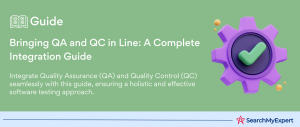Understanding Accessibility Testing: An Essential Guide for Inclusive Web Development
What is Accessibility Testing?
Accessibility Testing is a pivotal process in web development, aiming to ensure that web applications are usable by people with a wide range of abilities, including those who rely on assistive technologies. This form of testing evaluates the accessibility of a web application, focusing on how easily it can be used by individuals with disabilities, such as visual, auditory, motor, or cognitive impairments. The goal is to identify and rectify barriers that might prevent access to or interaction with the application, thereby making the web more inclusive.
Importance of Accessibility in Web Applications
The significance of integrating accessibility into web applications cannot be overstated. With the digital age bringing about unprecedented levels of connectivity and information sharing, it’s crucial that web applications are designed to be accessible to all users, regardless of their physical or cognitive abilities. This commitment to accessibility not only enhances user experience but also reflects on the inclusivity and social responsibility of the organization behind the web application.
Legal Implications
Globally, many countries have enacted laws and regulations that mandate accessibility toin digital products. For instance, the Americans with Disabilities Act (ADA) in the United States and the European Accessibility Act (EAA) in the European Union set standards for accessible digital experiences. Non-compliance with these regulations can lead to legal repercussions and potentially damage an organization’s reputation.
Social Impact
From a social perspective, accessible web applications embody the principle of equal access for everyone, promoting inclusivity and preventing discrimination against individuals with disabilities. By removing barriers to information and communication technologies, we contribute to a more equitable society.
Business Advantages
Accessible web applications also offer substantial business benefits. Enhancing accessibility can significantly expand a company’s market reach by catering to the needs of over one billion people worldwide with disabilities. Moreover, accessible websites tend to have better search engine optimization (SEO), improved user experience, and higher customer satisfaction, which can lead to increased brand loyalty and higher conversion rates.
Benefits of Accessible Web Applications
- Legal Compliance: Avoiding legal issues and penalties associated with non-compliance to accessibility standards.
- Enhanced User Experience: Creating a more navigable and intuitive interface for all users.
- Wider Audience Reach: Accessing a larger customer base, including individuals with disabilities.
- Improved SEO: Enhancing website visibility in search engine rankings.
- Corporate Social Responsibility:
Demonstrating a commitment to inclusivity and equality.
Target Audience and Scope of Testing
Accessibility testing is not solely for the benefit of individuals with disabilities; it also assists elderly users, those with temporary injuries, and even users in challenging environments (e.g., bright sunlight or noisy areas). The scope of testing encompasses a wide range of disabilities, including but not limited to:
- Visual impairments (e.g., blindness, low vision)
- Hearing impairments (e.g., deafness, hard of hearing)
- Motor impairments (e.g., inability to use a mouse, slow response time)
- Cognitive impairments (e.g., dyslexia, ADHD)
Delving into Accessibility Standards and Guidelines: A Roadmap for Inclusive Web Design
Introduction to WCAG (Web Content Accessibility Guidelines)
At the heart of web accessibility lies the Web Content Accessibility Guidelines (WCAG), developed by the World Wide Web Consortium (W3C). WCAG serves as the cornerstone for creating accessible digital content, providing comprehensive recommendations to make web content more accessible to people with disabilities. It encompasses a wide array of recommendations for making web content more navigable, understandable, and usable for all users.
WCAG guidelines are organized under four foundational principles, often referred to by the acronym POUR:
- Perceivable:
Information and user interface components must be presentable to users in ways they can perceive. - Operable:
User interface components and navigation must be operable. - Understandable:
Information and the operation of the user interface must be understandable. - Robust:
Content must be robust enough that it can be interpreted reliably by a wide variety of user agents, including assistive technologies.
Understanding Different WCAG Levels (A, AA, AAA)
WCAG categorizes its guidelines into three levels of conformance to help organizations meet the needs of different environments and users:
- Level A:
The most basic web accessibility features. Websites must satisfy this level in order not to exclude any group of users. - Level AA:
Deals with the biggest and most common barriers for disabled users. Many laws and policies require websites to meet Level AA compliance to ensure that content is accessible to a broader range of people with disabilities. - Level AAA:
The highest and most stringent level of accessibility. Meeting this level often requires significant changes to design and implementation. It is not required universally but recommended for websites that aim to provide the highest degree of accessibility.
Other Relevant Accessibility Standards and Best Practices
Beyond WCAG, there are additional standards and best practices that web developers and content creators should be aware of to ensure accessibility:
- ADA (Americans with Disabilities Act):
In the United States, the ADA requires certain businesses to make accommodations for people with disabilities, including their digital properties. - Section 508:
Part of the Rehabilitation Act of 1973, Section 508 requires federal agencies and their contractors to make their electronic and information technology accessible to people with disabilities. - EN 301 549:
In Europe, EN 301 549 sets requirements for digital accessibility to ensure that public sector websites and mobile apps are accessible to everyone, including people with disabilities. - ARIA (Accessible Rich Internet Applications):
ARIA provides a framework to make web content and web applications more accessible to people with disabilities, especially when it comes to dynamic content and advanced user interface controls developed with Ajax, HTML, JavaScript, and related technologies.
Strategizing Your Accessibility Testing: A Comprehensive Approach
To ensure web applications are accessible to as broad an audience as possible, it’s crucial to implement a structured approach to accessibility testing. This phase involves meticulously planning the testing process, choosing the right tools and methodologies, and engaging a diverse group of testers, including people with disabilities. Here’s how to lay the groundwork for effective accessibility testing.
Defining Testing Methodology and Tools
The first step in planning your accessibility testing is to define the testing methodology and select appropriate tools. Accessibility testing methodologies can vary, but typically include a combination of automated testing, manual testing, and user testing. Each method plays a crucial role in uncovering different types of accessibility issues.
- Automated Testing Tools:
Automated tools can quickly scan web pages for accessibility issues against WCAG standards. While they are efficient for identifying certain types of issues, such as missing alt text or improper use of ARIA roles, they can’t catch all types of accessibility barriers. Popular automated testing tools include Axe, Wave, and Lighthouse. - Manual Testing:
Manual testing involves individuals reviewing and interacting with the web application to identify accessibility issues. This can include checking keyboard navigation, color contrast ratios, and proper heading structures. Manual testing is essential for identifying issues that automated tools might miss. - User Testing: Involving users with disabilities in the testing process provides invaluable insights into real-world challenges they face when navigating web applications. This can include conducting interviews, surveys, and user testing sessions to gather feedback on usability.
Selecting Web Pages and Functionalities for Testing
Not all parts of a web application may need to be tested with the same intensity. To optimize testing efforts, prioritize web pages and functionalities that are:
- Most frequently used by your audience
- Critical for completing important tasks (e.g., checkout processes, registration forms)
- Known to have had accessibility issues in the past
- Representative of different templates or patterns used throughout the application
By focusing on these areas, you can efficiently allocate resources to where they will have the most significant impact on making your web application more accessible.
Involving Diverse Testers (People with Disabilities)
The involvement of diverse testers, especially people with disabilities, is a cornerstone of effective accessibility testing. Their firsthand experience offers unique insights into how accessible (or inaccessible) a web application truly is. Consider including individuals with a variety of disabilities, such as visual, auditory, motor, and cognitive impairments, to ensure comprehensive testing coverage.
- Recruit testers from local organizations, disability advocacy groups, or specialized testing firms.
- Ensure that the testing environment is conducive to their needs, providing any necessary assistive technologies.
- Value their feedback not just on what issues they encounter, but also on how those issues affect their experience and what improvements they suggest.
Mastering Manual Testing Techniques for Enhanced Web Accessibility
In the realm of accessibility testing, manual testing techniques play a crucial role in ensuring web applications are navigable, understandable, and usable for all users, including those with disabilities. This step focuses on key manual testing methods that address common accessibility barriers, providing a hands-on approach to identifying and rectifying issues that automated tools may overlook.
Keyboard Accessibility Testing
Keyboard accessibility is fundamental for users who cannot use a mouse, including many individuals with motor disabilities. Effective keyboard navigation allows users to access all interactive elements using only the keyboard, typically through the tab key for navigation, enter for selection, and arrow keys for navigating within components.
- Navigation and Focus:
Ensure that all interactive elements are reachable and usable through keyboard-only navigation. This includes links, buttons, form fields, and custom widgets. - Tab Order: The tab order should follow a logical sequence that aligns with the visual layout of the page, making navigation intuitive for keyboard users.
- Visual Focus Indicators:
It’s essential to have clear visual cues to indicate the current focus element on the page, aiding users in tracking their location within the site.
Color Contrast Checker and Visual Impairments
Color contrast is a critical aspect of web accessibility, particularly for users with visual impairments such as low vision or color blindness. Adequate contrast between text (and images of text) and their background is necessary for readability.
- Color Contrast Checker Tools:
Utilize tools like the WebAIM Color Contrast Checker to evaluate text color against background color, ensuring that they meet or exceed the minimum contrast ratios specified in WCAG guidelines.
Screen Reader Compatibility Testing
Screen readers are assistive technologies that read out loud the content of a webpage, enabling users with visual impairments to access and navigate web content.
- Compatibility Testing:
Test your web application with different screen readers (e.g., JAWS, NVDA, VoiceOver) to ensure that all content is accessible and that navigation is logical and intuitive. - ARIA Landmarks and Roles: Check for proper use of ARIA landmarks and roles, which help screen reader users understand the structure of the page and navigate more efficiently.
Text Alternatives for Images and Non-text Content
Providing text alternatives (alt text) for non-text content is essential for making information accessible to screen reader users and others who cannot see the content.
- Descriptive Alt Text:
Ensure that all images, icons, and other non-text content have descriptive alt text that conveys the same function or purpose as the visual. - Complex Images: For complex images like charts or diagrams, provide detailed descriptions, possibly through a linked page or an extended description.
Testing Forms and Interactive Elements
Forms and other interactive elements must be designed and coded for accessibility, ensuring that they are usable by everyone.
- Form Labels and Instructions:
Ensure that all form inputs have associated labels that are programmatically linked to the input. Instructions and error messages should be clear and accessible. - Interactive Elements: Test custom widgets and interactive elements for keyboard accessibility, proper ARIA roles, and states to ensure they are fully accessible.
Leveraging Automated Testing Tools for Streamlined Web Accessibility Evaluation
Automated testing tools are indispensable in the arsenal of web accessibility evaluation, offering a swift and efficient means to identify common accessibility issues. While not a replacement for manual testing, automated tools complement human evaluation by covering extensive ground quickly, highlighting potential areas of concern that require further review or direct intervention.
Overview of Different Types of Accessibility Testing Tools
Accessibility testing tools vary in functionality, scope, and focus, providing a range of options tailored to different stages of the web development lifecycle:
- Static Analysis Tools:
These tools scan the code of web pages to identify issues that violate accessibility standards. Examples include axe-core, WAVE, and Lighthouse, which integrate into development environments or run as browser extensions. - Dynamic Testing Tools:
Designed to evaluate pages as they run, dynamic tools simulate user interactions and check for accessibility issues that emerge as a result. This category includes tools like Tenon.io and Google Accessibility Developer Tools. - Screen Reader Testing Tools: While not automated in the traditional sense, screen reader tools such as JAWS, NVDA, and VoiceOver are crucial for understanding how assistive technology interprets a web page.
- Browser Extensions:
Extensions like Axe and WAVE provide immediate feedback on accessibility issues directly within the browser, making them accessible to developers and non-developers alike.
Utilizing Automated Tools to Scan for Common Issues
Automated tools excel at detecting a wide range of common accessibility issues, such as:
- Insufficient Color Contrast:
Highlighting text and background color combinations that fail to meet minimum contrast ratios. - Missing Alt Text for Images:
Identifying images that lack alternative text descriptions, which are crucial for screen reader users. - Incorrect Use of Semantic HTML: Detecting improper or missing use of HTML elements that structure content and convey meaning to assistive technologies.
- Missing Form Labels: Identifying form inputs without properly associated labels, can make forms difficult to navigate for users of screen readers.
- Error Identification and Suggestions:
Some tools provide not only error detection but also suggestions for correction, facilitating a quicker resolution process.
Combining Manual and Automated Testing for a Comprehensive Approach
For a thorough and effective accessibility evaluation, it’s essential to combine the strengths of both manual and automated testing:
- Initial Automated Scans:
Start with automated tools to quickly identify and address the most straightforward issues across web pages. - Follow-Up with Manual Testing:
Delve into manual testing techniques to explore nuances and contextual issues that automated tools cannot detect, such as keyboard navigation flows and the comprehensiveness of alt text. - Continuous Integration:
Incorporate automated testing into the continuous integration/continuous deployment (CI/CD) pipeline to catch and mitigate accessibility issues early in the development process. - Regular Updates and Training:
Accessibility standards and best practices evolve, as do the tools designed to evaluate compliance. Keeping tools updated and teams trained on their use is critical for maintaining accessibility over time.
Streamlining Accessibility: Effective Reporting and Remediation Strategies
Ensuring web accessibility is an ongoing process that requires meticulous documentation, prioritization, and collaboration for the remediation of identified issues. A systematic approach to reporting and fixing accessibility barriers not only enhances the usability of web applications but also ensures compliance with WCAG criteria, fostering a more inclusive digital space.
Documenting Identified Accessibility Issues with Details and Severity
Effective documentation is the cornerstone of accessibility remediation efforts. Each identified issue should be recorded with comprehensive details, including:
- Description of the Issue: A clear, concise explanation of what the problem is and how it affects users.
- Location:
Specify where on the website or application the issue occurs, ideally with URLs or screenshots for clarity. - WCAG Criteria:
Reference the specific WCAG guidelines and success criteria that the issue violates. - Severity Level:
Assign a severity level to each issue based on its impact on accessibility. Common classifications include critical, high, medium, and low.
This detailed documentation serves as a roadmap for developers and designers, guiding the remediation process and ensuring that no critical issues are overlooked.
Prioritizing Issues Based on Impact and WCAG Criteria
Not all accessibility issues carry the same weight in terms of their impact on users. Prioritizing issues is essential for efficient remediation, focusing efforts on changes that will have the most significant effect on making the site accessible. Issues that directly impact the ability of users to complete critical tasks or access vital information should be at the top of the list.
Working with Developers to Fix Accessibility Barriers
Collaboration between accessibility experts and web developers is crucial for addressing and fixing identified issues. This partnership benefits from:
- Shared Understanding:
Ensuring all team members understand the importance of accessibility and are familiar with WCAG guidelines. - Technical Guidance:
Providing developers with specific recommendations or code examples to address issues. - Iterative Approach:
Encouraging an ongoing dialogue between testers and developers to explore solutions and implement fixes effectively.
Retesting and Ensuring Successful Remediation
Once accessibility barriers have been addressed, it’s essential to retest the web application to ensure that remediation efforts were successful. This retesting should be as comprehensive as the initial testing phase, covering both automated and manual techniques to verify that fixes have not introduced new issues and that all previously identified problems have been resolved.
Retesting is not just a confirmation of issue resolution but also an opportunity to refine the accessibility strategy, incorporating lessons learned into future development and testing cycles.
Maintaining Accessibility Compliance Over Time
Web accessibility is not a one-time task but an integral part of the web development lifecycle. Regular audits, continuous monitoring, and updating content and code in line with evolving WCAG guidelines and best practices ensure that web applications remain accessible to all users, regardless of their abilities.
Fostering Inclusivity: Embracing Continuous Accessibility Monitoring in Web Development
In the dynamic landscape of web development, maintaining accessibility requires a proactive and ongoing commitment. Continuous accessibility monitoring is not just about compliance; it’s about embedding inclusivity into the fabric of the web development process, ensuring that all users, regardless of their abilities, can access and benefit from digital content. Here’s how organizations can integrate continuous accessibility monitoring into their development and testing processes, ensuring their web applications remain inclusive and accessible over time.
Integrating Accessibility into Development and Testing Processes
Embedding accessibility considerations from the outset of the development lifecycle is crucial. This integration involves:
- Accessibility by Design:
Incorporating accessibility features and considerations into the initial design phase, ensuring that accessibility is a foundational component of the user experience. - Developer Education: Providing ongoing training for developers and designers on accessibility standards, techniques, and best practices, ensuring that accessibility considerations are an integral part of development work.
- Automated Testing in CI/CD Pipelines: Integrating automated accessibility testing tools into Continuous Integration/Continuous Deployment (CI/CD) pipelines to catch and address issues early in the development process.
Regular Monitoring for New Issues and Regressions
Web applications are not static; they evolve over time through updates, new features, and design changes. Regular monitoring ensures that accessibility is maintained throughout these changes:
- Scheduled Audits:
Conducting regular accessibility audits, using both automated tools and manual testing techniques, to identify and address new issues as they arise. - User Feedback Loops:
Establishing mechanisms for users to report accessibility issues, providing valuable insights into real-world challenges encountered by users with disabilities. - Regression Testing: Implementing regression testing strategies to ensure that updates or changes to the web application do not introduce new accessibility barriers or regress on previously resolved issues.
Building an Inclusive and Accessible Web Application
Creating an inclusive web application is an ongoing journey that extends beyond technical compliance. It encompasses a broader commitment to inclusivity, involving:
- Engagement with the Disability Community:
Collaborating with people with disabilities to test and provide feedback on web applications, ensuring that they meet the diverse needs of all users. - Inclusive Content Strategy: Ensuring that all content, from text to multimedia, is created with accessibility in mind, including the use of alternative text for images, captions for videos, and readable and understandable text.
- Awareness and Advocacy: Promoting awareness of the importance of web accessibility within the organization and the wider community, advocating for inclusive practices and policies.
Conclusion:
Web accessibility is an essential aspect of modern web development, reflecting a commitment to inclusivity and equal access for all users, including those with disabilities. This comprehensive guide has traversed the landscape of web accessibility, from understanding the foundational principles and standards like WCAG to the intricacies of manual and automated testing techniques. We’ve highlighted the importance of documenting and prioritizing accessibility issues for remediation, and the necessity of continuous accessibility monitoring to maintain and improve accessibility standards over time.
Enhance your software performance with professional Software Testing Service Firms.
Table of Contents
Toggle